How to update your application
- When installing the application, ensure to log into your computer with “System Administrator” authority
- Quit all open applications before installation.
- For the details of installation and license registration after installation, see the “Installation Guide”
For Windows
- Download will begin after clicking the download button. Click the [Save] button and save the file in a location where you can easily find it such as the desktop.
- Double click [CSP_1XXENw_setup.exe].
- Follow the instructions on the install screen.
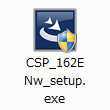
For Mac OS X
- Download will begin after clicking the download button.
- Double click [CSP_1XXENm_app.pkg] after downloading.

- Complete the installation by following the prompts.