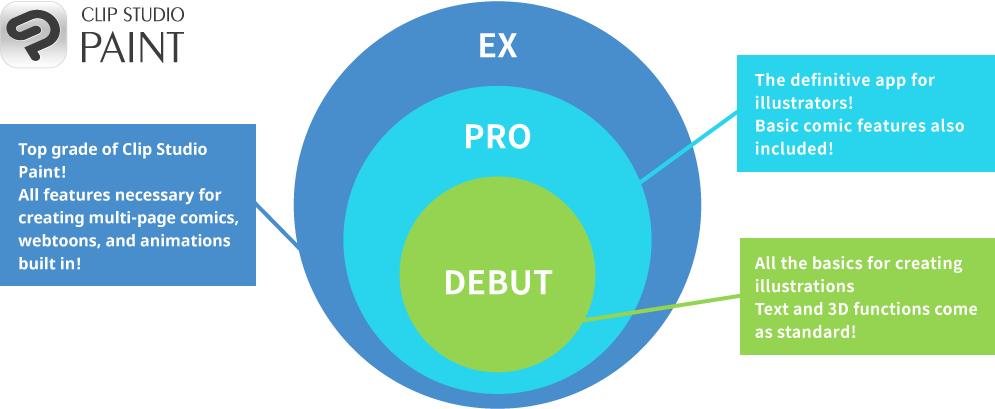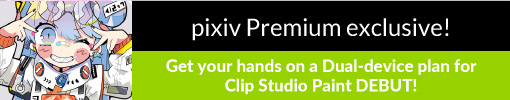Introducing Clip Studio Paint Debut, the painting app complete with all the features you need to create your own illustrations and digital art. With the same natural drawing feel as the higher grades as well as a simple and easy-to-understand user interface, the Debut grade is a great for all sorts of artists, from those starting on their digital painting journey to more advanced users.
Clip Studio Paint Debut is not sold as a stand-alone application. It is a partner-exclusive model.
- Compatible with whatever device you own, regardless of platform
- Stays with you, even if you get a new device, so you can keep drawing without skipping a beat
- Features interfaces optimized to each device-type
So easy there’s no learning curve - Clip Studio Paint Debut!
More than 35 million users worldwide*. Clip Studio Paint is the artist's drawing, painting, comic, and animation tool, loved by professionals. It’s easy to use no matter your device(iPad / Android / Windows / macOS / Chromebook / iPhone / Android Phone) , so why not give it a go? *Survey conducted by Celsys
1.Oodles of brushes make for oodles of fun painting!
Over 60,000 brushes are available for download, from brushes that capture the natural painting styles of traditional media like watercolor, oil, and airbrush, to brushes that make it easy to paint decorative elements and backgrounds such as flowers, grass, chains, and dotted lines! You’re certain to find the perfect brush to help create your artwork.
2.3D functions make drawing difficult angles and poses easy!
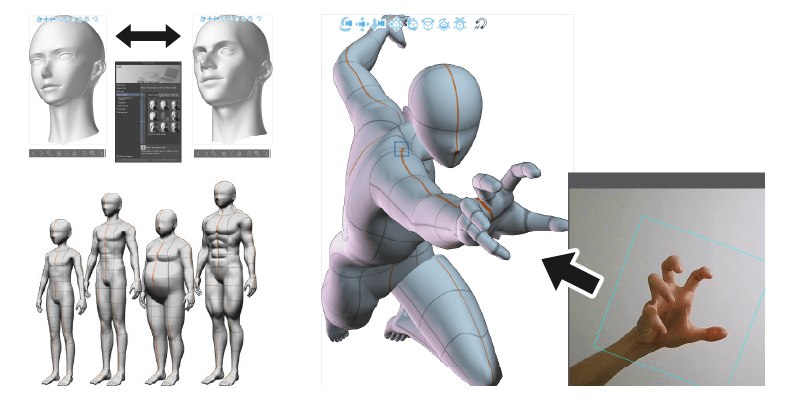
Pose 3D drawing figures, add accessories and backgrounds to use them as a drawing reference. 3D also allows you to change the angle of the pose so you can create dynamic compositions! Further customize your poses with the 3D head model, in which you can adjust its size, angle, and facial parts, and the hand scanner, which reads the pose of your hand with a camera. With all these incredible tools, you'll never have to search for a reference again.
3.Increase your potential with AI colorization!
Let our AI color your artwork automatically. Use line art and hint images to automatically colorize your work. Get inspired by experimenting with different colors in your hint image.
4.There are many ready-to-use materials and courses available on the web!
You can download more than 120,000 free materials including pens, brushes, tones, and 3D materials both official and user-created to help you create your artwork. The right material for your artwork is only a few clicks away - you’re bound to find it!

Check out our pro tutorials, with art tips and guides on using Clip Studio Paint features from real professional artists. Watch tutorials on Clip Studio Tips and YouTube for free ! If you're a competent artist, or even if you're beginner, you're sure to find a tutorial just for you.
Clip Studio TIPS: Digital Art Tutorials
Clip Studio Official YouTube Channel
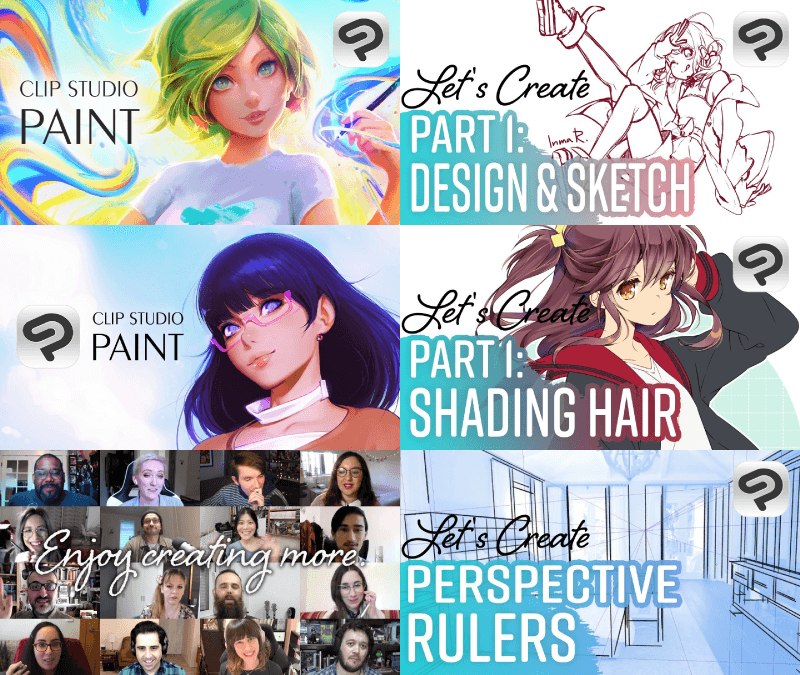
5.Share comics and animations you create directly to social media!
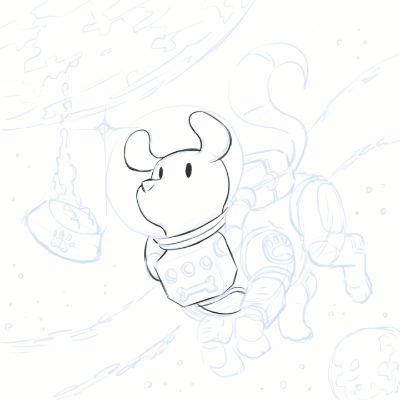
From timelapse videos of your art process to adding animation to your drawings, use the integrated share button for a simple way to post your work to social media and other services. See here to find out more!
6.Built with features to streamline your creative process!
From text input, shape tools, gradients, and filters - all the tools essential for drawing are there all in one package. Clip Studio Paint Debut also offers a full range of import and export functions, such as scanner support, useful if you draw on paper and then switch to digital to clean up your work, and Photoshop file support so your files can be used in other apps. If you sign up for a free trial, you can use all these features for up to three months free, including those only available in higher grades.
7.Full user support you can always count on
From app installation to completing your artwork, if you need help, we're here 365 days a year, and of course, totally free of charge! Almost all inquiries are neatly resolved within half a day and in one message. Get accurate and prompt support only available direct from the developers themselves. You speak, we listen. We make sure to build features based on user feedback and suggestions into each of our app updates.
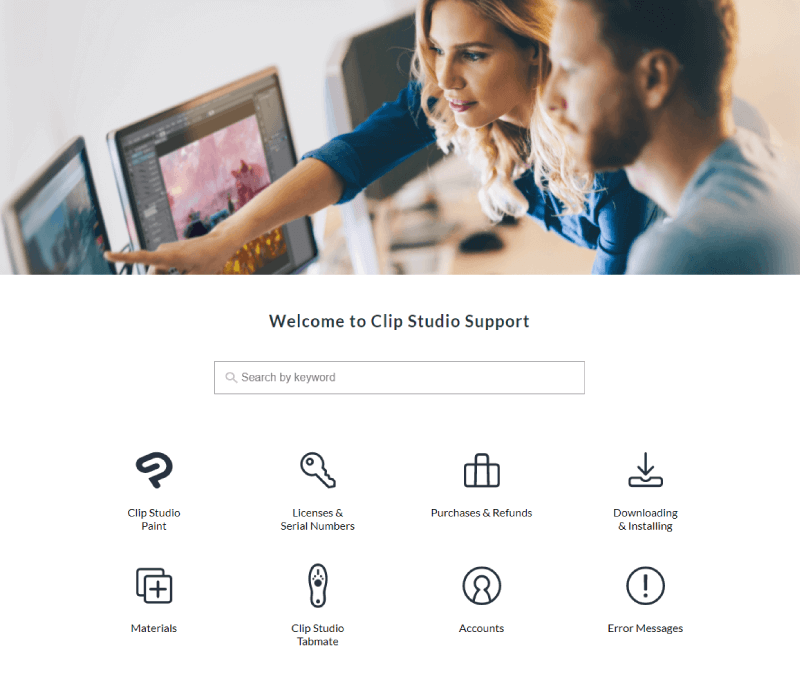
8.Upgrade your app for even more enhanced functionality!
You can easily upgrade to higher grades PRO and EX from right within the app. No need for additional downloads. Get access to new useful functions as they are added and gain more freedom for customization. Broaden your artistic range and quickly create beautiful works of art, just as you imagine them!
What is the difference between Clip Studio Paint PRO and EX?
Get your copy of Clip Studio Paint Debut!
1Sign up for pixiv Premium to claim!
Register for a pixiv Premium account with pixiv, the social art service, and get access to a Dual-device Clip Studio Paint DEBUT plan to use on any two of your favorite Windows, macOS, iPad, iPhone, Android, Chromebook, or Galaxy devices.
2Combine forces with the Clip Studio Tabmate!

The Clip Studio Tabmate is a handheld shortcut device that helps you get your art done in the most efficient way possible. It can even be used with Android devices. Get more enjoyment out of drawing with the Clip Studio Tabmate!
Clip Studio Paint DEBUT Ver. 1 (Windows/macOS) included.
Learn more