To customers using Celsys products on macOS Sierra
September 16, 2016
This information is about macOS Sierra. It will be released from Apple Inc. on September 20th.
In macOS Sierra, the setting to save the [Documents folder] in iCloud Drive is enabled during installation and updates.
Celsys products save their tool settings and material data to the [Documents folder]. Because of this, when the setting to save the [Documents folder] in iCloud Drive is enabled, the software may not run normally.
-
Upon installing macOS Sierra, when the screen [All your files in iCloud] appears, uncheck the option for [Store files from Documents and Desktop in iCloud Drive].
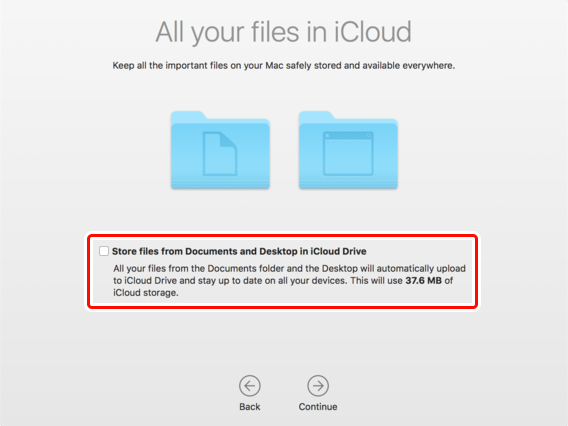
-
After installing and updating macOS Sierra, please double-check your iCloud settings.
Access System Preferences from the Dock and select iCloud. Choose the iCloud Drive options, and uncheck the boxes for [Desktop & Document folders] if they are selected.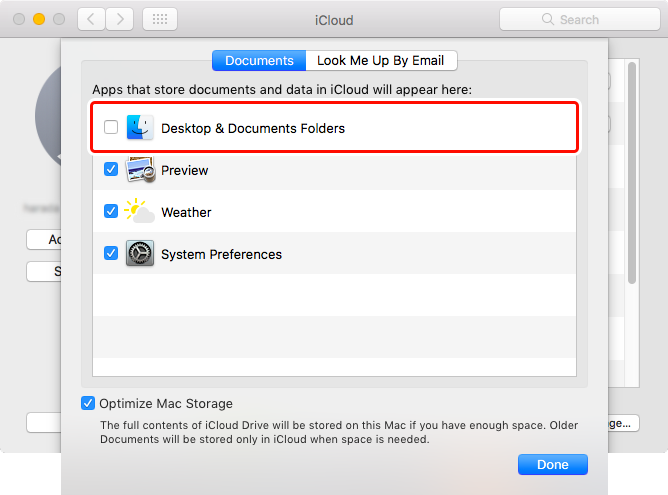
We apologize for any inconvenience to our users.
To improve our application, we are currently considering ways to enhance it such that it will operate without any problems regardless of the above settings.
Compatibility of Celsys Products
Please see here for details on compatibility for each product.
macOS, iCloud, and iCloud Drive are trademarks of Apple Inc., registered in the United States and other countries.
The screenshot is of macOS Sierra GM candidate. The final release may differ slightly.




