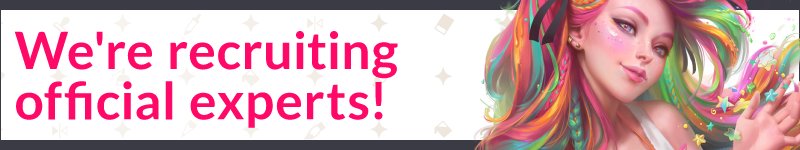Viktoria Gavrilenko
Draw as you like, in the style you like
Use tons of high-quality brushes to achieve your dream style
- Same texture of real art materials
- Adjust details such as drawing style, brush shape, and paper quality to your liking
- Make unique colors with realistic color mixing, like traditional paints
- Draw with transparent color to erase, so no need to switch brushes
Tens of thousands of materials at your fingertips
- Level up your drawings with free materials, and draw things you never knew you could
- Expand your brush collection with community-made brushes from creators all over the world
- Draw frills, accessories, clouds, forests and more in an instant
- Add finishing touches to your piece in a snap
Get materials on CLIP STUDIO ASSETS
Find your next favorite brush or other materials you can use right away

Improve your art quality in no time
Here to help you draw hard poses, the perfect face, and more!
- Use 3D drawing figures to help out your anatomy
- Customize character face and body models with beginner-friendly 3D tools
Color in your art in no time with smart coloring features
- Fill in artwork even with line gaps and easily fill with selections
- Lock transparency to paint over layers
- Set light source and shadow position with Shading Assist
Rulers and 3D objects for easy backgrounds and props
- Perfect symmetry with symmetrical rulers, perspective lines made simple with perspective rulers, and more for your every drawing need
- Quickly draw lines along the ruler freehand with different brushes
- 3D objects to make rough sketches for props and more
Adjust after you draw
- Liquify to make adjustments to the balance of your illustrations
- Mesh Transformation will quickly add more pizzazz
- Non-destructive color adjustment layers to get your art just right
- Gradient maps give color to your greyscale illustrations
Preserve beautiful line art in vector layers
Make highly editable illustration data that won’t lose quality
- Adjust the thickness and position of lines even after they’re drawn
- Scale up and scale down without fear
- Erase lines at intersections, and change eraser settings to reduce time dealing with mistakes
Stress-free layer features
- Assign colors and make multiple columns of layers to browse them at a glance
- Enjoy the freedom of masking and clipping on multiple layers to edit and move your work
- Add various effects to apply to the layer in a non-destructive way
Use the pro comics and animation app for a great price
The ultimate comic creation app
- All the tools you need for comic creation, from storyboard to finishing touches
- Panel frames, speech balloons, text, effect lines, and screen tones in an instant
- Create comics, manga, or webtoons for print or web
- Manage multi-page projects
- Easily set optimal paper settings, export, and manage your project
Okamoto ©TriF
Made for professional animation in mind
- Use all the same tools that animation studios use
- Unique features that allow you to draw your frames as you like
- Enjoy a pencil and paper look and feel, but digitally
- Expand your drawings to 4K resolution without losing quality by saving it as vector data
It’s time to craft your story. What story will you tell?
All your tools in one app
The perfect brush for every style
- The same look and feel of traditional brushes
- Customize brushes to your liking or even create your own!
- Mix colors like traditional paints
- Use transparent color to use the brush like an eraser
Tens of thousands of materials at your fingertips
- Level up your drawings with free materials, and draw things you never knew you could
- Expand your brush collection with community-made brushes from creators all over the world
- Draw frills, accessories, clouds, forests and more in an instant
- Easily add finishing touches and effects to enhance your work
Get materials on CLIP STUDIO ASSETS
Find your next favorite brush or other materials you can use right away

Unique features for every process
Fully customizable 3D tools
- Draw over 3D models and head models
- Customize face, body type, and pose to draw any character
- Play around with the hand scanner to draw different hand positions from any angle
Smart coloring features
- Easily fill in artwork with line gaps
- Lock transparency to paint only where you want
- Use Shading Assist to figure out where to shade
Easily create props and backgrounds
- Draw perfect lines for backgrounds with the perspective ruler
- Easily sketch props for your character with 3D objects
Adjust after you draw
- Use Liquify to make quick adjustments
- Mesh Transformation to transform and touch up any areas
- Non-destructive color adjustment layers to get your art just right
- Instantly add color with gradient maps
Optimize your workflow
Vector layers for linework
- Adjust the thickness and position of lines after they’re drawn
- Erase intersecting lines to easily fix mistakes
Effortless layer management
- Work with up to 10,000 layers
- Color code your layers and split them into two panes for better organization
- Mask, clip, and select multiple layers to edit them all at once
- Add various effects without modifying the layer itself
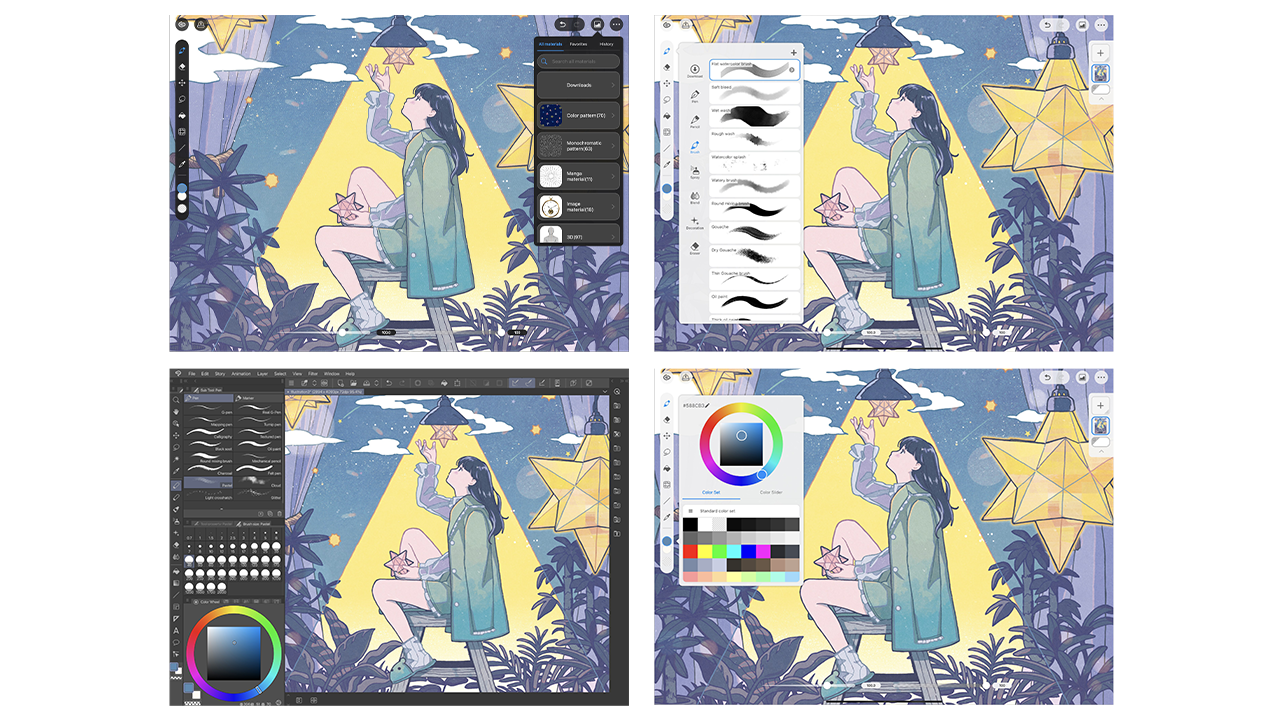
Your ideal workspace
- Adjust any screen or setting to your liking, from shortcuts, units, interface color, palettes, to tool layouts
- Switch between two user interfaces: Simple Mode and Studio Mode
- Simple Mode is easy and simple with just the basic features. Best for beginners!
- Use Studio Mode to access all features
Comics and animation on your tablet
Create comics, manga, and webtoons
- All the tools you need for comic creation, from storyboard to finishing touches
- Create single panel cartoons, webtoons, comic strips, and comic books
- Manage multi-page projects
Okamoto ©TriF
From simple gifs to full animations
- Used by professional animators and studios worldwide
- Turn your drawings into animations with the light table and onion-skin features that allow you to view adjacent frames
It’s time to craft your story. What story will you tell?
Make drawing more fun!
The best brushes
All the brushes you need, from watercolor and oil paint to crayons and colored pencils! Mix colors like traditional paints to create your ideal color.
Easy decorations
Draw frills, accessories, clouds, forests, and more in an instant with the thousands of available decoration brushes.
Get materials on CLIP STUDIO ASSETS
Find your next favorite brush or other materials you can use right away

Clean and precise lines
Smooth strokes
No more shaky lines with line stabilization! Draw smooth and natural lines with a stylus or your finger. Pen pressure can be adjusted to fit your stylus.
Vector layers for linework
Adjust the thickness and position of lines after they’re drawn, and erase intersecting lines to easily fix mistakes.
Create better art
Efficient coloring
Easily fill in artwork with line gaps and lock transparency to paint only where you desire.
Draw props and backgrounds
Draw perfect lines for backgrounds with the perspective ruler and use 3D objects to make rough sketches for props.
Easy adjustments
Adjust after you draw with liquify and mesh transformation. Use color adjustment layers to get your art just right.
Fun features
Customizable 3D tools
Use the fully customizable 3D reference models and hand scanner to get the right pose and proportions for your character.
CLIP STUDIO TIPS Official Tutorials
Tips and tricks to improve your skills
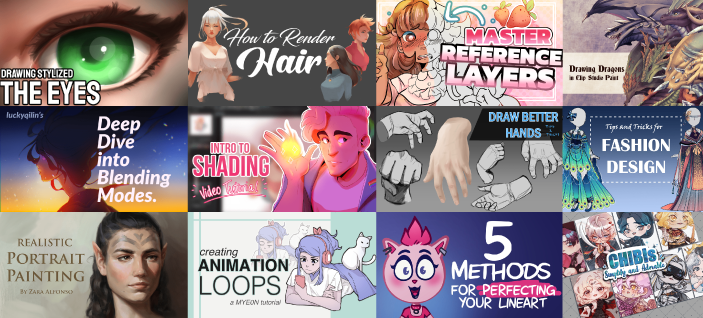
Ask a question in CLIP STUDIO ASK
Work through your problem with a Q&A community
Having trouble? Contact our Support Team!
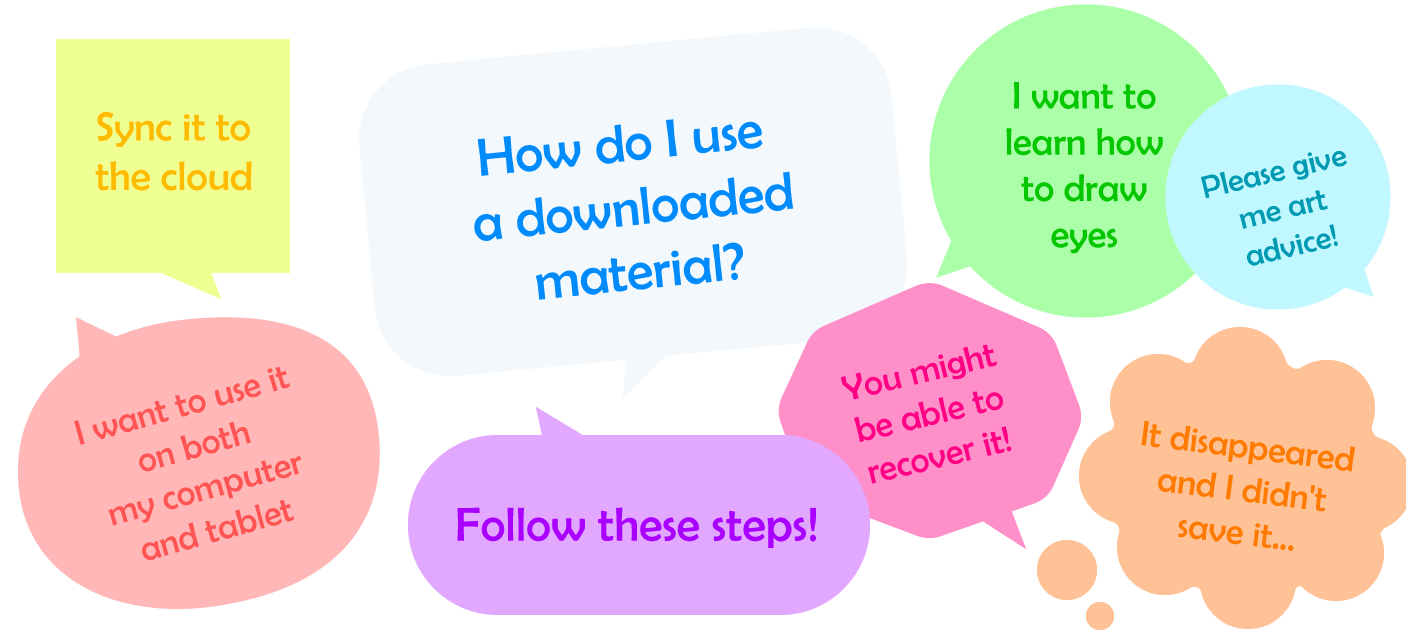
Used by popular illustrators and pros
Miyuli
(Webtoon & Character Artist)Germany
https://www.instagram.com/miyuliart/
https://www.tiktok.com/@miyuliart
"I've been using Clip Studio Paint for about 10 years now and the software just keeps getting better"
I've been using Clip Studio Paint for about 10 years now and the software just keeps getting better. It's perfect for drawing webtoons because there are great organizational tools. Also, it's super easy to export the entire webtoon at a suitable size.
One of the reasons I had to try Clip Studio Paint originally was the perspective rulers. And now, there is even a fisheye ruler! The 3D materials are also very helpful for reference.
Last but not least, I have to say that I really love the brushes. They are just great to work with and easy to draw illustrations and comics with, be it in color or black and white.
* Miyuli's comment is not meant as a direct endorsement of Clip Studio Paint by WEBTOON.
Djamila Knopf (Illustrator)Germany https://www.djamilaknopf.com/
"My favorite feature is the 3D models"
All of the features and the entire user interface are well thought out, can be customized to any artist's individual needs, and allow for an easy and intuitive entry into the program.
My favorite feature is the 3D character models, which are easy to position, light, and adjust in proportion.
Comics and animations too!
For comics, manga, and webtoons
With panel frames, speech balloons, text, effect lines, and screentones, you’ll find all the tools you need.
Okamoto ©TriF
Smooth animations
Animate as you draw with the light table and onion-skin features to create anything from simple GIFs to full animations.
It’s time to craft your story. What story will you tell?
Education & Enterprise iPad / Android / Windows / macOS / Chromebook / iPhone / Android Phone
Use the industry standard tool for illustration, comics, and animation in your school or workplace. With multiple device options, you can use it with your current device environment while allowing for the option of working remotely or using it for home learning.
Want the latest updates and art tips? Sign up for our mailing list
PRO
EX
Single-page illustrations & comics
Multi-page comics/manga & illustrations
Up to 24 frames for gifs or short animations
Unlimited frames for professional animation
Natural, customizable pen and brush tools
Vector layers
More than 10,000 free downloadable brushes and materials
3D models and drawing figures
PSD compatibility
RGB and CMYK compatible
For macOS and Windows
-
Export and print multi-page files
-
Convert images and 3D models into lines and dot shading
Free technical support
Free web services & community
Clip Studio Ask / Assets / Tips / Share

Draw whatever you can imagine, whether you’re a beginner or seasoned professional, and share your creativity with the Clip Studio community!