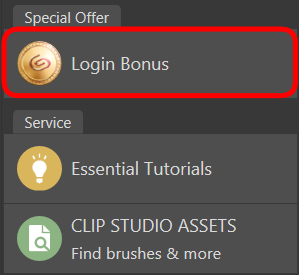New Year Login Bonus starts on New Years Eve (Dec 31, 2020)!
December 25, 2020
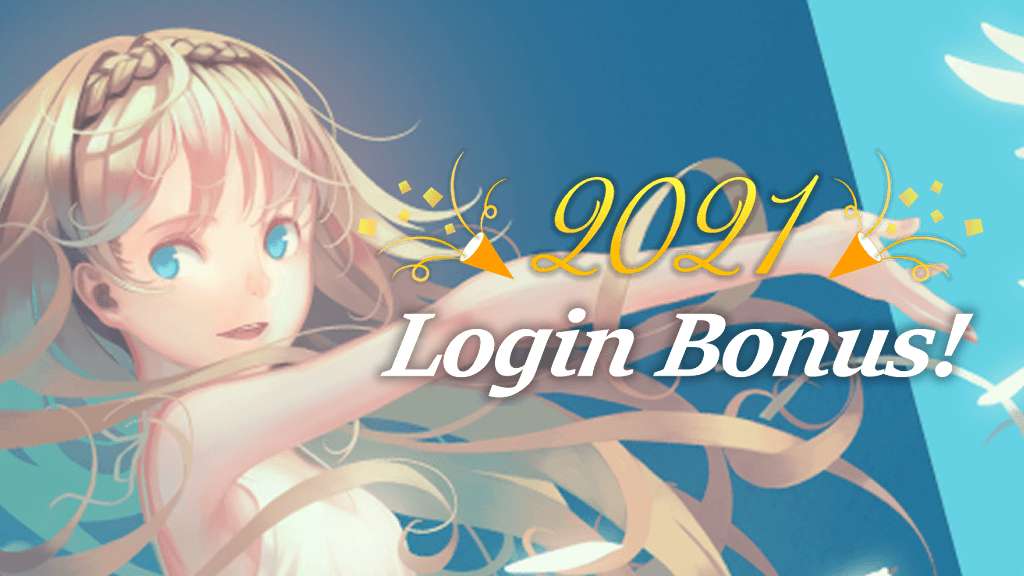
Thank you for using Clip Studio Paint and our other services in 2020.
As a way of expressing our gratitude, we will be holding a New Year Login Bonus event from this New Years Eve from December 31, 2020.
For this special New Year login bonus event, the 5th, 10th, 15th and 20th time you log in, you will get 10 times as many Clippy tokens!
By logging in for the maximum 20 days, you’ll get a total of 740 Clippy tokens.
Login Bonus Period
Dec 31, 2020 19:00 UTC - Jan 31, 2021 18:59 UTC
Login Bonus Eligibility
Those who have a Clip Studio account.
If you do not have a Clip Studio account, you can create one by clicking on the link below.
Create a free Clip Studio account >
Login Bonus Details
You are able to receive a login bonus of 15 Clippy tokens once a day up to a maximum of 20 times a month.
NumberEven if you launch Clip Studio on multiple devices, you can only receive the bonus once per day for your Clip Studio account.
For this special New Year login bonus event, the 5th, 10th, 15th and 20th time you log in, you will get 10 times as many Clippy tokens.
About Clippy
You can earn Clippy tokens and tickets when you use Clip Studio services.
Clippy tokens can be used to get useful materials such as screentones, brushes, and 3D assets for creating illustrations, comics, Webtoons, and animations on Clip Studio Assets.
Purchasing materials with Clippy tokens >
For a detailed explanation of Clippy tokens, please see the following page.
To claim your Login Bonus
Please update to the latest version of Clip Studio and Clip Studio Paint.
https://www.clipstudio.net/en/dl/
After launching Clip Studio, tap or click on "Login Bonus" from the left menu to receive the bonus Clippy tokens to your account.
How to claim with an Android smartphone or iPhone
1. Launch the app and tap the Clip Studio icon.
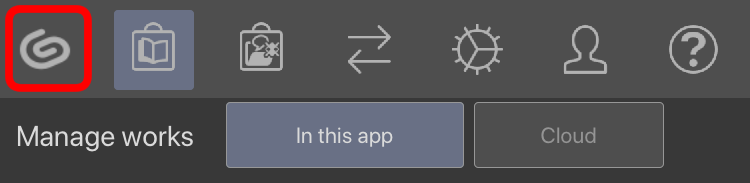
2. Tap “Login Bonus” and log into your Clip Studio account.
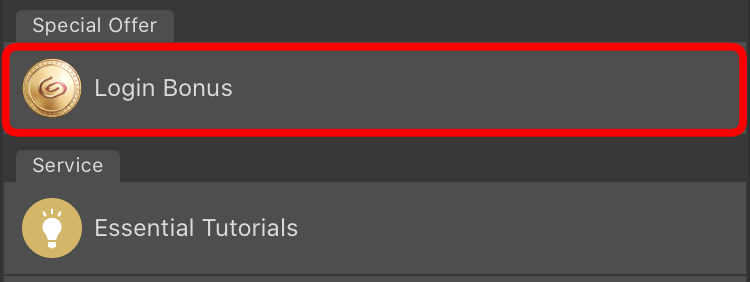
How to claim with an Android tablet or iPad
1. Launch the app and tap the Clip Studio icon.
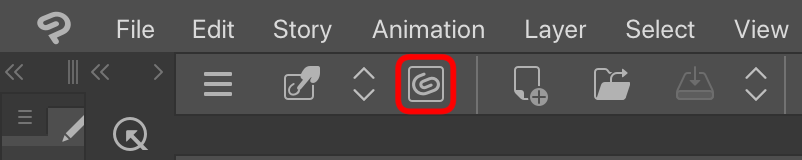
2. Tap “Login Bonus” and log into your Clip Studio account.
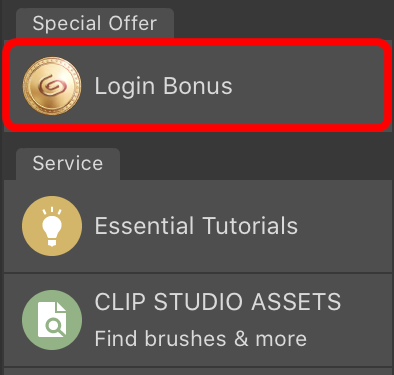
How to claim from a Windows/macOS computer
Launch Clip Studio, click on “Login Bonus,” and log into your Clip Studio account.