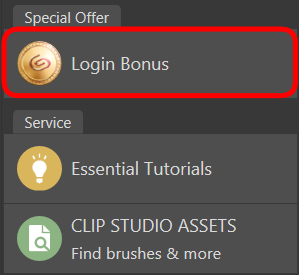Clip Studio Paint 10th Anniversary Event Part 3: Login Bonus Boost on now!
May 26, 2022

Join the celebrations between May 19 and June 8 for Clip Studio Paint's 10th Anniversary! Things are kicking off today with part 3, the Login Bonus Boost.
Login Bonus Period
From May 26 to 5:59 am June 8, 2022 (UTC)
Login Bonus Eligibility
Those who have a Clip Studio account.
If you do not have a Clip Studio account, you can create one by clicking on the link below.
Create a free Clip Studio account
Login Bonus Details
Get 30 Clippy every day for up to 10 days.
Days 5 and 10 will give you a special boost based on how many likes, retweets and shares we gathered as part of the Login Bonus Boost event on social media beforehand.
Learn more about the Clip Studio Paint 10th Anniversary Events >
Even if you launch Clip Studio on multiple devices, you can only receive the bonus once per day for your Clip Studio account.
About Clippy
You can earn Clippy tokens and tickets when you use Clip Studio services.
Clippy tokens can be used to get useful materials such as screentones, brushes, and 3D assets for creating illustrations, comics, Webtoons, and animations on Clip Studio Assets.
Purchasing materials with Clippy tokens
For a detailed explanation of Clippy tokens, please see the following page.
To claim your Login Bonus
Please update to the latest version of Clip Studio and Clip Studio Paint.
https://www.clipstudio.net/en/dl/
After launching Clip Studio, tap or click on "Login Bonus" from the left menu to receive the bonus Clippy tokens to your account.
If you are already running the latest version of Clip Studio and Clip Studio Paint, please launch Clip Studio with the button below to claim your login bonus.
Note: If the button above does not launch Clip Studio, please take the following steps to claim the login bonus.
How to claim with an Android smartphone or iPhone
1. Launch the app and tap the Clip Studio icon on the upper left.
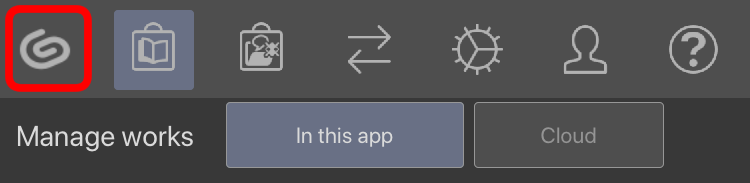
2. Tap “Login Bonus” and log into your Clip Studio account.
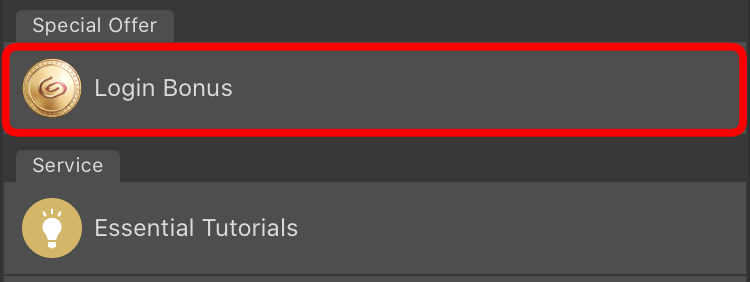
How to claim with an Android tablet or iPad
1. Launch the app and Tap the Clip Studio icon on the upper left.
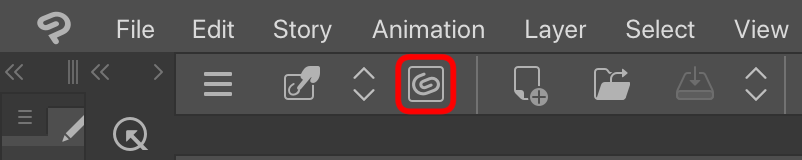
2. Tap “Login Bonus” and log into your Clip Studio account.
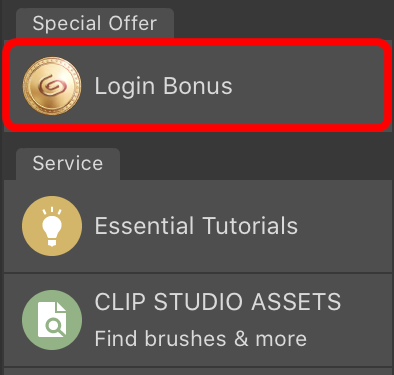
How to claim from a Windows/macOS computer
Launch Clip Studio, click on “Login Bonus,” and log into your Clip Studio account.