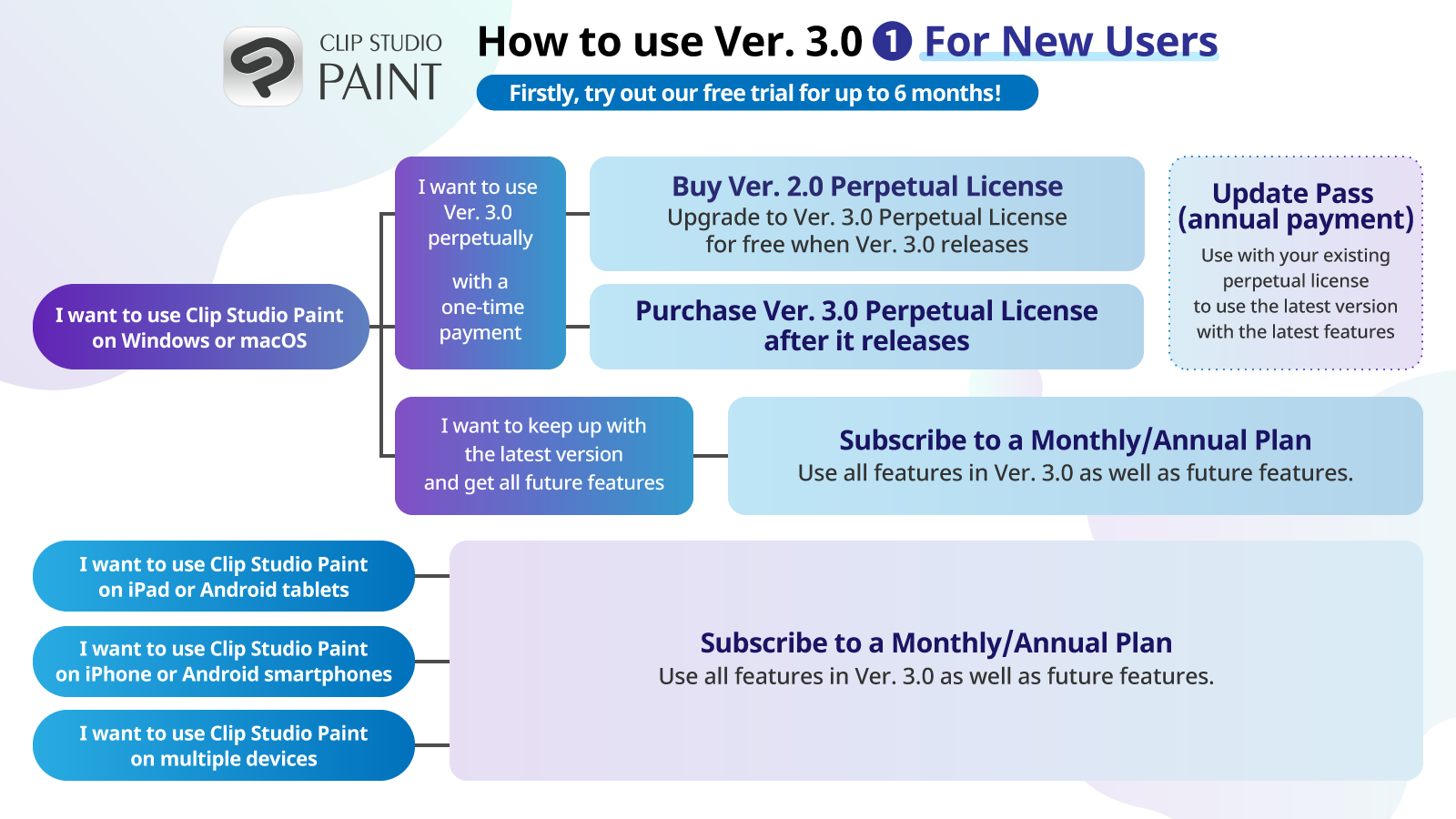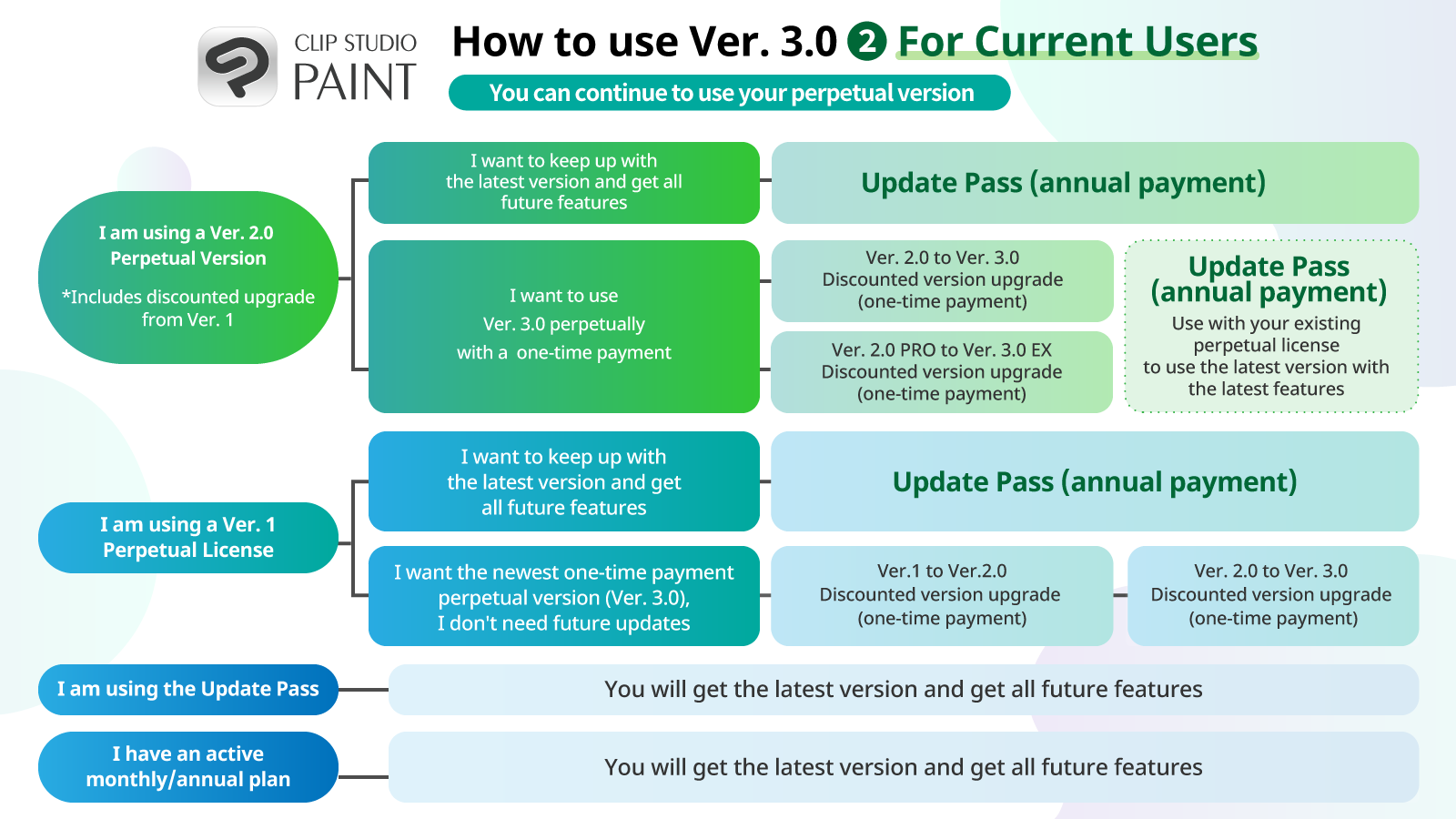Announcing Version 3.0!
November 22, 2023
We are happy to announce that the Clip Studio Paint Ver. 3.0 edition is coming out in March 2024!
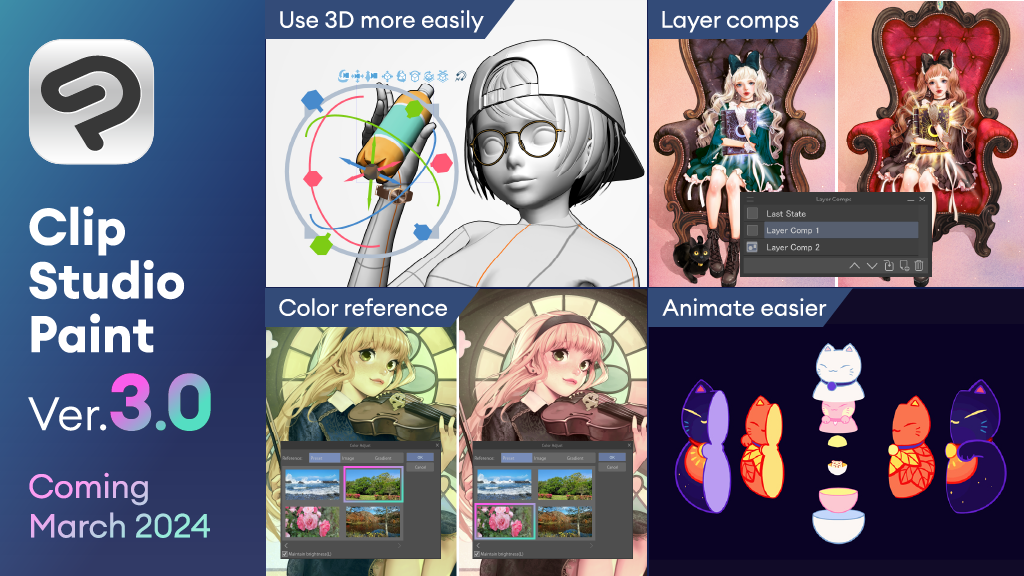
1. New Features in Ver. 3.0
Ver. 3.0 has all the features that have been added since Ver. 2.0 in 2023, plus many additional new features.
Enhanced 3D features
3D models with hierarchical settings
- Makes it easy to link and move objects together
- Attach objects to specific body parts on 3D drawing figures
Import VRM files
- You can now import 3D files that are used for 3D avatars and VTuber models
Improved 3D drawing figures
- Easily make poses symmetrical
- Adjust the upper and lower arms, as well as upper and lower legs individually
- Additional body shape customization options like waist height and shoulder thickness
Import normal maps
- Use 3D materials that express detailed textures for drawings
Features to improve your workflow
Layer comps
- Create and switch between layer comps with set layer visibility
- Export work based on created layer comps
- Easily create and manage differences
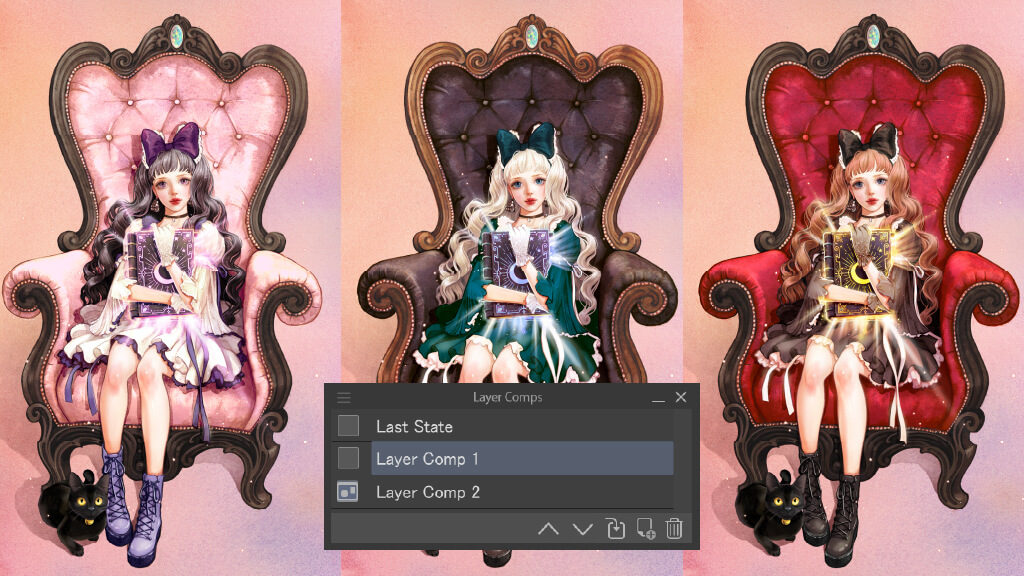
Record and see your work time
- See total work time in the Information palette
Improved finishing/processing features
Improved mesh transformation
- Select and move multiple grid points at once
- Increased number of divisions for more detailed editing
Enhanced tonal correction feature
- Color Adjust to intuitively change colors by setting images and gradations for target colors
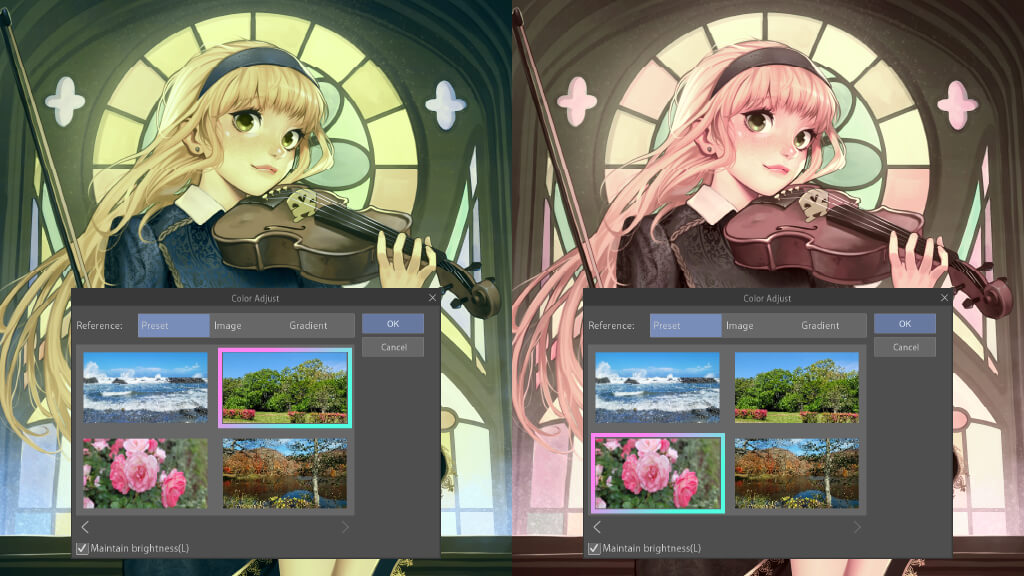
New filters
- Filters such as “Pencil style” giving you the freedom to make any work look like a pencil drawing
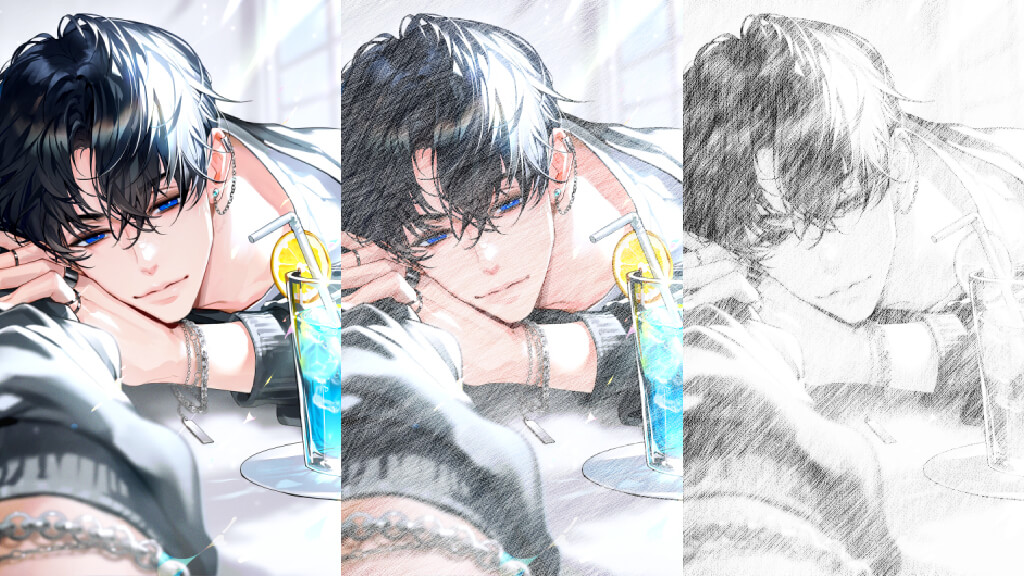
Improved text features
Even more freedom with layouts
- Added alignment and justify
- Adjust lettering with kerning
- Arrange text in a circle
Font search
- Select fonts by keyword search
Improved animation features
More intuitive operation
- Intuitively add or delete layers within animation folders
Added audio scrubbing
- Check the sound in the Timeline palette without having to preview playback

Transparent animated GIF support
- Export animated GIFs with transparent backgrounds
Improved export features
Watermark settings
- Set an image of your choice as a watermark when exporting images and timelapses
Reduction of timelapse file size
- Up to 80% smaller clip file sizes with timelapse recording
Improved interface
Improved Sub View palette
- Thumbnail menu of all registered images
New Simple Mode
- Create on a wider screen with simple UI on tablets and smartphones
2. How to get Ver. 3.0
You can use Clip Studio Paint Ver. 3.0 by getting any of the following.
| Ver. 3.0 (perpetual version) | One-time purchase | Windows/macOS | |
|---|---|---|---|
| Ver. 3.0 (perpetual version) | |||
| One-time purchase | Windows/macOS | ||
|
|||
| Ver. 2.0 to 3.0 Discounted version upgrade (perpetual version) |
One-time purchase | Windows/macOS | |
| Ver. 2.0 to 3.0 Discounted version upgrade (perpetual version) |
|||
| One-time purchase | Windows/macOS | ||
|
|||
| Update Pass | Annual payment | Windows/macOS | |
| Update Pass | |||
| Annual payment | Windows/macOS | ||
|
|||
| Monthly/Annual Plan | Monthly or annual payment |
Windows / macOS iPad / iPhone Galaxy / Android / Chromebook |
|
| Monthly Usage Plans | |||
| Monthly or annual payment |
Windows / macOS iPad / iPhone Galaxy / Android / Chromebook |
||
|
|||
See below for details on how to use Ver. 3.0 next year when it comes out.
For new users
- You can get the Ver. 3.0 perpetual license for free upon release next year if you buy a perpetual Ver. 2.0 license in the pre-release offer on now.
- (You can also purchase Ver. 3.0 directly after its release)
- Subscribe to a Monthly/Annual Plan
Ver. 2.0 perpetual (one-time purchase) license users
Users who bought the Ver. 1.0 to Ver. 2.0 upgrade
- Discounted Ver. 2.0 to Ver. 3.0 upgrade
- Update Pass
Ver. 1.0 perpetual version users
- Update Pass
- You can get a discounted upgrade to Ver. 2.0 to be eligible for the Ver. 2.0 to Ver. 3.0 discounted upgrade.
Monthly/annual plan or Update Pass users
- You are good as is! You will continue having access to the latest version including Ver. 3.0 and beyond.
3. Ver. 3.0 Pricing
The following are the prices of the new products that will be available with the release of Ver. 3.0.
Clip Studio Paint PRO
| Windows/macOS Ver. 3.0 perpetual version (one-time purchase) |
$54.00 USD |
|---|---|
| Windows/macOS Ver. 2.0 > Ver. 3.0 discounted upgrade (perpetual version, one-time purchase) |
$22.99 USD |
Clip Studio Paint EX
| Windows/macOS Ver. 3.0 perpetual version (one-time purchase) |
$237.00 USD |
|---|---|
| Windows/macOS Ver. 2.0 > Ver. 3.0 discounted upgrade (from EX, perpetual version, one-time purchase) |
$65.99 USD |
| Windows/macOS Ver. 2.0 > Ver. 3.0 discounted upgrade (from PRO, perpetual version, one-time purchase) |
$205.99 USD |
Note: All prices are tax inclusive
FAQ
- Will I be able to open .clip files created using Ver. 3.0 in Ver. 2 and earlier versions?
- Yes. However, there may be cases where you may not be able to edit parts that make use of new Ver. 3.0 features, when the .clip file is opened in Ver. 2 or earlier.
- I got my Ver. 2.0 perpetual version license from the Ver. 2.0 pre-release offer. How can I get Ver. 3.0?
- Purchase the Ver. 2.0 > Ver. 3.0 discounted upgrade, or get the Update Pass to use Ver. 3.0.
- Is there a discounted upgrade for Ver. 1 > Ver. 3.0?
- We recommend that Ver. 1 perpetual license users buy the Update Pass (annual) to access the latest versions at a lower price. It is not possible to upgrade directly from Ver. 1 to Ver. 3.0 (perpetual version, one-time payment), so either purchase the Update Pass or purchase the Ver. 1 > Ver. 2.0 discounted upgrade and then the Ver. 2.0 > Ver. 3.0 discounted upgrade to get Ver. 3.0.
- Can I continue to use Ver. 2 and earlier versions even after the release of Ver. 3.0?
- Yes, you can continue to use your existing license. The perpetual version will still get free stability patches when necessary to address major bugs in the app.
- Can I use Ver. 2.1 and Ver. 2.2 features in Ver. 3.0 (perpetual version, one-time purchase)?
- Yes. Ver. 3.0 includes new features specifically for the 3.0 release as well as all features released in 2023, that you can use for an indefinite time period.
CLIP STUDIO SUPPORT