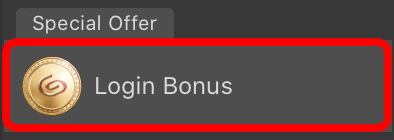(Login bonus notice) A total of 740 Clippy will be given out starting February 13, 2024
February 13, 2024
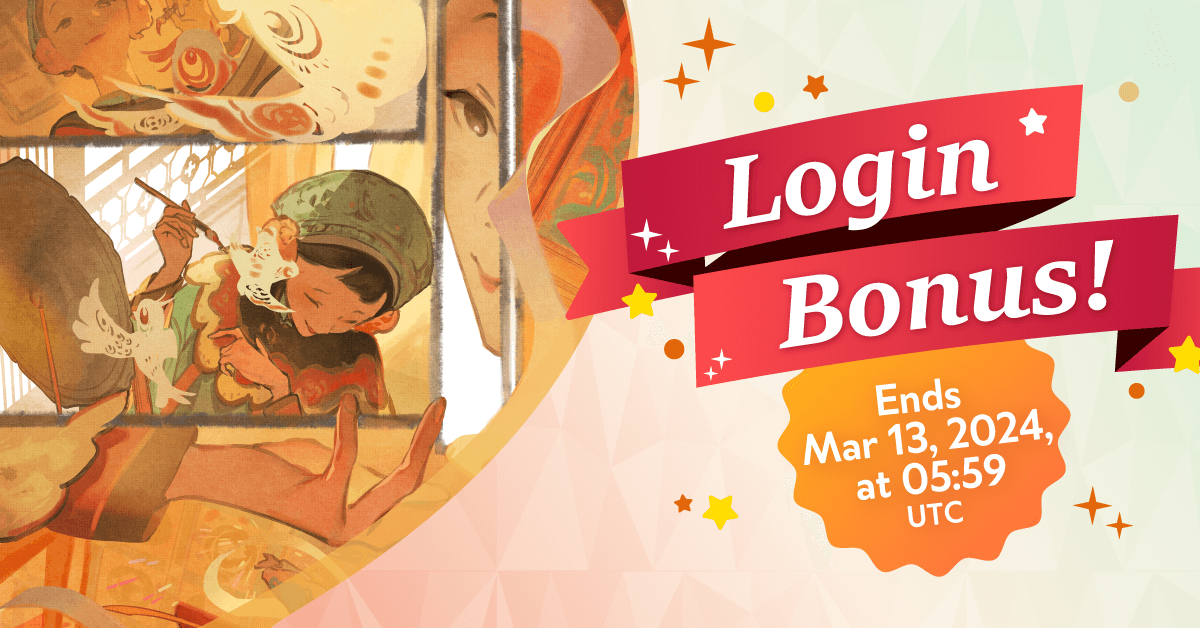
Thank you for using Clip Studio Paint and its services.
To express our thanks to all of you, we will hold a login bonus event from February 13, 2024
Login Bonus Period
February 13, 2024 1:00 am - March 13, 2024 5:59 am UTC
Login Bonus Eligibility
Those who have a Clip Studio account.
If you do not have a Clip Studio account, you can create one by clicking on the link below.
Create a free Clip Studio account
Login Bonus Details
Get 15 Clippy tokens every day you login, for up to 20 days of login bonuses!
The amount of Clippy you receive from the login bonus will increase on the 5th, 10th, 15th, and 20th login.
You can earn a total of 740 Clippy, by receiving all 20 bonuses.
Even if you launch Clip Studio on multiple devices, you can only receive the bonus once per day for your Clip Studio account.
■ About Clippy
You can earn Clippy tokens and tickets when you use Clip Studio services.
Clippy tokens can be used to get useful materials such as screentones, brushes, and 3D assets for creating illustrations, comics, Webtoons, and animations on Clip Studio Assets.
Purchasing materials with Clippy tokens
How to download materials obtained with Clippy
For a detailed explanation of Clippy tokens, please see the following page.
Clippy usually expires six months after your receive it. However, from February 1, 2024, monthly/annual plan users will get the ability for their Clippy to be automatically carried over indefinitely. Be sure to get all the bonuses and use the Clippy for your creative activities.
To claim your Login Bonus
Please update to the latest version of Clip Studio or Clip Studio Paint that is appropriate for your license and serial number.
https://www.clipstudio.net/en/dl/
After launching Clip Studio or Clip Studio Paint, tap or click on "Login Bonus" from the menu to receive the bonus Clippy tokens to your logged-in Clip Studio account.
If you already have the latest version of Clip Studio or Clip Studio Paint, please use the button below to claim your login bonus.
Note: If you cannot receive the login bonus with the button above, please take the following steps to claim the login bonus.
How to claim with an Android smartphone or iPhone
1. Launch the application and tap **Menu** from the home screen.

2. Tap Login Bonus and log in to your Clip Studio account.

How to claim with an Android tablet or iPad
1. Launch the app and tap the Clip Studio icon.
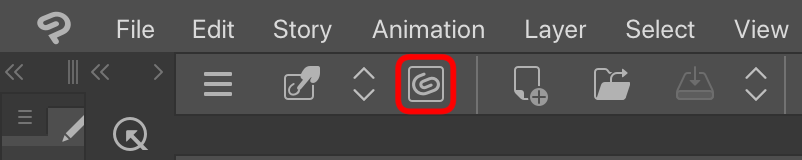
2. Tap “Login Bonus” and log into your Clip Studio account.
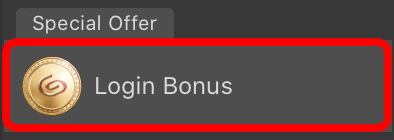
How to claim from a Windows/macOS computer
Launch Clip Studio, click on “Login Bonus,” and log into your Clip Studio account.