Save on your annual plan with exclusive offer on the Clip Studio store
Limited-time sale for activation codes for annual/monthly plans
February 13, 2024
Starting today, you can get Clip Studio Paint at a discount when buying a 12-month activation code from the Clip Studio store. Use the activation code to sign up for a new plan or extend your current Clip Studio Paint plan at a discounted price. This limited time sale ends on March 16, so don’t miss this chance!
- Sale period: February 13, 2024 - March 16, 2024
| Product | Standard Price | Sale Price |
|---|---|---|
| Clip Studio Paint EX Single-Device 12-Month License |
US$76.99 | US$64.49 |
| Clip Studio Paint Pro Single-Device 12-Month License |
US$26.99 | US$22.49 |
| Clip Studio Paint EX Single-Device 12-Month License |
||
| Standard Price | US$76.99 | |
| Sale Price | US$64.49 | |
| Clip Studio Paint Pro Single-Device 12-Month License |
||
| Standard Price | US$26.99 | |
| Sale Price | US$22.49 | |
- Use this code to extend your current single-device plan or sign up for a new single-device plan.
- This license cannot be used to extend plans bought from the App Store, Google Play Store, or Galaxy Store. After using this activation code, please complete the necessary procedures to cancel your previous plan if you are migrating from any of the above stores.
- New plans will not auto-renew and the license will automatically expire one year after registration.
- If you already have a plan through the Clip Studio store, after the usage period is up, your plan will revert to the original standard price and automatically renew with your registered payment method, so you can continue to use your plan without interruption.
- You can register additional activation codes to add more time to your plan.
- You can add up to four years to your plan in advance.
- Supported devices: iPad / iPhone / Android / Chromebook / Windows / macOS
- While your plan is active, you can access all the latest features in Clip Studio Paint.
How to use the activation code after purchase
If transferring plans from app stores such as the App Store or Google Play
1. Your activation code will be sent to the email address you provided when purchasing through the Clip Studio store.
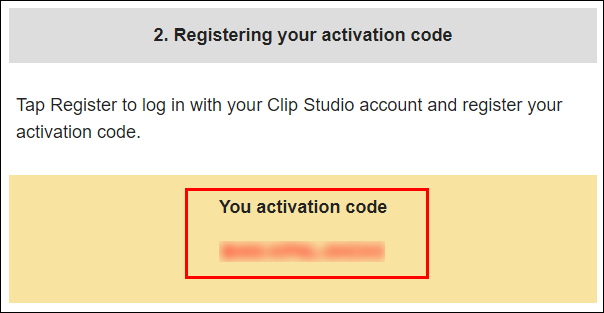
2. Open the Enter an Activation Code page. Enter the code you received in the email.

3. The purchased activation code details will be displayed. Please confirm the details and press Apply.
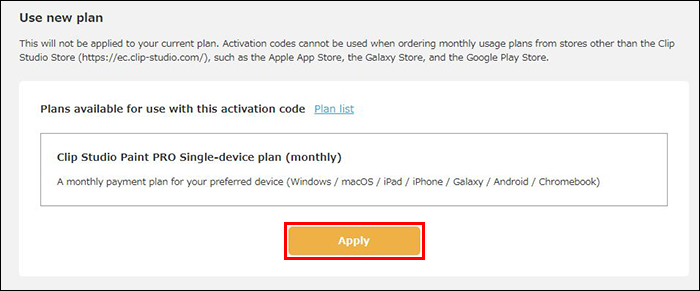
4. The activation code will be applied and registered as a new plan.
5. You need to change your license to use the new plan. Please see the following for how to change your license.
Note: Existing plans with the App Store, Google Play, or Galaxy Store will not automatically be cancelled. If you purchase a new license through the Clip Studio store to replace your current plan, please cancel the previous plan.
Refer to the following page for details on checking which store you are subscribed through and the cancellation procedures.
If applying a code to a Clip Studio store plan
1. Your activation code will be sent to the email address you provided when purchasing through the Clip Studio store.
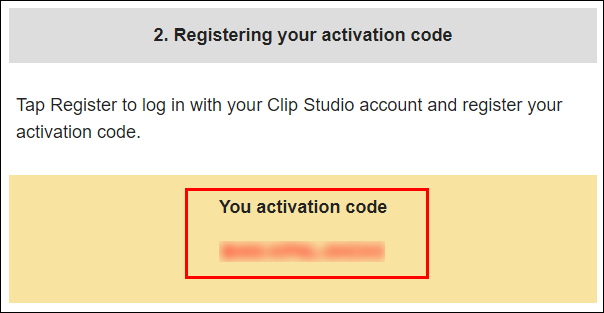
2. Open the Enter an Activation Code page. Enter the code you received in the email.

3. Your current plans will be displayed. Select the plan you would like to apply the activation code to and press Confirm.
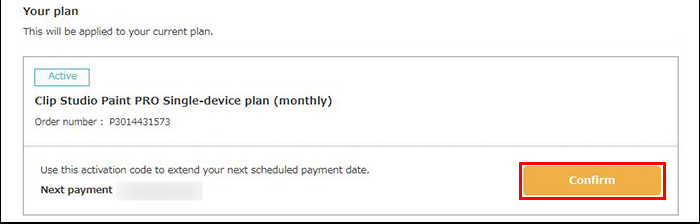
4. Check the details and press Confirm.
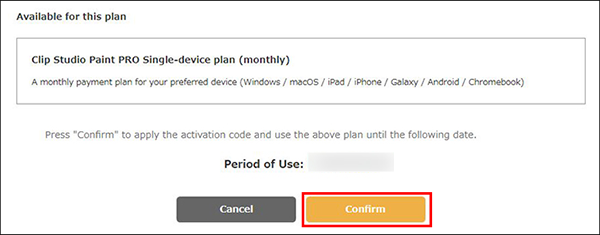
5. The activation code will be applied and the usage period of the selected plan will be updated.




