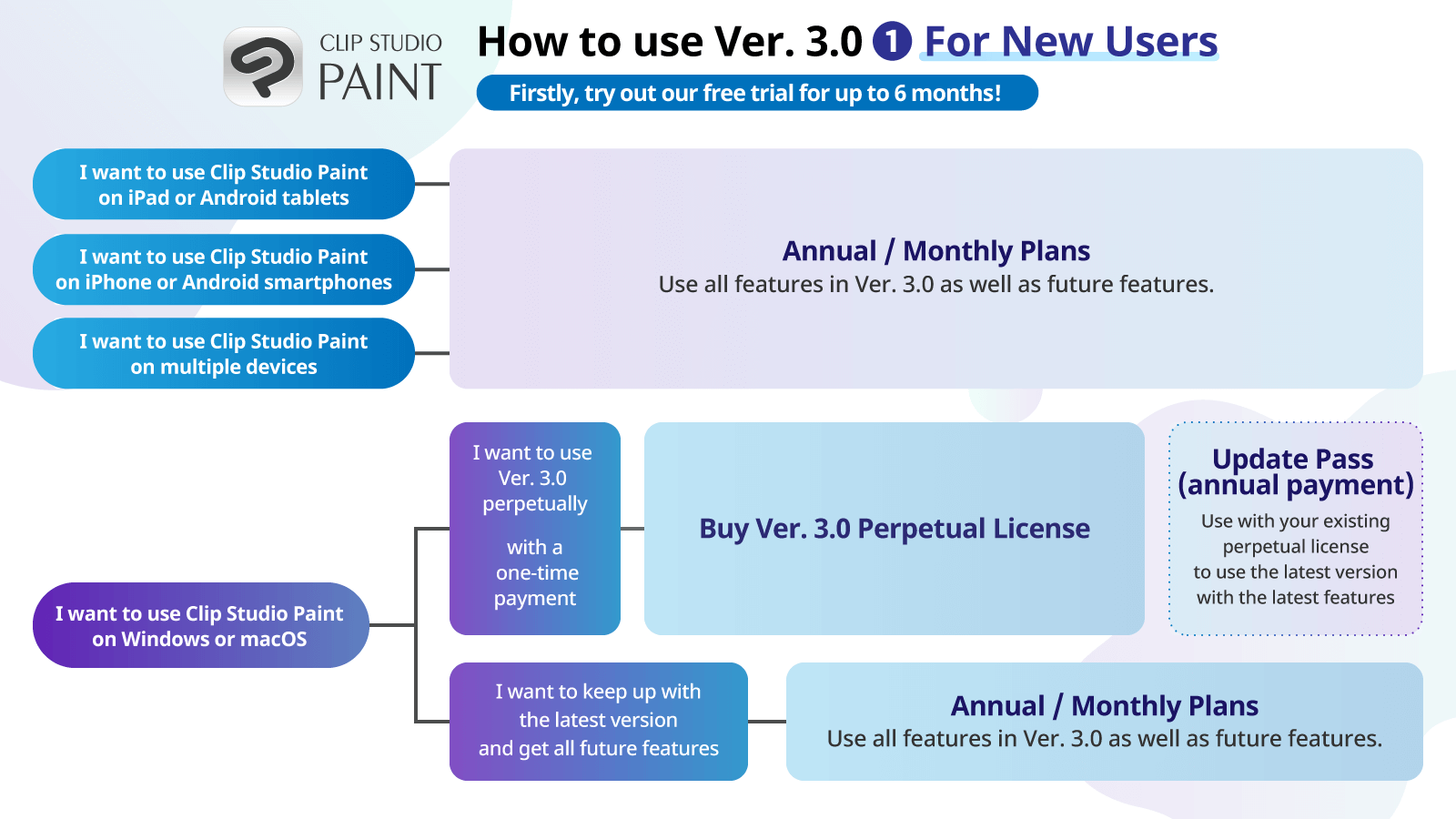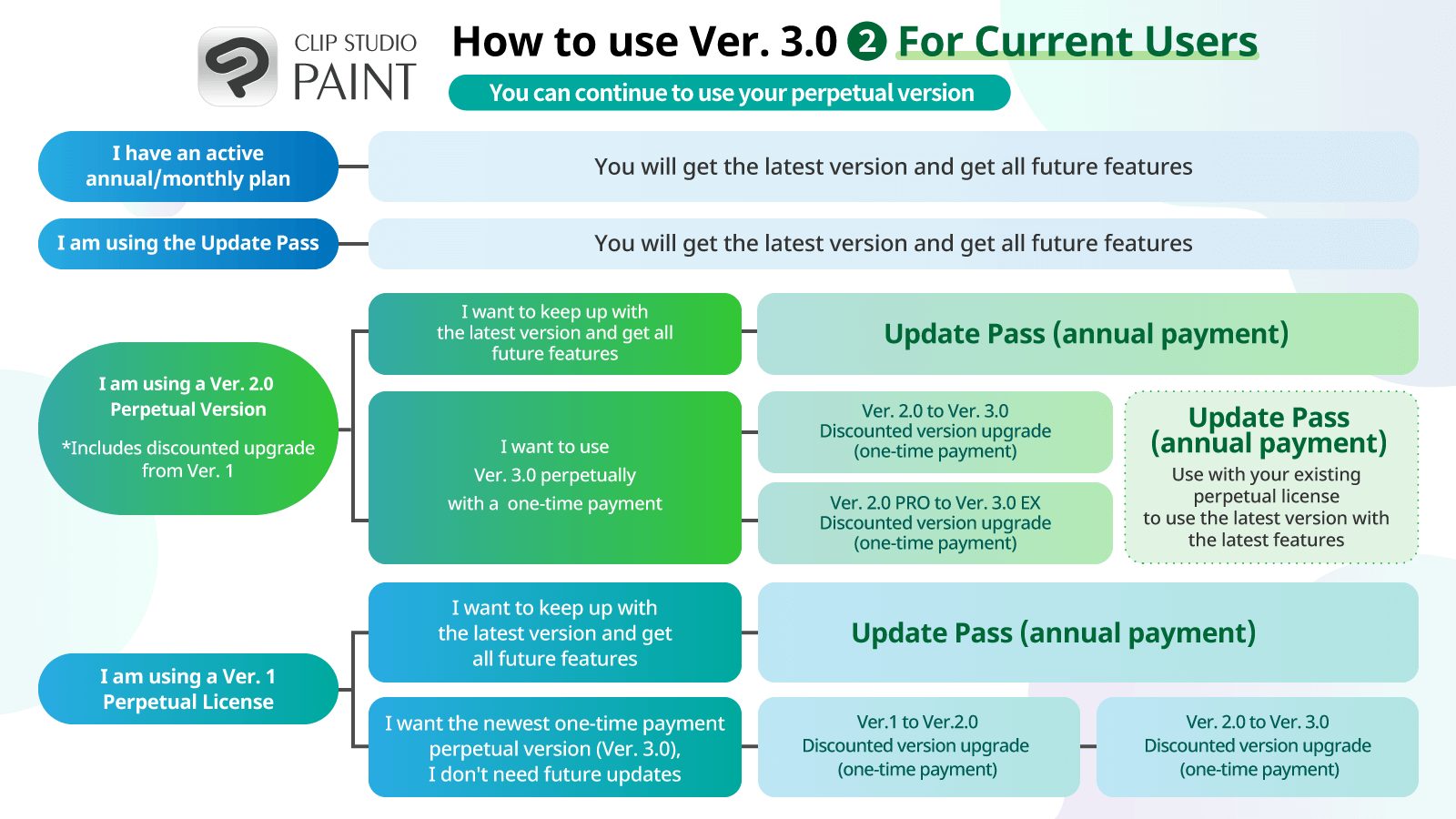Clip Studio Paint Ver. 3.0 available now!
New Features Bring Energy and Fun to Your Creation
March 14, 2024
Clip Studio Paint Ver. 3.0, the newest version of the illustration, comic, webtoon, and animation app, is available from today on Windows, macOS, iPad, iPhone, Galaxy, Android, and Chromebook.
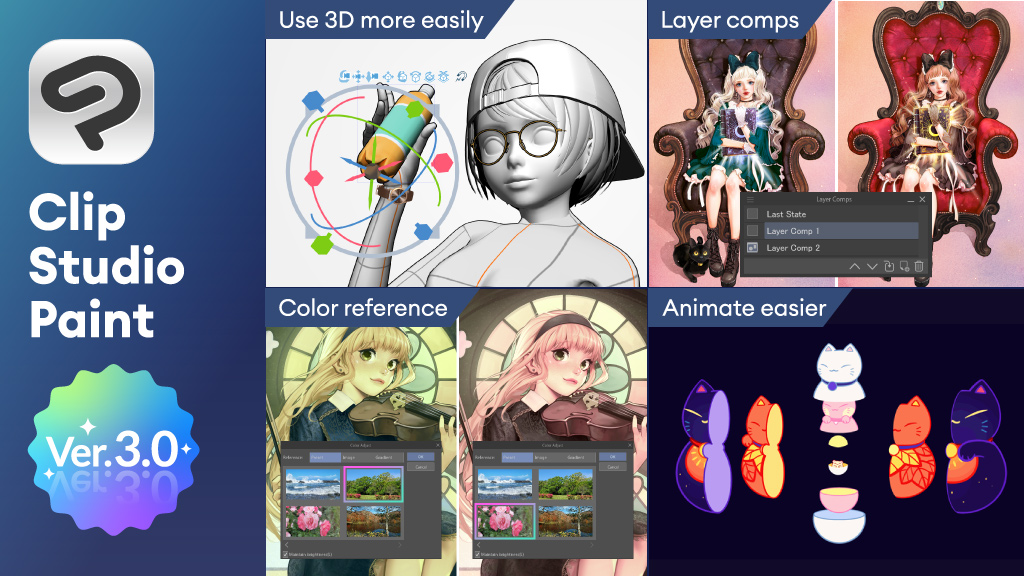
Version 3.0 includes new features and improvements that will bring fun and energy to your creative experience, no matter the genre! Get improved 3D models to help develop your sketches and use chromatic aberration and other new filters for finishing touches. You can also now use layer comps and export in WebP format, as well as record timelapses at a smaller file size.
Current monthly/annual plan users and Update Pass users can update to Ver. 3.0 today. Users with perpetual licenses (Windows/macOS) for Ver. 2.0 or earlier can purchase an Update Pass add-on or get a discounted upgrade to Ver. 3.0.
The Ver. 3.0 perpetual version (One-time payment, Windows/macOS) is also on sale from today.
See below for details on the lineup and a quick guide with suggested plans for each use case.
- Purchase
-
Which plan is right for me?
Quick Guide -
Annual/Monthly Plan /
Download
Update Pass users
1. New Features in Ver. 3.0
Ver. 3.0 has all the features that have been added since Ver. 2.0 in 2023, plus many additional new features.
Enhanced 3D features
3D models with hierarchical settings
- Makes it easy to link and move objects together
- Attach objects to specific body parts on 3D drawing figures
Improved 3D drawing figures
- Easily make poses symmetrical
- Adjust the upper and lower arms, as well as upper and lower legs individually
- Additional body shape customization options like waist height and shoulder thickness
Supports 3D objects with shape keys
- Use shape keys of imported 3D objects to manipulate the shape
Import VRM files
- You can now import 3D files that are used for 3D avatars and VTuber models
Import normal maps
- Use 3D materials that express detailed textures for drawings
- New filter to generate normal maps
Integration with Posemaniacs
- Import poses from popular reference site Posemaniacs, and apply them directly to 3D models and rotate the camera
Features to improve your workflow
Layer comps (EX feature)
- Create and switch between layer comps with set layer visibility
- Export works based on created layer comps
- Easily create and manage differences
Work time recording and display
- See total work time in the Information palette
Improved finishing/processing features
Improved mesh transformation
- Select and move multiple grid points at once
- Increased number of divisions for more detailed editing
Enhanced tonal correction feature
- “Color Match” to intuitively change colors by setting images and gradations for target colors
New filters
- New chromatic aberration filter, noise filter, and retro film filter - perfect for finishing off illustrations to post online
- Plus new adjustable Pencil drawing filter that makes any image look like a pencil drawing
Improved text features
Even more freedom with layouts
- Added alignment and justify
- Adjust lettering with kerning
- Arrange text in a circle
Font search
- Select fonts by keyword search
New comic font “CLIP STUDIO COMIC” now available
- A comic-style font ideal for comics, manga, and webtoons developed jointly with Iwata Co., Ltd. incorporating artist feedback
- The "I" will change to a crossbar "I" automatically when used as a personal pronoun
- Characters have different patterns and will display randomly to give a handwritten feel

Improved animation features
More intuitive operation
- Intuitively add or delete layers within animation folders
Added audio scrubbing
- Playback audio tracks on your timeline to match animation movement and sound
Transparent animated GIF support
- Export animated GIFs with transparent backgrounds
Enhanced import/export features
Watermark settings
- Set an image of your choice as a watermark when exporting images and timelapses
Set up customized export presets
- Save your frequently used settings and use them any time
Reduction of timelapse file size
- Up to 80% smaller clip files with timelapse recording
Import and export WebP files
- You can now import and export this lightweight file format used for web pages
Improved interface
Improved Sub View palette
- Thumbnail menu of all registered images
New Simple Mode
- Create on a wider screen with simple UI on tablets and smartphones
Release of Clip Studio Tabmate 2
- Streamline your workflow with the dedicated handheld shortcut device, now compatible with iPadOS and iOS.
2. How to get Ver. 3.0
See below for details on how to use Ver. 3.0 depending on if you’re a new or existing user.
For new users
|
Ver. 3.0 perpetual version One-time purchase Windows/macOS |
|
|---|---|
| Clip Studio Paint PRO Ver. 3.0 (perpetual version) |
US$54.00 |
| Clip Studio Paint EX Ver. 3.0 (perpetual version) |
US$237.00 |
|
|
|
Monthly/Annual Plans Windows / macOS / iPad / iPhone / Galaxy / Android / Chromebook |
|
| Clip Studio Paint PRO Single-device Plan |
US$4.49/month US$26.99/year |
| Clip Studio Paint EX Single-device plan |
US$8.99/month US$76.99/year |
|
|
Ver. 2.0 perpetual license (one-time purchase) users
(Includes those who bought the Ver. 1.0 to Ver. 2.0 upgrade)
You can continue to use Ver. 2.0 indefinitely. Those who purchased Ver. 2.0 perpetual license between Nov 22, 2023, and March 14, 2024, can receive an upgrade to Ver. 3.0 free of charge. We will contact all eligible users with upgrade directions.
|
Ver. 2.0 > Ver. 3.0 discounted upgrade (perpetual version) One-time purchase Windows/macOS |
|
|---|---|
| Clip Studio Paint PRO Discounted Upgrade (Ver. 2.0 to Ver. 3.0) perpetual license |
US$22.99 |
| Clip Studio Paint EX Discounted Upgrade (Ver. 2.0 to Ver. 3.0) perpetual license |
US$65.99 |
| Clip Studio Paint EX Discounted Upgrade (PRO Ver. 2.0 to EX Ver. 3.0) perpetual license |
US$205.99 |
|
|
|
Update Pass 12 months Windows / macOS |
|
| Clip Studio Paint PRO Update Pass |
US$10.99 |
| Clip Studio Paint EX Update Pass |
US$31.99 |
|
|
Ver. 1.0 perpetual version users
Get an Update Pass to use all the latest features including Ver. 3.0 and new features to be added throughout 2024 at a reasonable price. You can continue to use Ver.1 indefinitely.
|
Update Pass 12 months Windows / macOS |
|
|---|---|
| Clip Studio Paint PRO Update Pass |
US$10.99 |
| Clip Studio Paint EX Update Pass |
US$31.99 |
|
|
There is no discounted upgrade from Ver. 1 to Ver. 3.0, but you can save compared to a new perpetual license by upgrading from Ver. 1 to Ver. 2.0, then from Ver. 2.0 to Ver. 3.0.
Annual/Monthly Plan / Update Pass users
You are good as is! You will continue having access to the latest version including Ver. 3.0 and beyond.
FAQ
- Will I be able to open .clip files created using Ver. 3.0 in Ver. 2 and earlier versions?
- Yes. However, there may be cases where you cannot edit parts that make use of new Ver. 3.0 features, when the .clip file is opened in Ver. 2 or earlier.
- I received a Ver. 2.0 perpetual version license from a pre-release offer. How can I get Ver. 3.0?
- Purchase the Ver. 2.0 > Ver. 3.0 discounted upgrade, or get the Update Pass to use Ver. 3.0.
- Is there a discounted upgrade for Ver. 1 > Ver. 3.0?
- We recommend that Ver. 1 perpetual license users buy the Update Pass (annual) to access the latest versions at a lower price. It is not possible to upgrade directly from Ver. 1 to Ver. 3.0 (perpetual version), so either purchase the Update Pass or purchase the Ver. 1 > Ver. 2.0 discounted upgrade and then the Ver. 2.0 > Ver. 3.0 discounted upgrade to get Ver. 3.0.
- Can I continue to use Ver. 2 and earlier versions even after the release of Ver. 3.0?
- Yes, you can continue to use your existing license. The perpetual version will still get free stability patches when necessary to address major bugs in the app.
- Can I use Ver. 2.1 and Ver. 2.2 features in Ver. 3.0 (perpetual version, one-time purchase)?
- Yes. Ver. 3.0 includes new features specifically for the 3.0 release as well as all features released in 2023, now available with the perpetual license.
- I am using the Update Pass. Will the price of my subscription change at the next renewal?
- No, you can renew your subscription at the original price while your subscription is active.
CLIP STUDIO SUPPORT