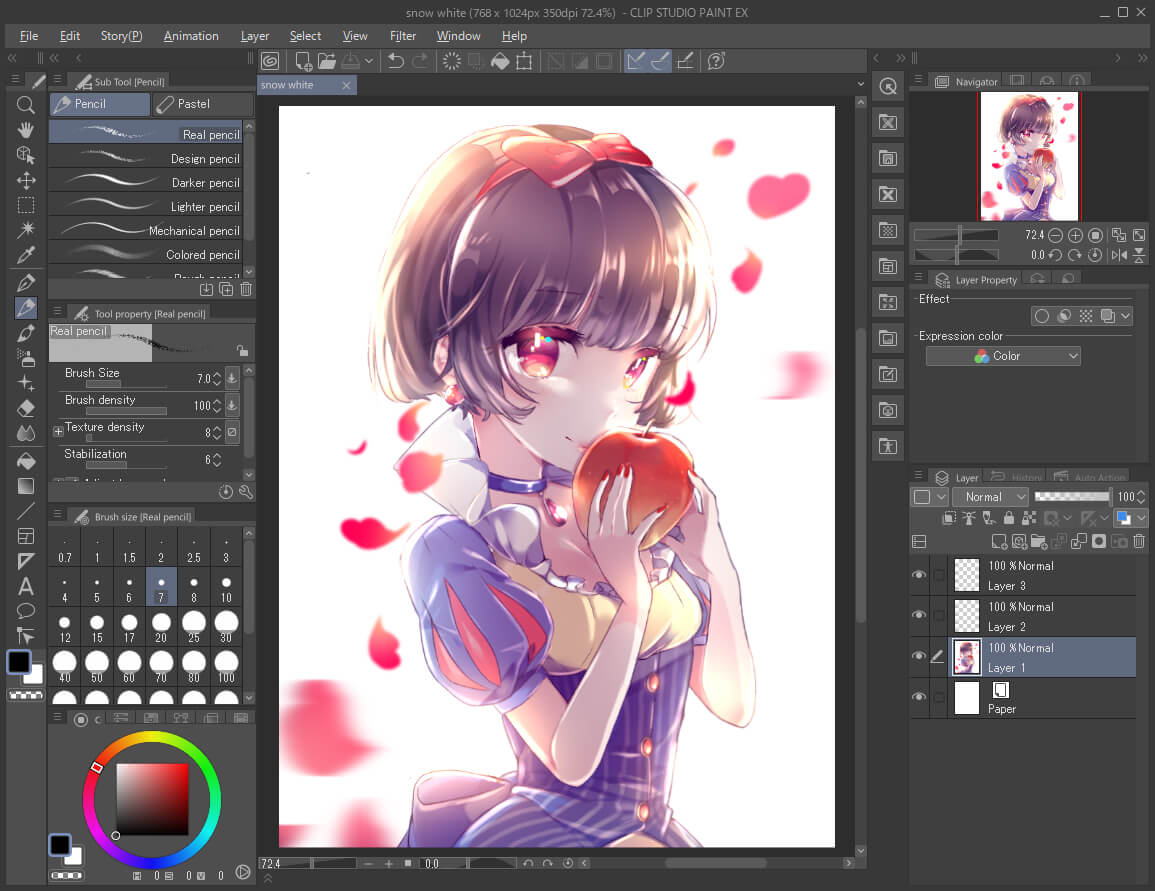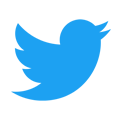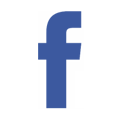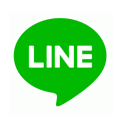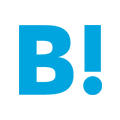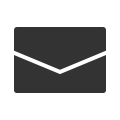You can export work drawn in ibisPaint (smartphone/tablet) and import it into Clip Studio Paint (smartphone/tablet/PC) while preserving layer structure and other features.
You can draw a rough sketch of your work on your phone while you're out and about, then load it onto another device at home to finish it...and more!
What kind of app is Clip Studio Paint?
A popular painting tool that has been used by over 50 million people, available on a variety of platforms.
It is loved by creators all over the world, from beginners to professionals, and is even used in classes at many universities and vocational schools.
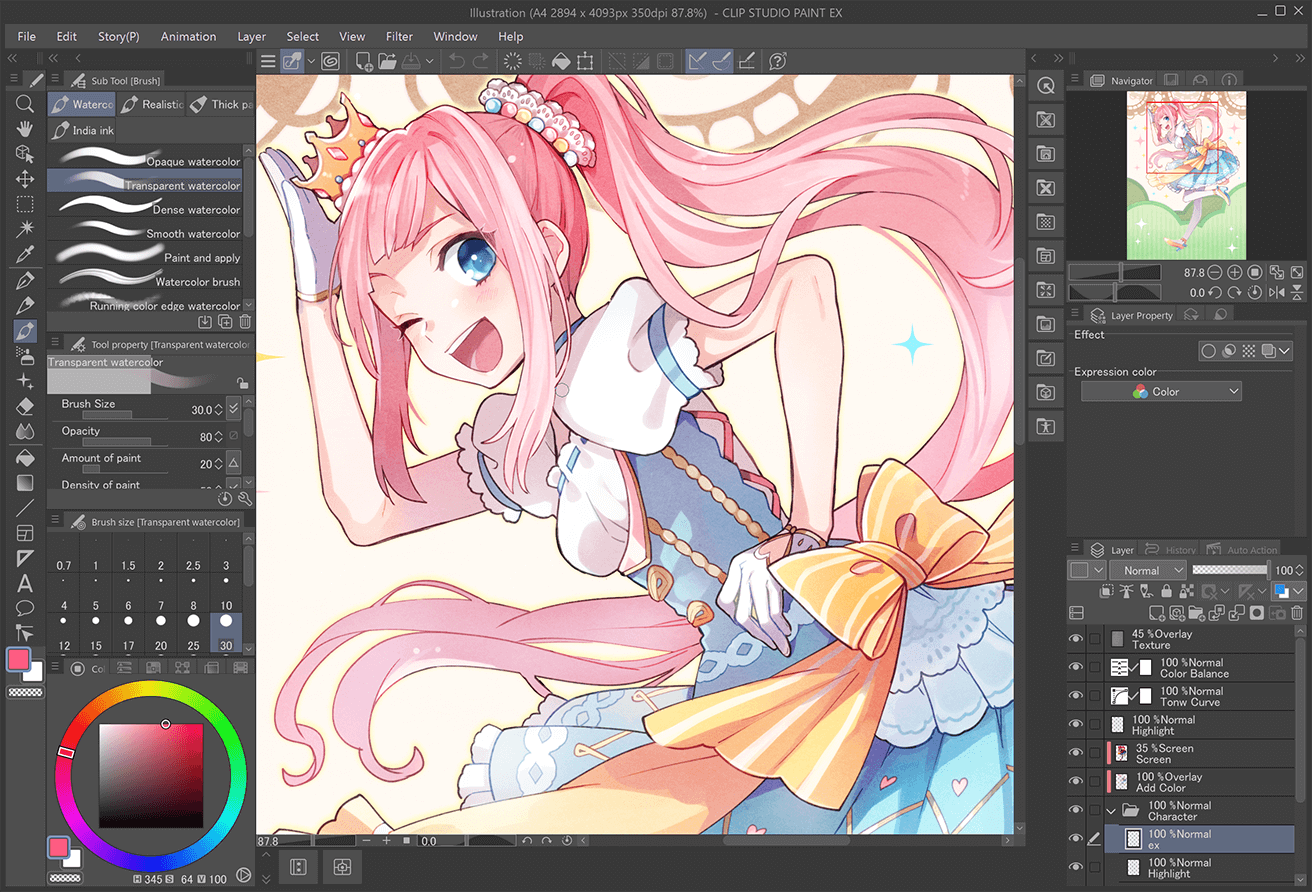
- With a wide variety of pens and brushes that are customizable and easy to draw with!
- Offers convenient functions unique to digital art, such as rulers and 3D functions, to support creation.
- Also has functions for creating anime and comics, used in professional settings.
Windows / macOS / iPad / iPhone / Galaxy / Android / Chromebook
What kind of application is ibisPaint?
A comprehensive digital painting app for smartphones and tablets, with over 100 million downloads.
With a diverse range of features that rival even computer graphics software, you can use this app to create illustrations and paintings anywhere, anytime.
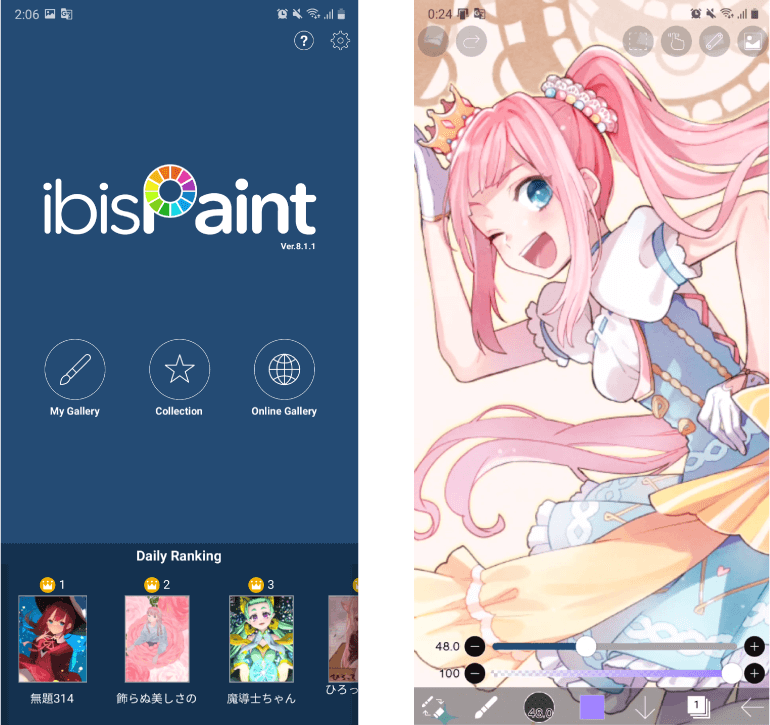
- Versatile and realistic pens for smooth drawing experience!
- Upload your painting progress videos online!
- Download artwork created by other people!
How to link the programs
Note: Please update Clip Studio Paint to the latest version before use.
1. In ibisPaint, export to CLIP STUDIO.
2. The data will be loaded into Clip Studio's List of works.
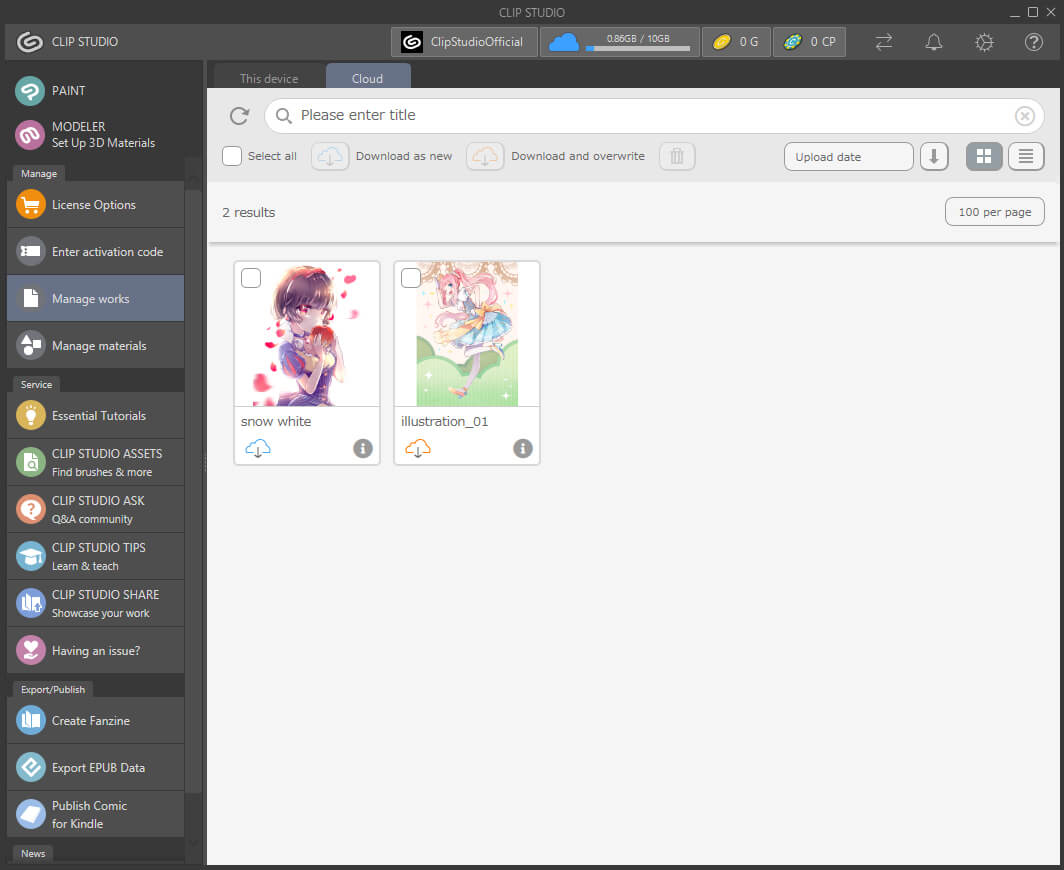
3. Continue painting in Clip Studio Paint!