Special Rate for WacomOne and Cintiq 16/22 Users
Wacom users who use Clip Studio Paint bundled with their Wacom products can receive an additional three months of free Clip Studio Paint for free with the purchase of a monthly usage plan. All functions can be used for free for three months.
Please request the special offer after your first 3 month trial period.
How to get the special offer
Please register the special offer from the device you are currently using Clip Studio Paint after your first trial period.
1. Start Clip Studio. If you see the image to the right, you will need to update the software. Click the image to update Clip Studio Paint to the latest version.
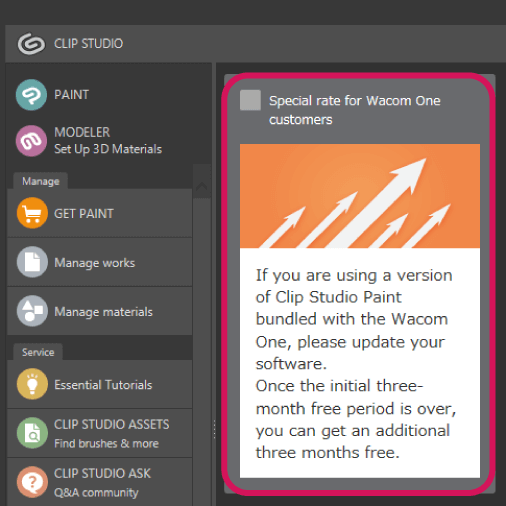
2. After updating, start Clip Studio Paint and click "Get License" from the shown screen to proceed with your order.
You will need a credit card to complete your order.
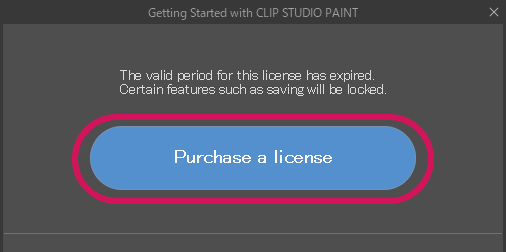
About your device
You can change the device you use Clip Studio Paint on after completing your order. Click here for more details.
Product grades
The free 3-month special offer is only available for single-device plans of the same grade (PRO or EX) as the Clip Studio Paint software that came with your Wacom product. If you would like another plan, you can switch
here, but you will not be eligible for the 3-month special offer.
Clip Studio Paint free trial periods
Available products and free period types are as follows.
|
Wacom Product |
Grade |
Free period with Wacom product registration |
Free period with Monthly Usage Plan order |
Total |
|---|---|---|---|---|
|
Wacom One |
Clip Studio Paint PRO |
3 months |
3 months |
6 months |
|
Wacom Cintiq 16/22 (after March 2020) |
Clip Studio Paint EX |
3 months |
3 months |
6 months |
To download latest version and for support
Download latest version of Clip Studio Paint
You can also download latest version of Clip Studio Paint from here.
Support
For more information on how to get the special offer, please contact us here.




