I have a perpetual one-time purchase license for Ver. 2.0
Version 2.0.6
CSP_206w_setup.exe (approx. 390MB)
CSP_206m_app.pkg (approx. 450MB)
- Release notes
- System requirements : Windows / macOS
- End User License Agreement
- Stability guarantee policy
Installing this software will also cause the following to be installed:
- KindleGen*Windows only
Installation to Start-up (Windows/macOS)
Installing Clip Studio Paint for the first time
1. Run the installer and follow the instructions to install the software.
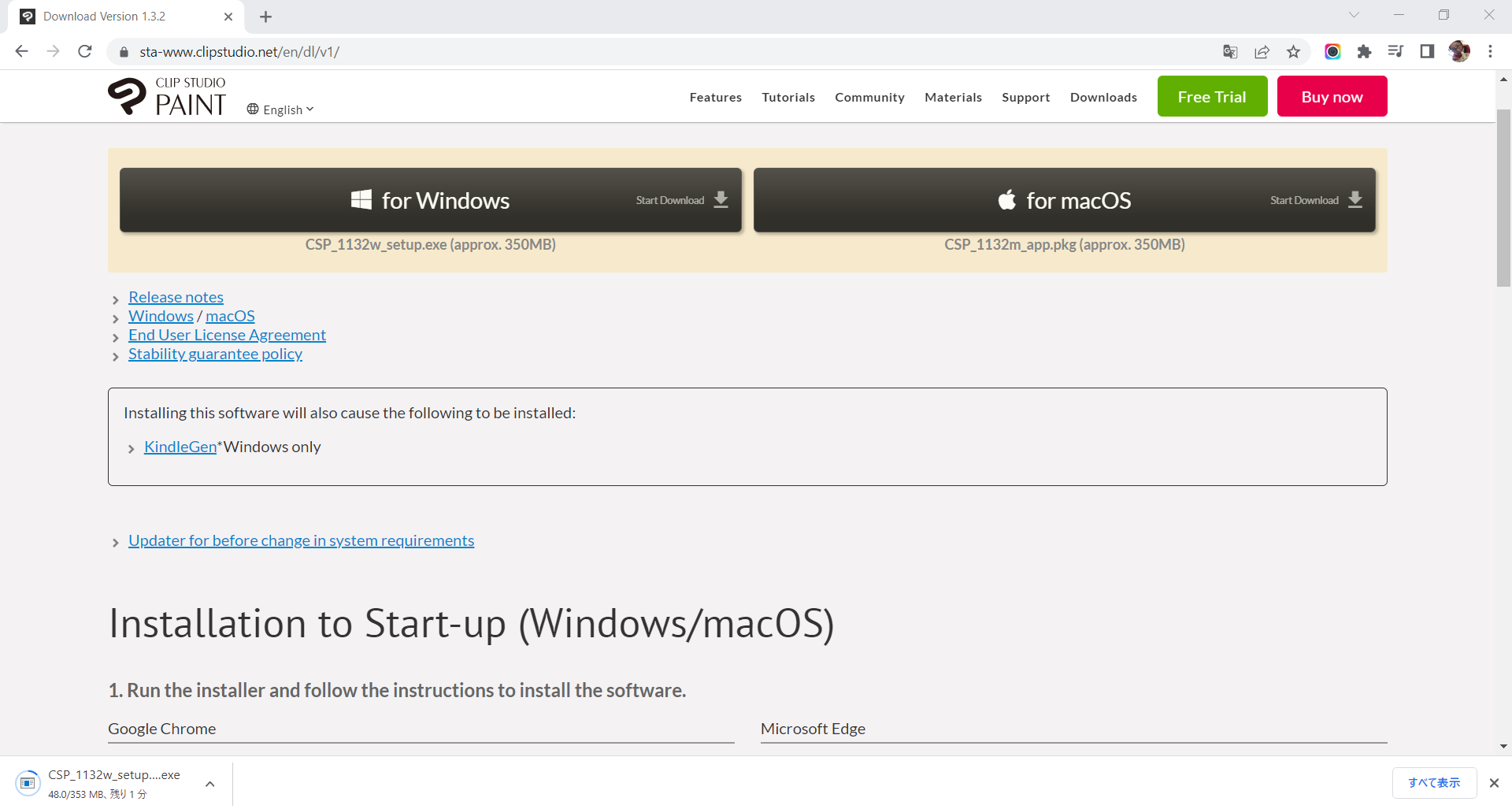
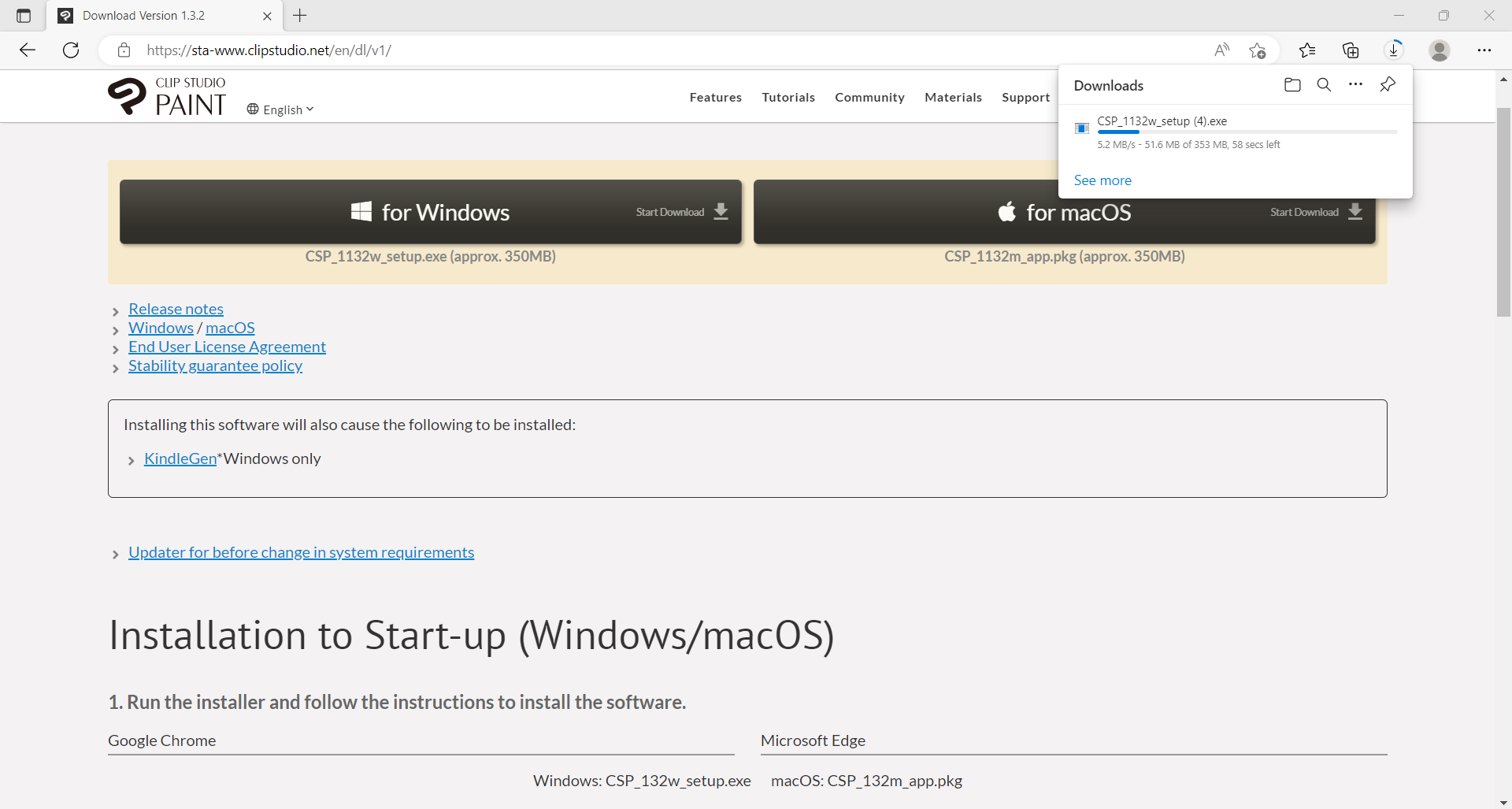
2. Start CLIP STUDIO.
Windows:
Tap the CLIP STUDIO icon on your desktop.
macOS:
Open the Applications folder > CLIP STUDIO 1.5 and tap the CLIP STUDIO icon.
3. Enter your activation code.
Tap [Enter your Activation code here], enter your code, and tap [Submit] to register it.
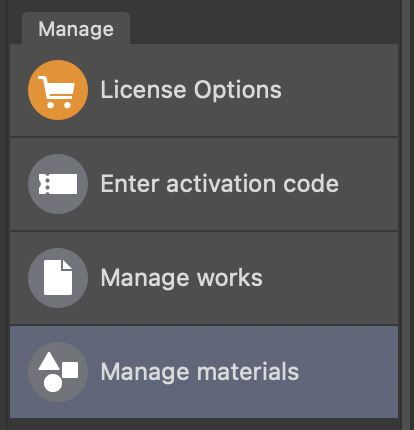
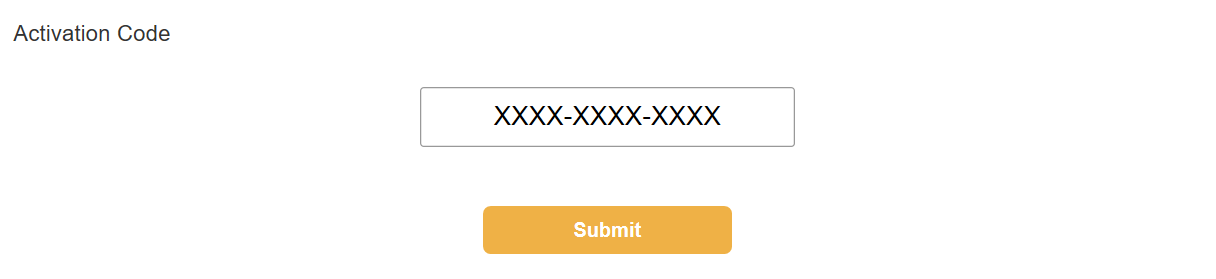
4. Confirm your activation code.
Tap [Apply] and then [Confirm].
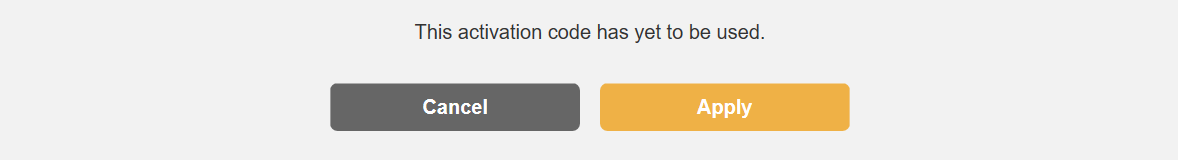

5. Launch Clip Studio Paint.
Tap [Open Clip Studio Paint] to launch it.

6. Check out the basic operations.
Find out more about how to make illustrations, comics, and animation works in the app and watch beginner tutorial videos and more.
If you have Ver. 1
How to use Ver. 2.1
To use version 2.1, you need to sign up for an update plan, which gives early access to the latest features that will be included in future versions. See here for details.




