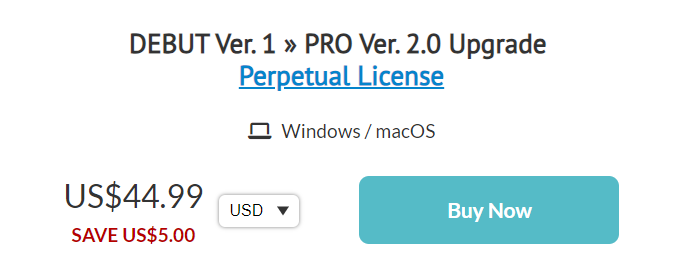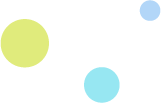
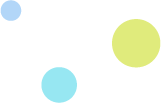 Discover how fun creating
Discover how fun creating
can be with Clip Studio Paint
Find out about some handy Clip Studio Paint features that may surprise you.
Also, see how you can upgrade to Clip Studio Paint PRO at a special rate!
Draw in comfort with useful features to push your art forward
Adjust details such as drawing style, brush shape, and paper quality to your liking
Reproduce that feel of using traditional materials with a realistic color mixing feature.
Use your favorite brush textures as erasers.
Tens of thousands of ready-to-use materials for you to refine your work. Use our wide variety of free materials to efficiently draw time consuming subjects. Complete detailed drawings with frills and accessories, and easily finish backgrounds with clouds and forests. Use amazing brushes created by other artists around the world and increase the quality of your work.
Find useful materials! DEBUTPROEX  Level up your brushes by upgrading to PRO or EX!
Level up your brushes by upgrading to PRO or EX!
Make drawing difficult poses and angles a breeze with 3D tools
3D drawing figures will help you tackle difficult poses and master facial balance. Easily adjust body shape and facial features. Even beginners can create poses and make the 3D model hold props for more accurate references. You can even use the hand scanner to capture the pose of your hand onto the 3D drawing model.
DEBUT PRO EX  Take your art to the next level with EX!
Take your art to the next level with EX!
Extract edges and colors from photos and 3D models
Extract lines and tones onto different layers to make modifying lines and changing tone settings a whole lot easier. Use pens and brushes to draw, paint, and process your extractions, and take your comic artwork one step further.
EXWork faster than ever before with efficient, time-saving features
 Upgrade to PRO or EX for even better drawing and line editing powers!
Upgrade to PRO or EX for even better drawing and line editing powers!
Edit lines after you’ve drawn them with Vector layers
Vector images included in the layer can be scaled up/down without losing image quality. You can even adjust the thickness of lines to your heart’s content, even after you’ve drawn them.
Edit everything about your lines, from the color, thickness, and even the path, after the fact.
Create precise and elaborate artworks with rulers
As well as rulers for basic shapes, there are a number of advanced rulers to help you draw even more elaborate, intricate artwork!
- ・A Symmetrical ruler for drawing symmetrical shapes
- ・A Perspective ruler to draw backgrounds with perspective, where lines move towards vanishing points
- ・And so many more, including Concentric circle, Radial line and Parallel line rulers!
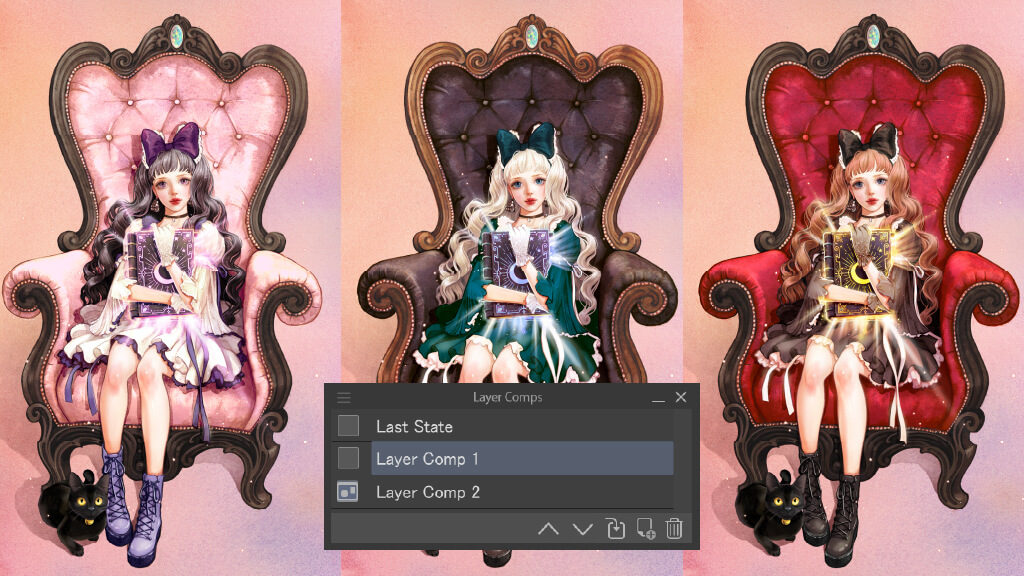
Layer Comps
Record the displayed/hidden state of layers in the canvas. You can also export your work based on created layer comps. Instantly switch the display state of multiple layers and easily create and manage new layer comps.
EXMore than just illustrations - create full-fledged comics as well!
 Upgrade to PRO or EX for enhanced comic tools!
Upgrade to PRO or EX for enhanced comic tools!
Create clean complex frames in an instant
Easily divide frames using the built-in frame tool. With the Divide frame border tool, you can divide, cut, and create frames with complex shapes just by dragging your cursor. Not only can you split frames, but you can also create folders for each frame for easy image and material organization.
PRO EXWork on multiple pages and preview them all before printing
Use the Manage works window to check on all pages of your project at a glance, add pages, change page order, and convert single pages into double-page spreads. You can also preview your book before sending it off for print.
EX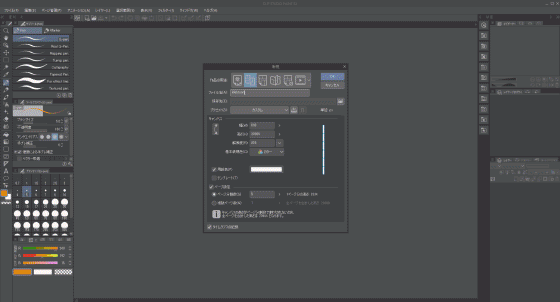
Handy features for webtoon artists
Equipped with specialized webtoons canvas creation, page splitting, and multi-page management tools. Use the smartphone preview tool to see how your webtoon will look on a number of different devices.
EXMake your illustrations move
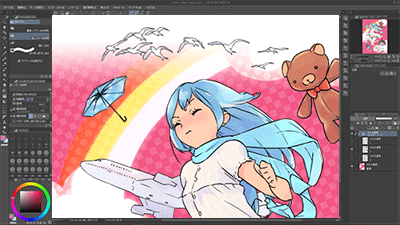
 Upgrade to EX for access to the full animation suite!
Upgrade to EX for access to the full animation suite!
Create full-fledged animations
Clip Studio Paint EX is built with professional-grade animation functionality, used in creating animation for broadcast. It is even possible to export completed animations as videos or sequential images.
EXWhat's the difference between the grades?
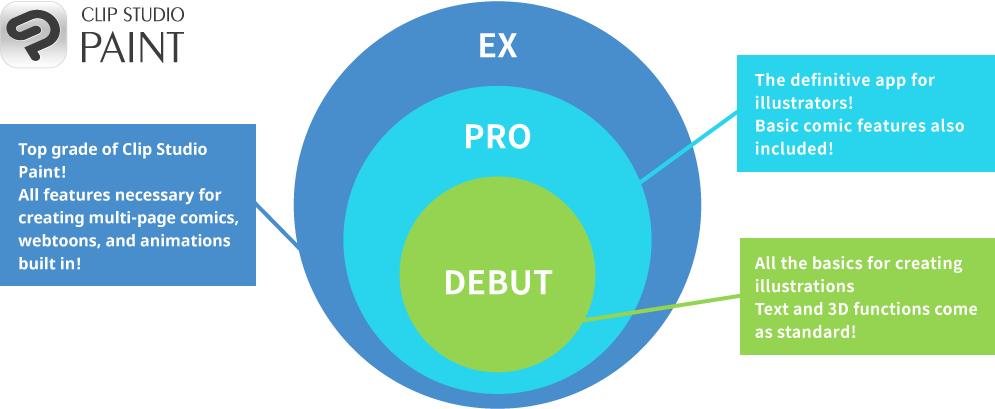
| Function | EX | PRO | DEBUT | |
|---|---|---|---|---|
| Basic functions | ||||
| Illustration/artwork creation | Use standard illustration tools for rough sketches, inking, and coloring to create your illustrations and artwork in comfort. You can also create illustrations that move. | ✓ | ✓ | ✓ |
| Design work support | Supports your design work with rulers, guide lines, and brush customization tools. | ✓ | ✓ | - |
| Comics | Create full-color or black-and-white comics. Some functions are not available in DEBUT. | ✓ | ✓ | (✓) |
| Multi-page management | Manage multi-page manuscripts or books as a single work. | ✓ | - | - |
| Vector drawing | Draw with a vector format that keeps lines clean even when zoomed in or out. | ✓ | ✓ | - |
| Tool customization | Customize your pen and brush tools to suit your individual needs. | ✓ | ✓ | - |
| Print and export multi-page projects | Print and export multi-page works in a specific format all at once. | ✓*1 | - | - |
| 3D models to help your drawing | Pose 3D drawing figures as frameworks for your drawings. | ✓ | ✓ | ✓ |
| Number of materials | The number of materials you can use is the same for PRO and EX. There are some materials unavailable on DEBUT. | ✓ | ✓ | (✓) |
| Premium functions | ||||
| Convert to lines and tones | Automatically convert photos, images, and 3D data to lines and tones. | ✓ | - | - |
| Teamwork feature | Collaborate on team projects with different members working on different pages. | ✓ | - | - |
| Story creation support | Functions to help you create your comic story and position the text on each page. | ✓ | - | - |
| Fanzine features | Support for manuscript creation for submitting fanzines to printers. | ✓ | - | - |
| Webtoon features | Specialized functions for webtoon creation, including basic settings, export, and page view functions | ✓ | (✓) | (✓) |
| Professional-level animation functions | Includes animation functions that are used by professional animation studios. | ✓ | - | - |
*1 Some functions are not available on iPad/iPhone/Galaxy/Android/Chromebook versions.
Discounted upgrade to Clip Studio Paint PRO
1
Please have your Clip Studio Paint DEBUT serial number ready.
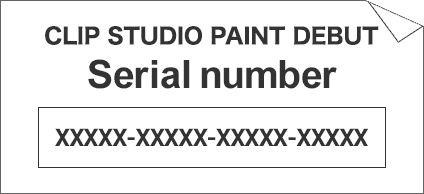
Your serial number is a 30-digit alphanumeric code beginning with SP.
3
Enter the serial number and purchase Clip Studio Paint PRO from the discounted upgrade page.
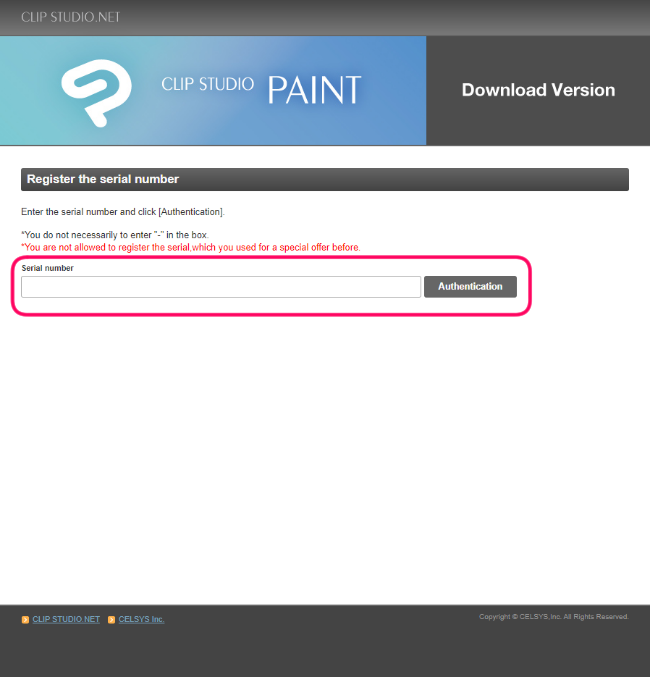
CLIP STUDIO PAINT PRO Ver. 2.0 for Windows/macOS
(English, Download, Perpetual license)
US$49.99

US$44.99
Use it with your iPad, smartphone, or Chromebook too!
There are also plans that allow you to use Clip Studio Paint on whatever device you own, whenever you need it. Available from just $0.99 a month. Plus, save more when you sign up for a full year!
For those of you who want to use Clip Studio Paint on your mobile devices or want to have somewhere you can go anytime you want to draw, we recommend you check out the annual and monthly plans, which let you select how many devices you would like to use Clip Studio Paint on and pay for them on a monthly basis.
Supported devices:
iPad / Android / Windows / macOS / Chromebook / iPhone / Android Phone