Upgrade to
Clip Studio Paint EX
at a discounted rate!

Clip Studio Paint EX
at a discounted rate!

PRO Ver. 3.0▸ EX Ver. 4.0
US$258.00▸
US$224.49
PRO Ver. 4.0▸ EX Ver. 4.0
US$258.00▸
US$199.50
Owners of the Clip Studio Paint PRO for Windows/macOS (perpetual license) can upgrade to Clip Studio Paint EX (perpetual license) at a special discount price!
Boost your creativity with Clip Studio Paint's top grade, EX!
Exclusive features of Clip Studio Paint EX
Clip Studio Paint EX's 2D/3D conversion function allows you to convert photos and 3D models into line art and tone layers.
Clip Studio Paint EX allows you to manage all pages of a multi-page project in one place, allowing you to view the entire project as you create it. Furthermore, you can add pages, change page order, and switch between two-page spreads and single-page spreads by simply dragging and dropping.
Export your work files in Kindle format and
easily publish your comics to the Amazon Kindle store using Amazon Kindle Direct Publishing.
Note: Kindle format export is available on Windows
devices only. For macOS, check the [Kindle Format] option when you export from [Export EPUB data] to obtain Kindle format data.
Manage what layers are shown or hidden by registering them on the Layer Comps palette. Export layer comp will also export all comps at once.
Clip Studio Paint EX has a teamwork feature that allows users to collaborate online with their team members to create multi-paged work. Team members can work in the same project on individual pages, not only on Windows and macOS, but also on tablets and smartphones.
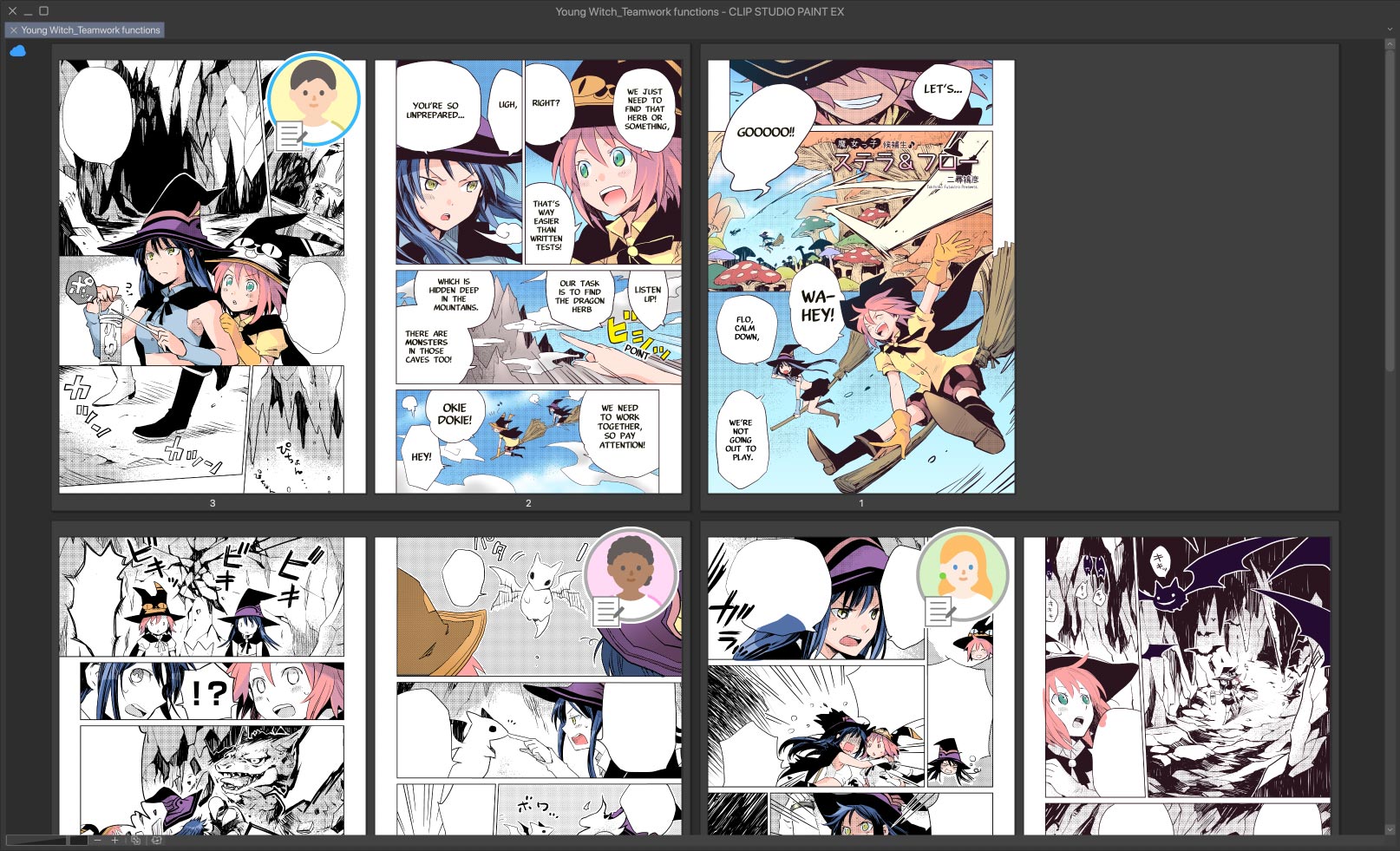
Select “Webtoon” from the New dialog box to help you merge all the pages to preview your work vertically, and to have an export menu that is suitable for webtoons at the ready.
Recognized for its outstanding rendering quality, Clip Studio Paint EX is used by 2D animation studios around the world as an integral part of their animation process.
See more features of Clip Studio Paint EX
You can learn the techniques of artists who use Clip Studio Paint EX. Find out how to use comics, animation, 3D figures, and other EX-only features.
Compare differences
| Functions | DEBUT | PRO | EX | |
|---|---|---|---|---|
| Single page illustrations and comics |
Color/black-and-white illustrations and comics *Some functions are not available in DEBUT. |
* | ||
| Multi-page comics/manga & illustrations | Manage multiple pages in a single file | |||
| Vector layers | Draw directly on vector layers to maintain the quality of your lines after scaling or transforming | |||
| Natural and customizable pen and brush tools | Customize every drawing tool. | |||
| Animation tools |
Create animated illustrations or full-length animations. *In PRO and DEBUT, you can create animations up to 24 frames long (3 seconds at 8fps). |
* | * | |
| Convert images and 3D models into lines and dot shading | You can easily use images and 3D models for comics or design work by converting them into lines and screentones. | |||
| Print and export multi-page documents | Print or export your multi-page files in a range of formats. |
|||
| Number of materials |
PRO and EX offer the same amount of materials. Some materials are not available in DEBUT. |
* | ||
See more features of Clip Studio Paint EX
How to purchase Clip Studio Paint EX at a discounted price
1

Log in with your Clip Studio account.
2

Select the license you want to use to apply for the discounted price.
3

Select the product from the discount menu you want to apply for.





