Introduction to Character Art: Definition and Importance
Character art is drawings of characters used in media such as gaming, animation, and manga. But it doesn’t stop there. Each character has a role in the story of the game, animation, etc., and each has a set character personality, age, etc. Designing characters with an appearance that fits the backstory is an important element of character art. In addition to the character facial expressions and body shape, clothing and accessories need to be designed to bring out the personality of characters. And when drawing character concept art, it is also important to consider poses and compositions that express that individuality for the character.
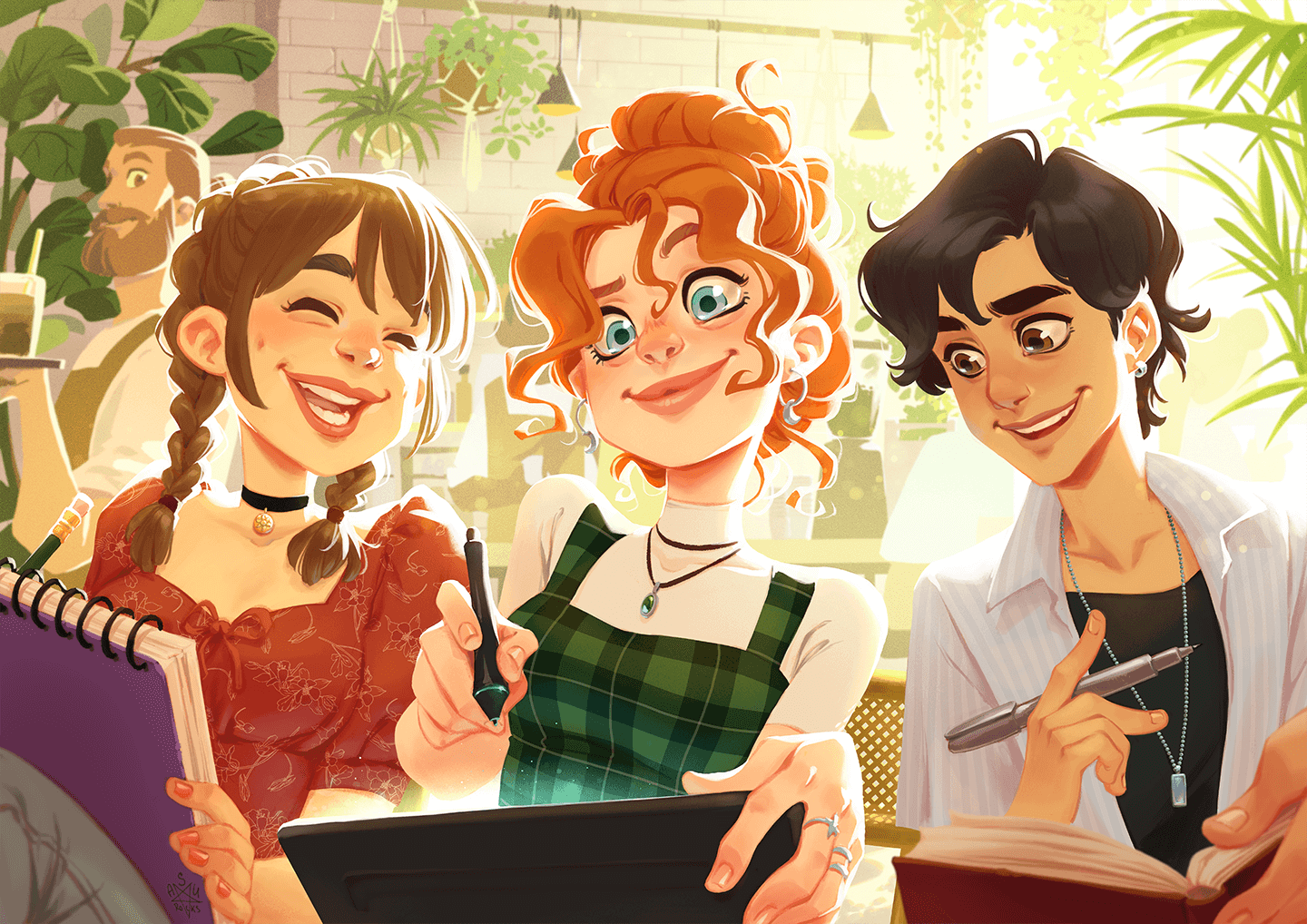
Furthermore, it is important to match the worldview of the work when drawing characters. For example, each work has different techniques and expressions, such as a rustic watercolor style, retro pixel art, realistic 3D computer graphics, or a clear manga-like line drawing.
Although you don't need to be able to handle all of them, learning a variety of techniques will broaden the scope of your work.
Different Styles of Character Art: An Overview
There are various different styles of character art. Here we will introduce some typical ones.
Realistic art
This is a style where things are drawn realistically, as with actual human bodies. Realistic characters have accurate anatomical structures and are drawn with attention to detail to each part of the human body.
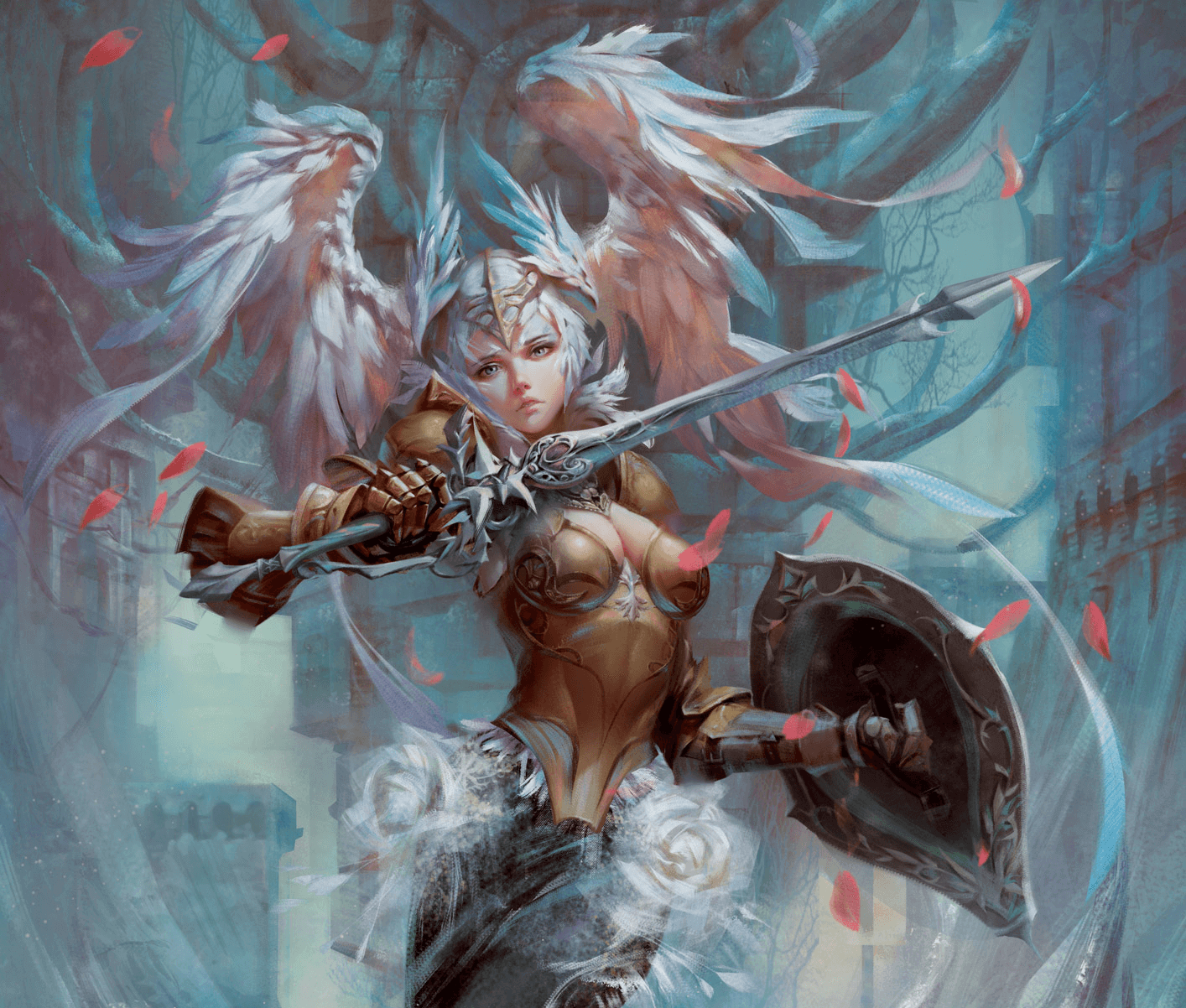
Pixel art
This is a style that uses a limited number of pixels and colors. Pixel characters are good for works with that give the feel of retro games. See here for an introduction to how to draw like this.
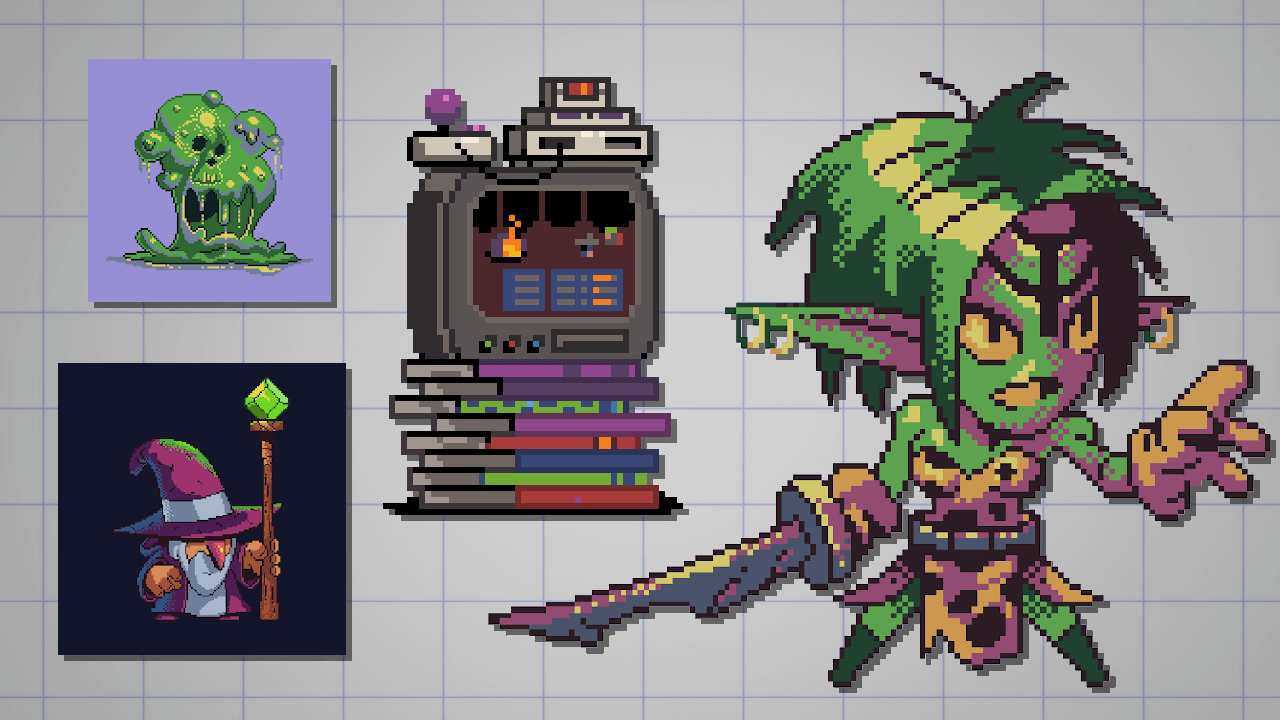
Animation style art
This is a style based on Japanese animation and manga. It is characterized by exaggerated parts such as large eyes.
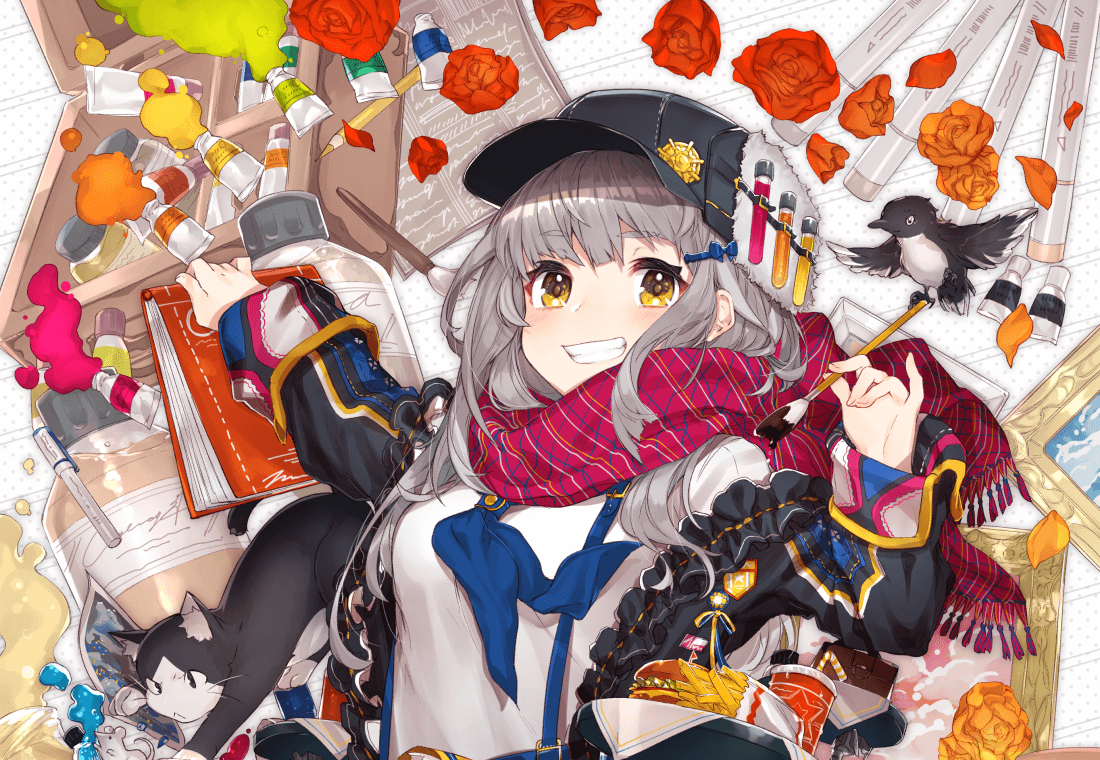
As a derivative, there is also a style called chibi character. Chibi characters are deformed to have a two- to four-head to body ratio and are often used in manga, games, and the like.
3D art
This style uses 3D modeling software to create characters with a sense of depth. Sometimes low poly characters are intentionally created for a retro look.
If you’re only doing character design, a three-view drawing of the character may be produced prior to 3D modeling.
The Art of Drawing Characters: Techniques and Methods
There are a variety of drawing tools and techniques that artists can use for drawing character art.
In addition to art materials such as pencil, paint, and paper, there are also digital art applications that can be used on PCs and digital drawing tablets.
Digital art apps are for digital drawing, which can be used like drawing on paper, as well as 3D modeling software, vector art software, and the like. The application to use should be selected according to the expression of the character.
By selecting the appropriate drawing tool, artists can enhance the character design process and breathe life into characters.
In addition to tools, a creative process to come up with ideas that fit the character’s image is also needed in order to draw characters. In order to establish your own style, art style research looking at existing artists is also needed. The more you know about different art styles, the more approaches you will have to designing characters.
Drawing skills are necessary in order to visualize character design ideas. While diligent sketching is important, it is also a good idea to learn anatomy in order to draw the human body correctly. Just knowing human anatomy will change the presence of your characters. To acquire drawing skills, you may use pose and character reference materials and the features of digital art apps. Clip Studio Paint allows you to draw characters with the help of 3D drawing figures where poses and angles can be freely set for pose reference.
Getting Started with Clip Studio Paint for Character Art Creation
Clip Studio Paint is a digital art app chosen by many creators. This tool is employed by professional artists, but you don’t need to be a pro to use it. There is an abundance of features to support first-time character illustration creation.
Practice using drawing references
First, practice using drawing references. By actually drawing, you can come to understand the proportions and the movements of different parts of the body. There are many ways to practice, such as loading drawing references, tracing over a transparent layer, or drawing side-by-side with the canvas.
Freely customizable 3D drawing figures and 3D head models give hints for drawing a single pose or character from different angles.
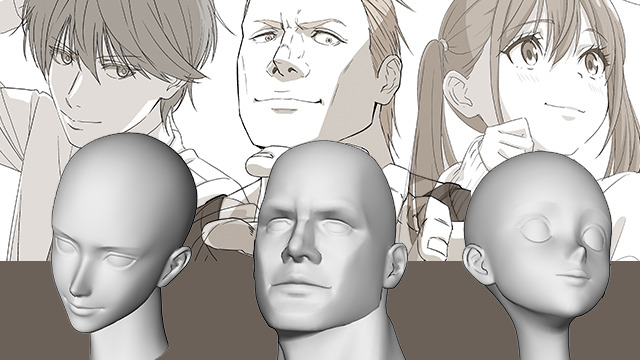
Try drawing techniques
With digital art apps, various brushes are available for character illustrations with a variety of touches, such as inking, sketching, watercolor painting, and oil painting. Coloring and gradation as is used for animation are also possible. Find your own style by experimenting with different tools and drawing techniques.
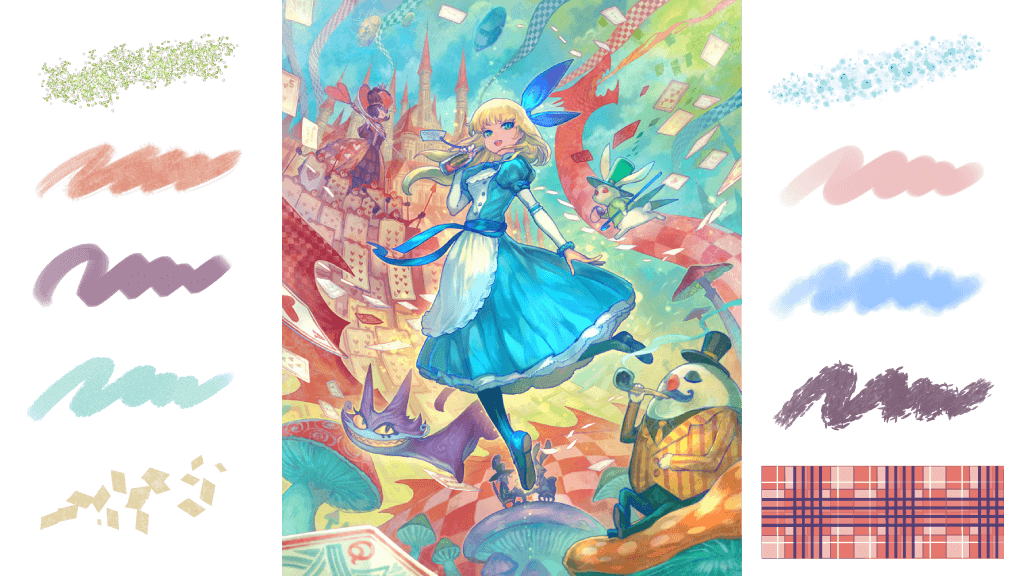
How to improve character art
Utilize Clip Studio Paint's online services.
With Clip Studio Tips, you can view official tutorials and methods produced by other users for Clip Studio Paint. The official YouTube channel has video explanations on how to use the tools and different artist process videos.
If you don’t know how to use certain features, ask a friend or a fellow user who also draws with the same digital art app.
You can find someone to ask a question to on the Clip Studio Ask community service to get answers from Clip Studio Paint users around the world.

Summary
Clip Studio Paint provides support for your production of character art.
But support goes beyond just the features. There is an abundance of explanations of videos and tutorials, and even a FAQ site that covers items for which many questions are received.
Users can also ask questions to and get answers from other users. And if you cannot solve the issue on your own no matter what, you can even ask questions by email.
In this way, Clip Studio Paint can support your creative work through various approaches. We encourage you to try it out.
Tips for Practicing and Improving Character Design Skills
Consider the character backstory
Depending on the work, you will need to think up the character backstory on your own. These are important items that influence character design. For example, a character backstory could include the following. There are cases where the character backstory may be more in-depth as well.
- Name
- Race
- Age
- Family structure
- Personality
- Sex
- Occupation
- Weaknesses
- Special skills
Design character features
Character designers design characters based on the character backstory and concept art.
In addition to the character facial expressions, poses, body shape, and hairstyle, their clothing, accessories, and other props are drawn according to the personality of characters.
In addition, the silhouette, including body shape, strongly influences the impression of the character. For example, a rounded silhouette gives an impression of being gentle, while an angular silhouette gives an impression of being rigid. Also, a change in hairstyle can change the impression even when drawing the same character.
Consider the target audience of the work
The characters needed differ depending on the work.
If it’s a simple animation for young children, a character design with fewer lines is better. If a game is aimed at adults with a serious setting, realistic character designs with a who are tall with a larger head-to-body ratio are preferred.
Summary
The design of the character will be considered based on these factors.
To design a character, you need to draw not only the body, but also clothing, accessories, and the like. In order to be able to draw a variety of things, it is a good idea to go out and look for various inspirations.
Of course, it is also important to keep practicing drawing to express this.
How Clip Studio Paint Enhances Your Character Art: Benefits and Features
Clip Studio Paint is great for practicing character art. The app is compatible with PCs, tablets, and smartphones.
An abundance of brushes
Clip Studio Paint comes with a wide variety of brushes pre-installed, which can be used for processes from sketch or rough to line drawing and painting. And by using Clip Studio Assets, additional custom brushes can be downloaded for a wider range of expression. Character art can be produced to fit various styles.

3D drawing figures where the body shape can be adjusted
3D drawing figures are useful when you can’t decide on the body shape of your character. The body shape can be changed from child to adult. In addition, you can adjust the body shape according to the features of the character you want to create, such as slender or muscular.
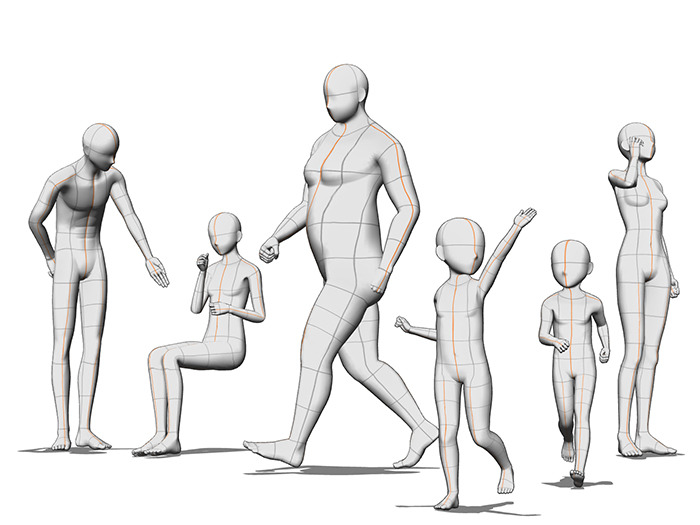
Freely changeable poses and angles
The pose can be freely changed with 3D figures. If it is difficult for you to create your own poses, you can use them for easy posing. Since the view is in 3D, you can move the camera angle as you like as well. Use 3D figures with ready-made poses that take advantage of the personality of the character in order to make the character closer to your ideal.
Function to change the background
The background is important as well for character art to accentuate the character. Clip Studio Paint includes background images that can be used as is and artistic filters that can transform photos into illustrations.
If drawing a background from scratch, a perspective ruler is useful for drawing lines that accurately match the perspective.
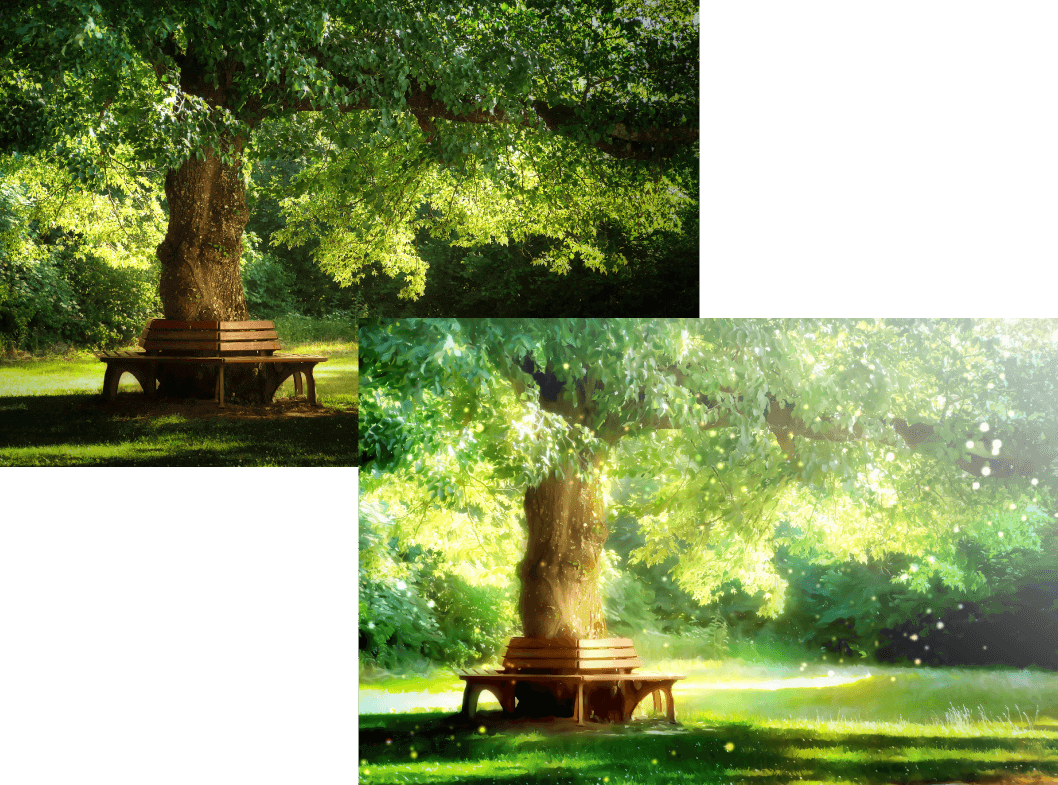
How to Become a Successful Character Artist: Steps and Skills to Master
To become a character artist, you need to hone your artistic skills to show them off.
The following are methods to hone your skills and showcase them to the industry.
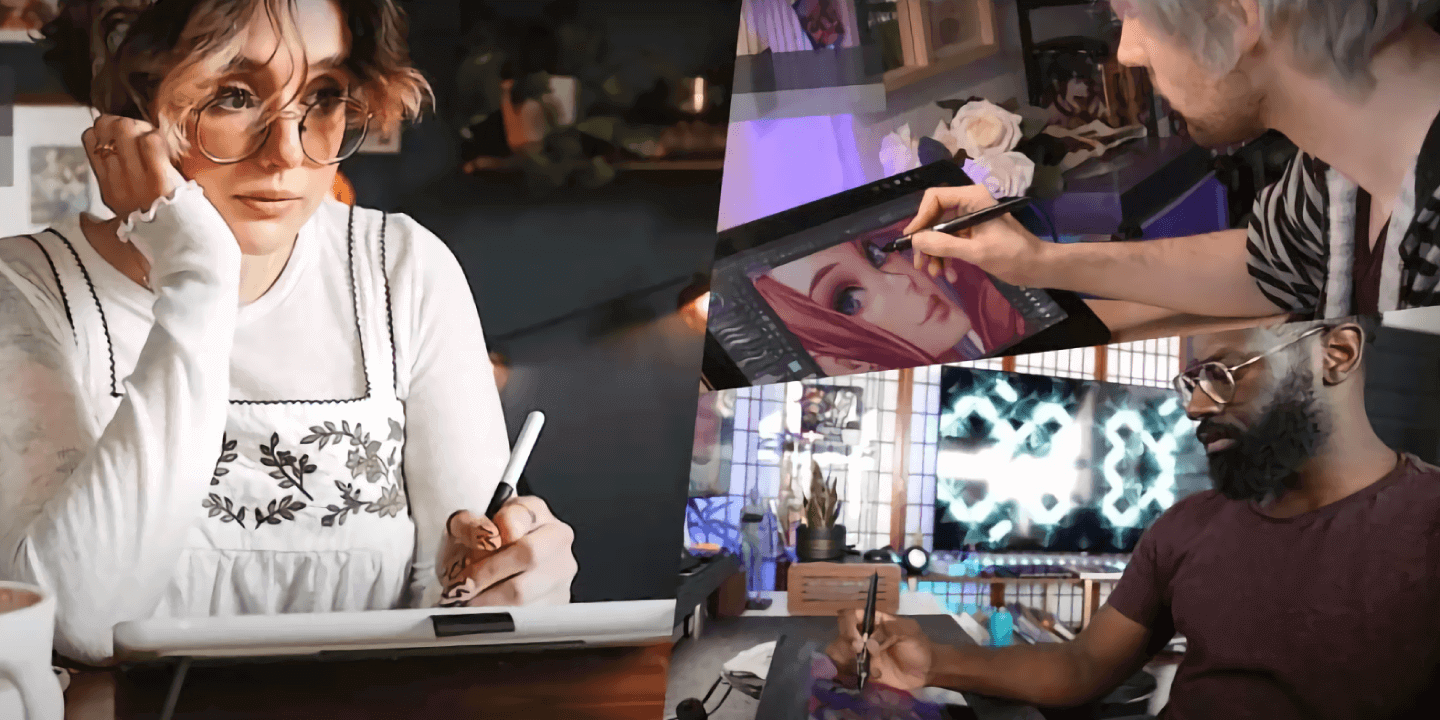
Develop artistic skills
First, start practicing drawing regularly. There are many places to learn drawing, including online tutorials and workshops. You can also join online communities to get feedback on your works and improve your skills.
Go to art school
Character designers often have degrees in the areas of art, illustration, animation, or graphic design. Depending on your abilities, you may have the opportunity to be referred by your art school to hiring managers of game companies and the like.
Learn digital art applications
You should learn how to use popular digital art applications such as Adobe Photoshop and Clip Studio Paint for 2D and Blender, Maya, and ZBrush for 3D.
Learn how to use digital art apps on your own or at art schools and online seminars. You can also try out apps that have trial versions to see what works best for you.
Create a portfolio
One way to showcase your work is by publishing it on the internet. Make a collection of your work and create a portfolio.
Make an original character and write out why you made the creative choices you made, describe what inspired you to make an illustration or piece of work you created. Try to fill out your portfolio with a diverse range of characters from human to animal, to fantasy and more. Check here for an idea of how to create a portfolio.
Keep a look out for job opportunities
Look for job opportunities in the industry, including internships and entry-level positions. You can also increase your chances of finding a job by participating in contests and events to showcase your work and network with industry professionals.
What Artists Are Saying About Clip Studio
CLIP STUDIO PAINT PRO
for character art, concept art, illustration
CLIP STUDIO PAINT EX
for comics, manga, webtoons & animations
PRO
EX
Single-page illustrations & comics
Multi-page comics/manga & illustrations
Up to 24 frames for gifs or short animations
Unlimited frames for professional animation
Natural, customizable pen and brush tools
Vector layers
More than 10,000 free downloadable brushes and materials
3D models and drawing figures
PSD compatibility
RGB and CMYK compatible
For macOS and Windows
-
Export and print multi-page files
-
Convert images and 3D models into lines and dot shading
Free technical support
Free web services & community
Clip Studio Ask / Assets / Tips / Share













