Introduction
Concept art is important for production of works such as video games, films, and animation, as it forms the worldview of the work.
In the past, concept art was produced by hand, but concept art software and apps are now commonplace. Concept art software and apps are applications that are also referred to as digital art apps or painting tools.
Why do concept artists and concept designers use digital art apps for concept art?
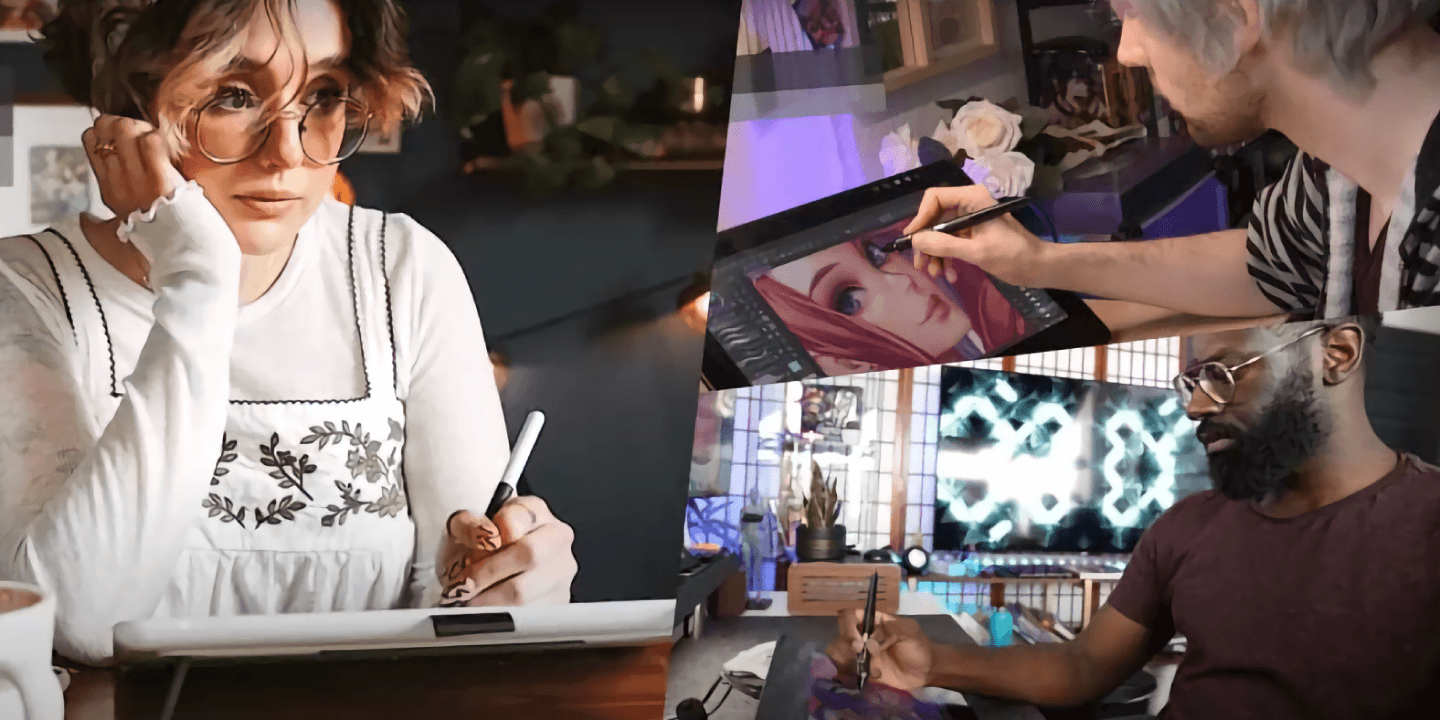
Easy to make modifications
The concept artist or concept designer listens to the opinions of various team members and reflects those in the design. Therefore, the concept artist or concept designer will need to draw many drafts until the design is finalized. The last part of the process often involves working out the details, and more and more requests are made to modify just a part of the design.
If drawing on paper, one has to start over from scratch, but with the digital art app, just part of the drawing can be modified by simply erasing and redrawing a portion of the existing drawing. To draw multiple types of colors or light sources, multiple versions can be drawn from a single file.
Digital art apps are favored by concept artists and concept designers because they save time and make it easier to experiment with different designs.
Easier interaction with team members
If the illustrations are drawn on paper, physical meetings need to be held with team members to exchange opinions. And if they are to be distributed to multiple people, the drawings need to be copied. Even if the exchange of opinions is done online, the work of scanning and digitizing the illustrations is unavoidable. Usually the team members write their instructions on the illustrations, and these sheets with the instructions on them will then need to be received.
With digital art apps, on the other hand, illustrations can be output directly to data and sent to all team members. Instructions from team members can be written directly on the data, allowing for smooth communication. Digital illustrations can also be shared easily in online meetings; and even offline, everyone can view the work by displaying the data with a projector.
Production anytime, any place
In addition to drawing with a Wacom drawing tablet connected to a Windows or Mac computer at home, illustrations can also be drawn on the go using a tablet such an iPad or Galaxy Tab.
Digital art apps also allow work to be done in smaller spaces. Drawing can be done with just a tablet device and a pen, or with just a computer and a drawing tablet.
Easier management of multiple illustrations
With illustrations drawn on paper, they need to be redrawn each time there is a modification. Thus, a place to store a large number of illustrations is needed. In addition, it is cumbersome to keep track of when the illustration was redrawn and which one is the newest version. It is also difficult to restore illustrations if they get wet or torn. On the other hand with digital files, it is easy to sort files by the date they were updated, and since they are stored on a computer, they don’t take up physical space. In addition you can back your work up to an external server, such as a cloud service. This provides peace of mind in the event of a computer crash. Some digital art apps, such as Photoshop and Clip Studio Paint, offer this service that allows you to back up your files to the cloud from the start.
Ease of drawing is what matters
Digital art apps have a variety of useful functions, but the most important thing is that concept art can be drawn just as easily as on paper with a pencil. It may take some getting used to at first, but just like any art medium used for the first time, it will become familiar the more you draw with it. The layout of a digital art app can be customized like a work desk, and tools can be made to suit the user’s style such as adjusting pen pressure or touch settings.
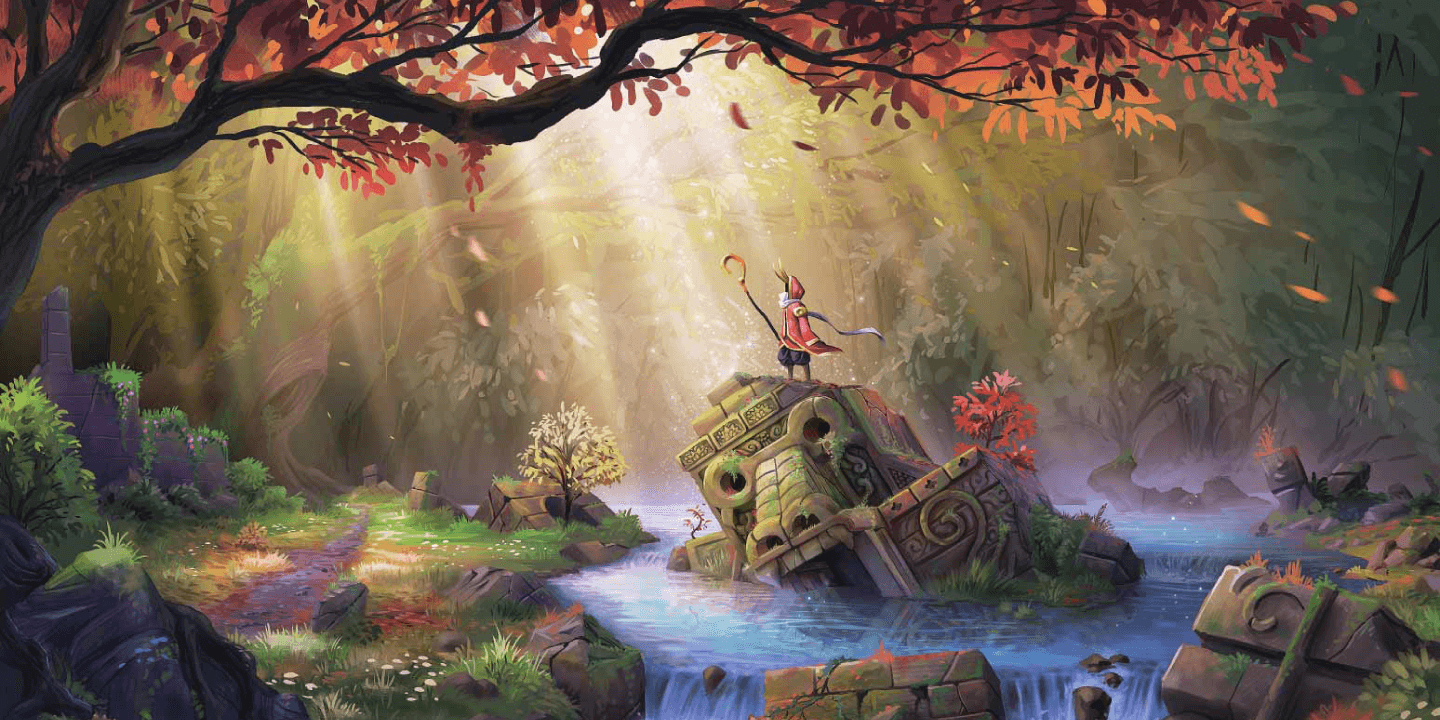
There are many types of digital art apps, ranging from simple apps for digital illustration beginners to high-spec software. Most concept artists would use a highly functional product.
This section describes the skills needed by concept artists and what features you would want in your digital art apps.
What are concept art software and apps?
Digital art software is used at concept art production venues. Digital art apps are applications for drawing pictures on a computer or tablet device. However, not all digital art apps can be used in concept art production venues. A highly functional digital art app that can be used to produce concept art is called an industry standard concept art app.
It is best to choose a digital art app that has a good feel when drawing, but the functions for use in concept art should also be considered when selecting an app. The following are functions useful for concept art production.
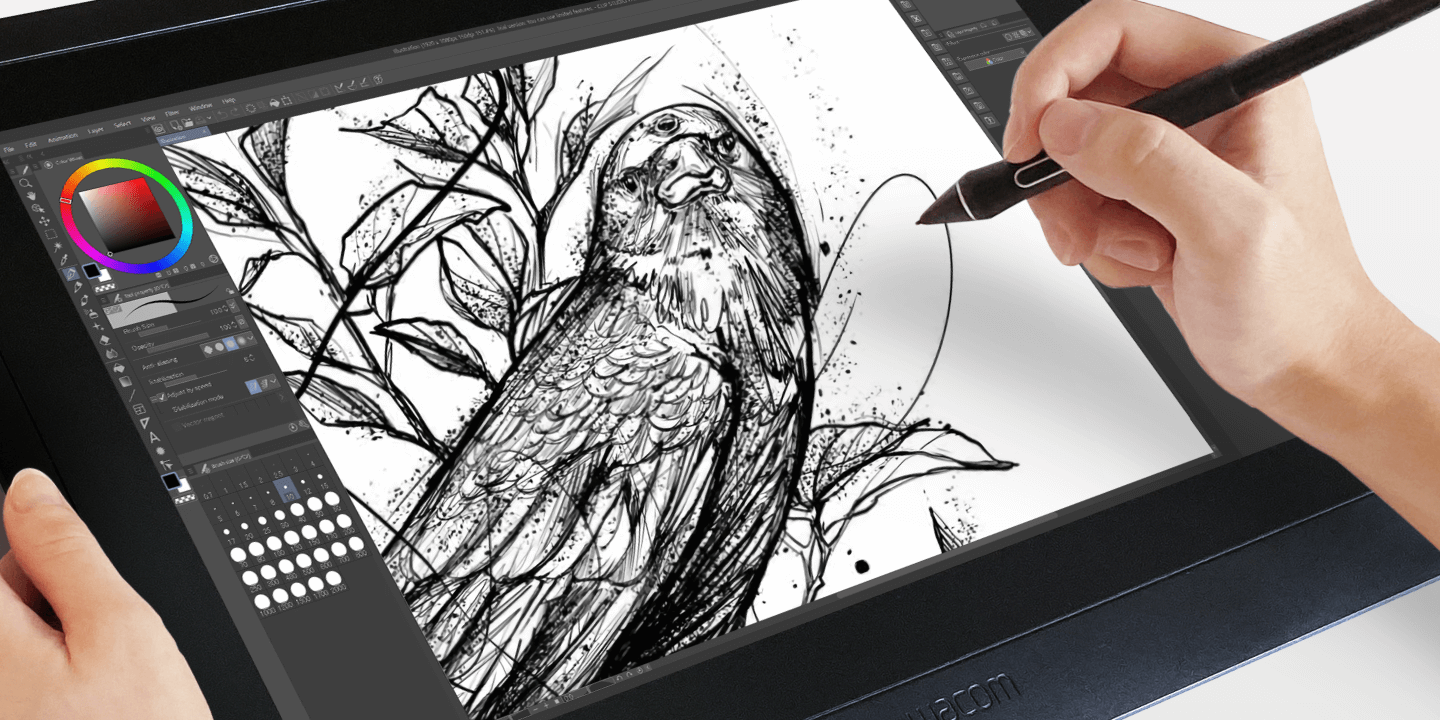
Support for high resolution
Concept art needs to be reviewed by production team members. Considering that the artwork will be viewed on a variety of environments, including large-screen displays, the software should support the production of high-resolution works. Free apps may not support high resolution.
Creation of complex selections and transformation functions
Photobashing is a technique for creating concept art by combining multiple photographs or images. To incorporate photobashing into works, functions are needed for creating and cutting out complex selections according to the shape of the objects and for editing the cut-and-paste photos to make them blend into the picture. Processing is done with effects that blur using filters to make each object blend in and with tonal correction and blending modes to create a uniform look throughout.
These functions can also be used for matte painting to create a background picture combined with live-action video.
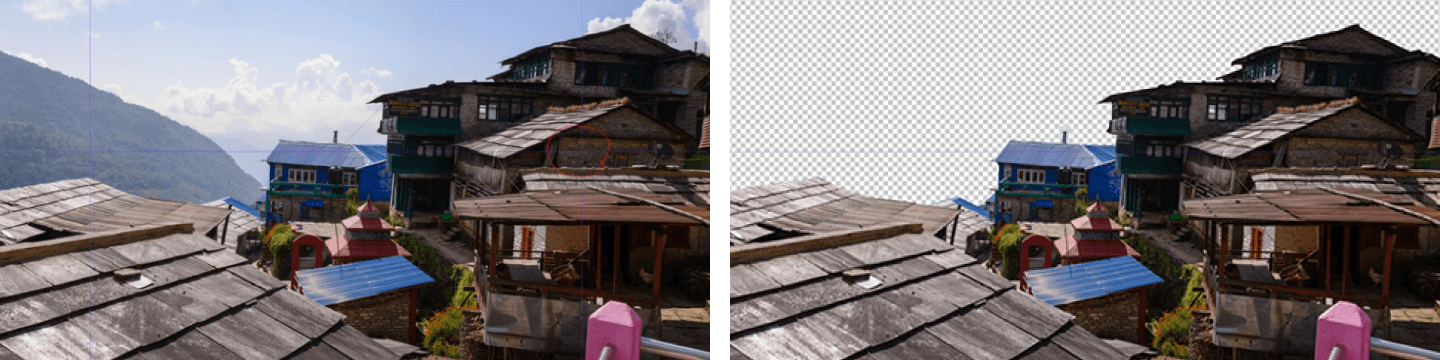
Creation of line drawings and roughs of different colors
Creating a worldview in concept art requires several roughs with different colors and object placement. If a gradient map or other tonal correction is available, colors can be adjusted after drawing. Software that supports vector graphics will record line information, allowing modifications to be made easily. In addition to the color and type of line drawings, objects too can be transformed. Furthermore, the integrity of the line drawing will not be affected by scaling up or down.
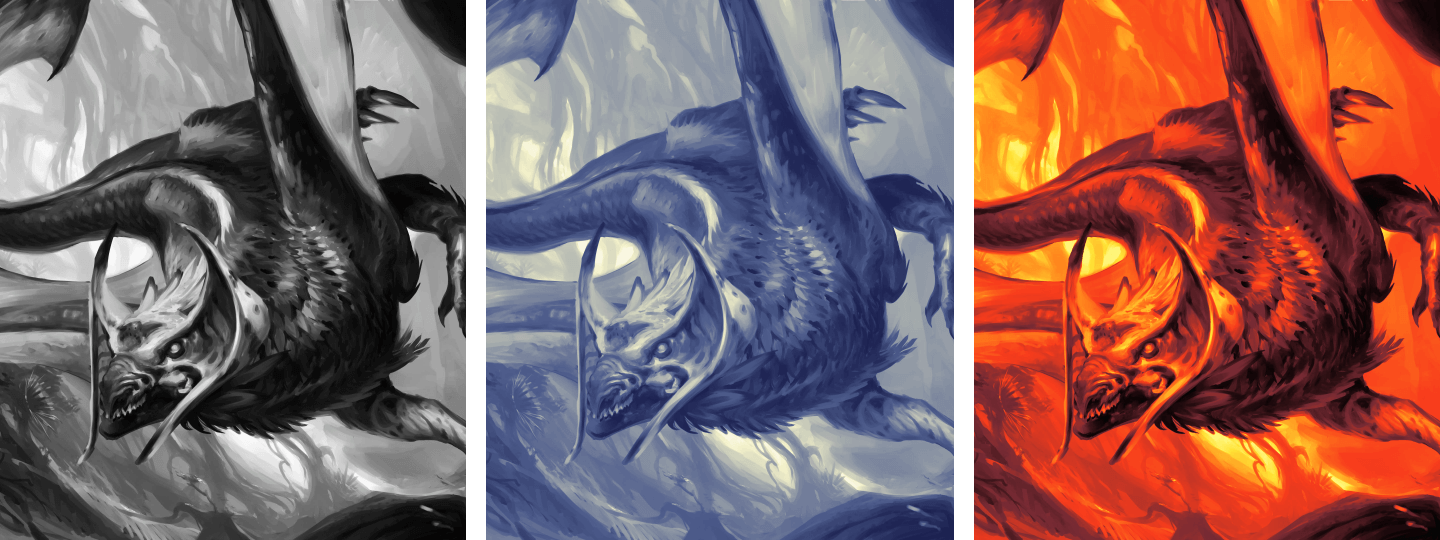
Use of 3D models
3D models can be used as base lines to study various compositions with digital art apps that support 3D import.
Expression using a wide variety of brushes
The feel when drawing with brushes is very important. In Clip Studio Paint, more than 40,000 brushes created by users are available to choose to find the one that suits your needs best.
What do you need to create concept art?
Art fundamentals are absolutely necessary for concept artists and concept designers to produce concept art. Even if you have a lot of ideas, they will not be conveyed without the skill to do so. Nor can feedback be provided to team members based on their suggestions.
When works are created, the worldview is shared with team members. Therefore, the art skills for communicating the worldview to all team members are necessary.
Color schemes are also important in building a worldview. Color science is also another skill that that concept artists need in their toolkit.
Skills needed for specialized fields
The skills needed differ depending on what is being drawn.
When deciding on a character concept, you must have the ability to come up with poses and compositions to portray the character. To make these convincing, knowledge of human anatomy is important.
Furthermore, if drawing architecture, it is best to know about such structures in order to create a realistic background. Similarly, when drawing small objects, it is important to understand the object’s structure in order to produce good works.
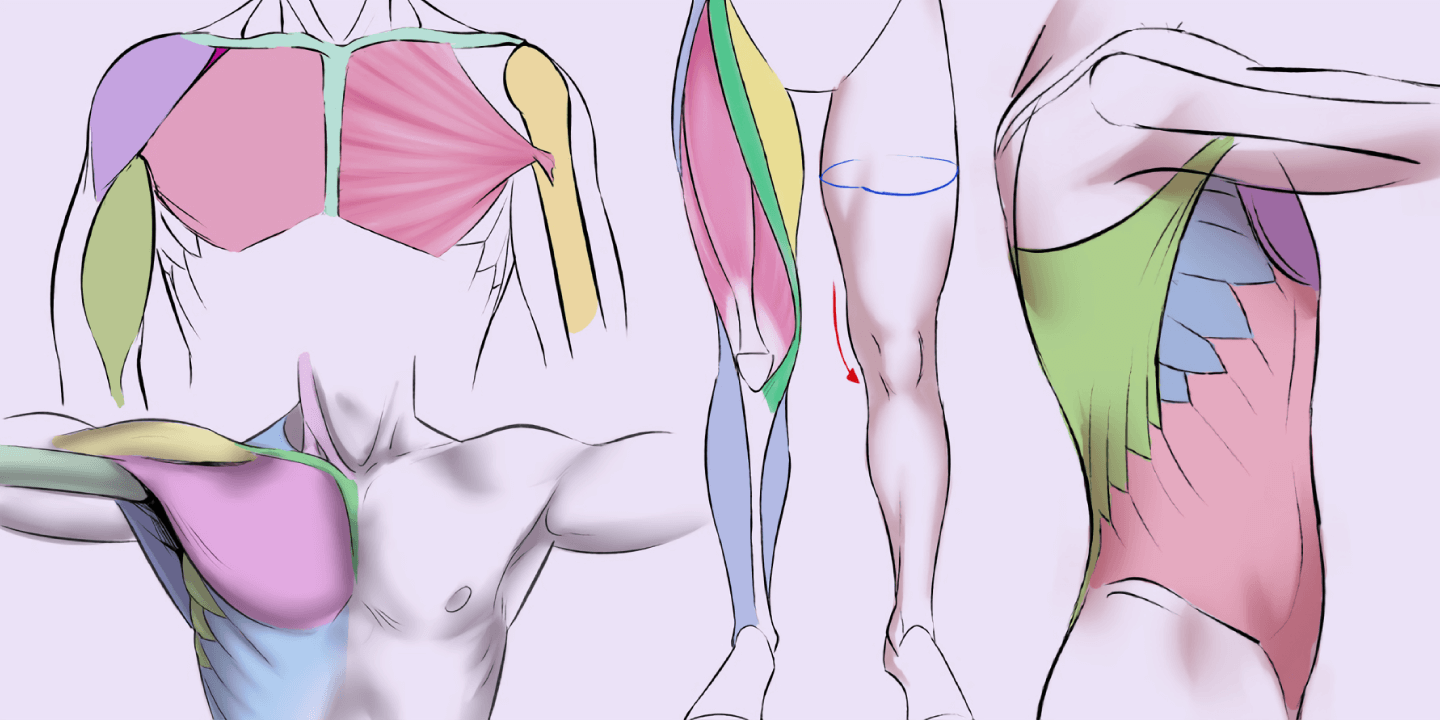
Digital painting skills
In order to make the most of the painting skills you have acquired, you also need to think about the techniques for art material. The art material we are talking about are digital art apps.
If you can use digital art apps, you can make use of pictures with techniques such as matte painting and photobashing. The knowledge of how to use digital art apps is essential so that you can refine your works while utilizing the realism of photos.
Your expression can be expanded by taking advantage of the convenient functions of digital art apps, such as testing out composition by utilizing a 3D model. Digital painting is thus an indispensable skill when creating high quality concept designs.

Elements important in concept art
Concept art is not the final product. However, it is the concept art that forms the basis of the final product that users and audiences will see. Digital art apps allow concept art to be shared with specialized creators. Creators use a digital art app to brush up the designs and visuals that users and audiences will see.
Advertisements created based on concept art will be the driving force that makes people want to play a video game or watch a film. Naturally, the visuals seen while playing a video game or watching a film also are created based on the concept art. It is important for the concept artist to convey the worldview to the team members, but it is also important to keep in mind that the end user enjoys the content.

How to choose the best software/app for concept art?
Digital art software that excels in concept art allows ideas to take shape and complex compositions to be created with ease. Moreover, it should make drawing as easy as with pencil on paper.
Complex compositions can be produced efficiently
Concept art, which is produced within a limited time frame, requires efficient production of works using digital art apps. For example, concept art can be made more realistic by utilizing photographs. A digital art app is your friend when drawing complex compositions. They can help with tasks that are a bit more difficult to draw by hand, such as drawing lines along a perspective simply by setting vanishing points or using a 3D model to determine base lines for angles.
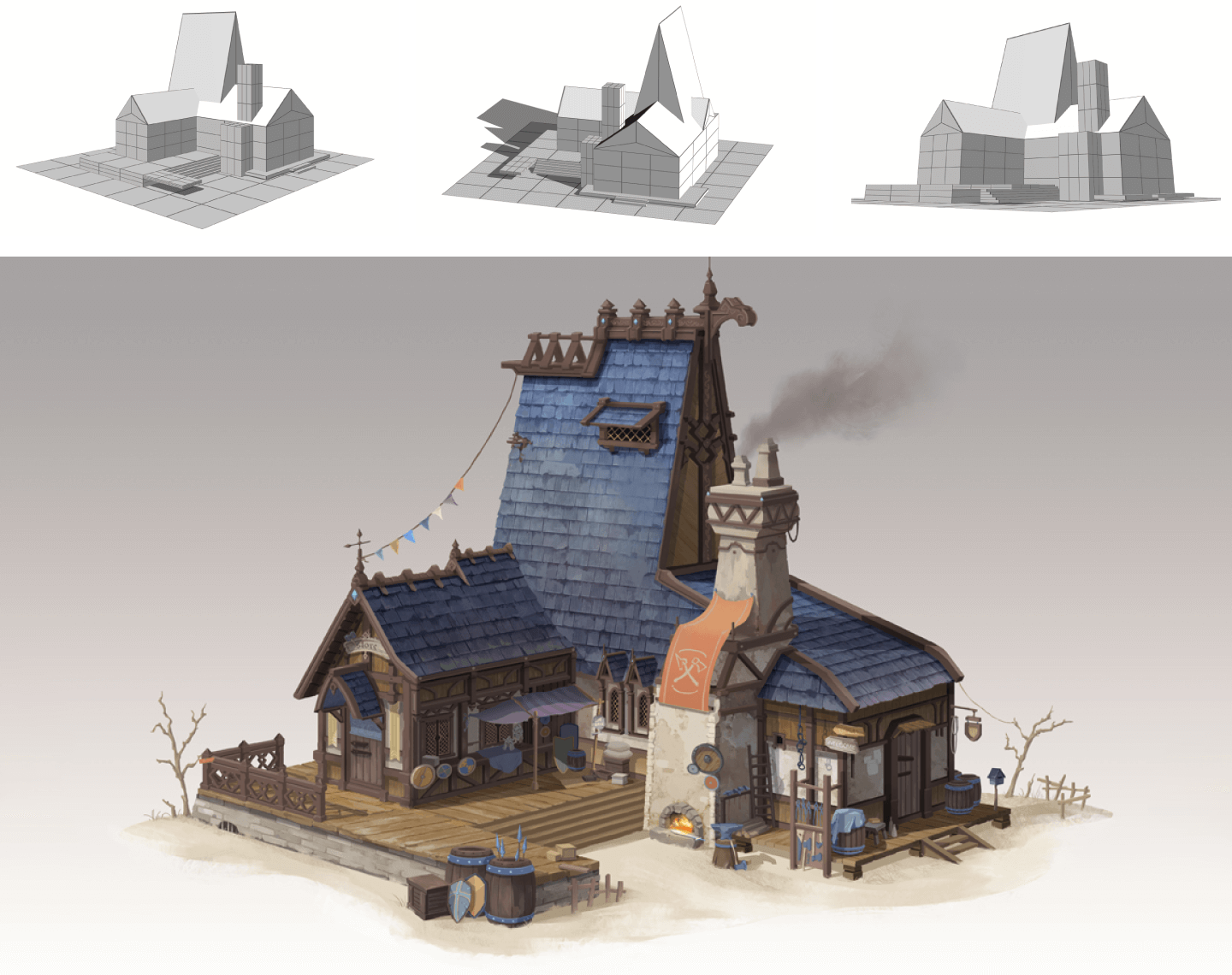
The stroke can be adjusted according to your pen pressure
If you use a Wacom drawing tablet that supports pen pressure or an iPad and Apple pencil, the strength of the pen pressure can be reflected in the pen strokes of the digital art app. By using different pen pressures, different shades of color and the like can be expressed.
Furthermore, by changing the digital art app settings according to your preferred pen pressure, you can achieve a more natural drawing experience. With Clip Studio Paint, there is a function that allows pen pressure sensitivity to be adjusted simply by drawing at normal pen pressure.
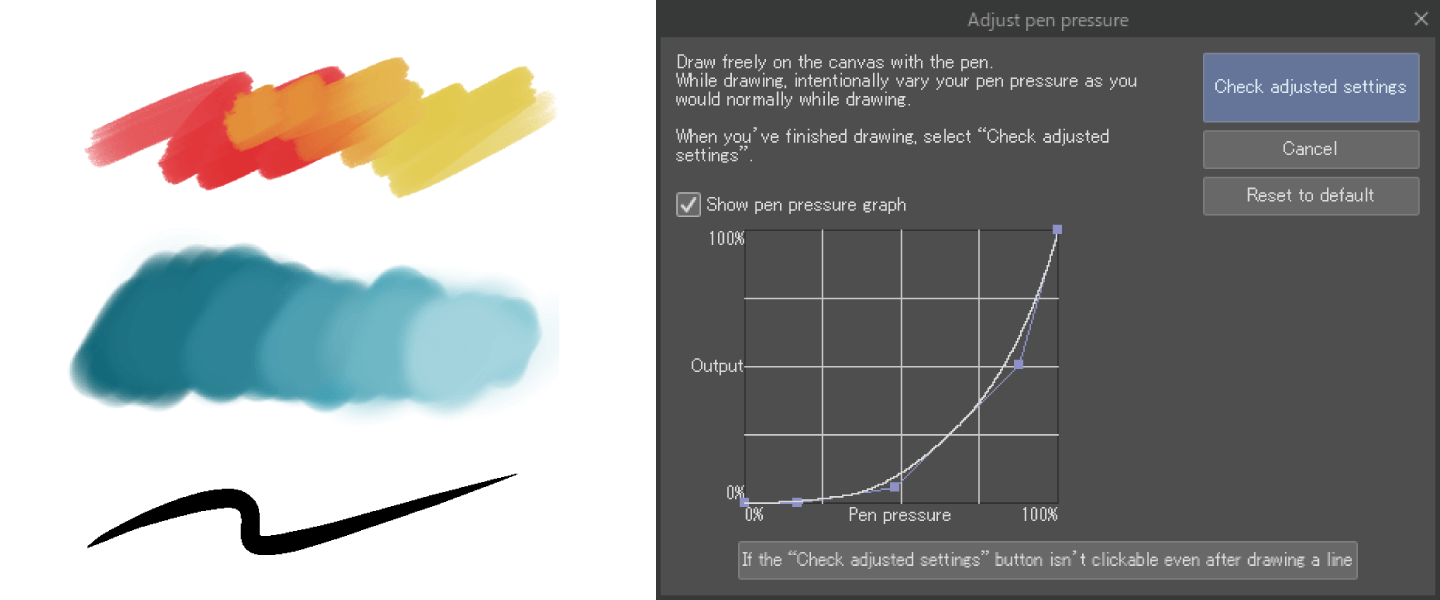
Arrange your workspace freely
A digital art app is like a work desk for the concept artist. It is important to arrange the various tools in a way that is easy to use. With advanced digital art apps, a wide variety of brushes can be chosen and the workspace can be customized for you. Customizing the interface will help make work more efficient, and the customization itself is fun. Just like with pencils, brushes, and other art materials, the more a particular digital art app is used, the more natural it will feel to use. Enjoy using the tools of your choice.
Sharing works is easy
Concept art is a way to share a worldview with team members. Using a digital art app, work can be exported in png or jpeg format for easy sharing via email, chat applications, or web browser.
When you find yourself needing to separate things into layers and add elements, it is convenient to export to the Adobe Photoshop format (*.psd), which is supported by many digital art apps.
Digital art apps such as Clip Studio Paint can be used to open and edit psd format files even without purchasing Adobe Photoshop.
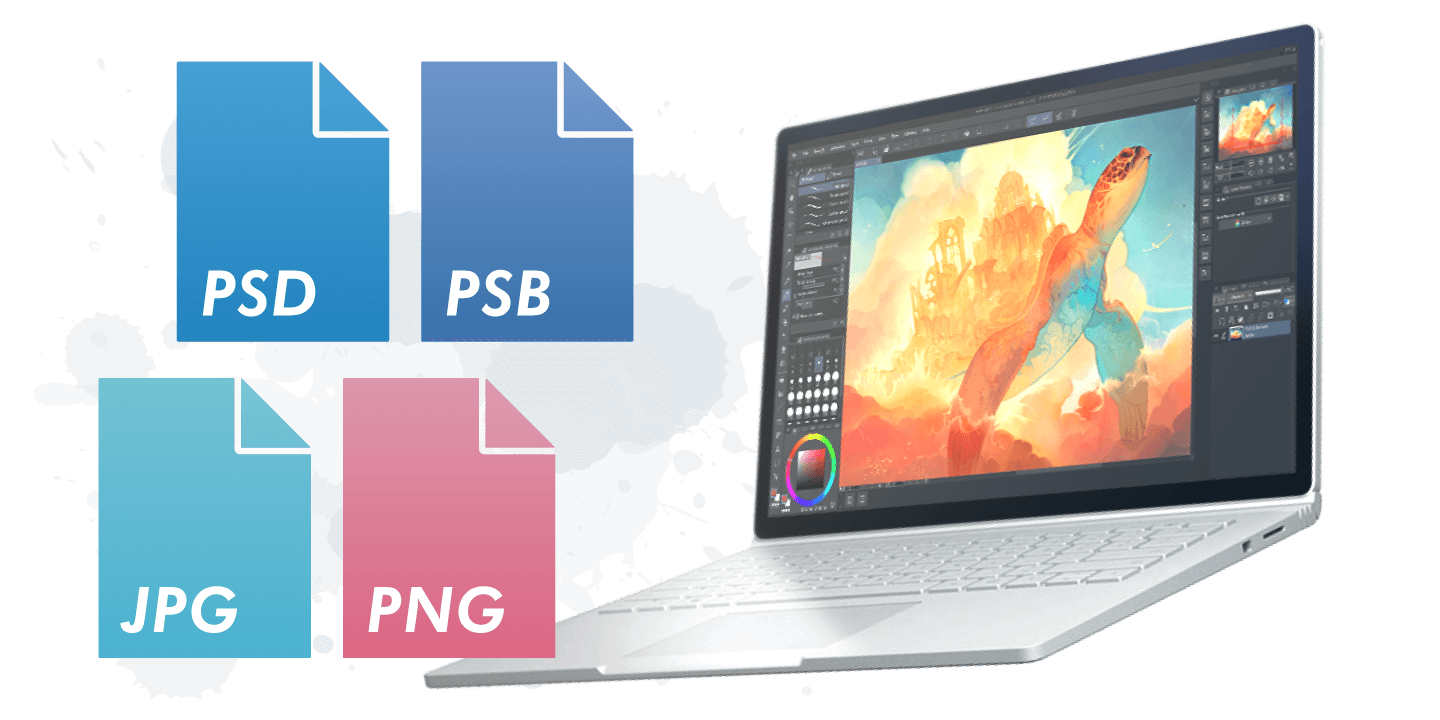
Why choose Clip Studio Paint for your concept art?
Clip Studio Paint is the choice for many concept artists and creators. Here are some functions recommended by creators using Clip Studio Paint.
Ease of drawing with brushes and high level of customization
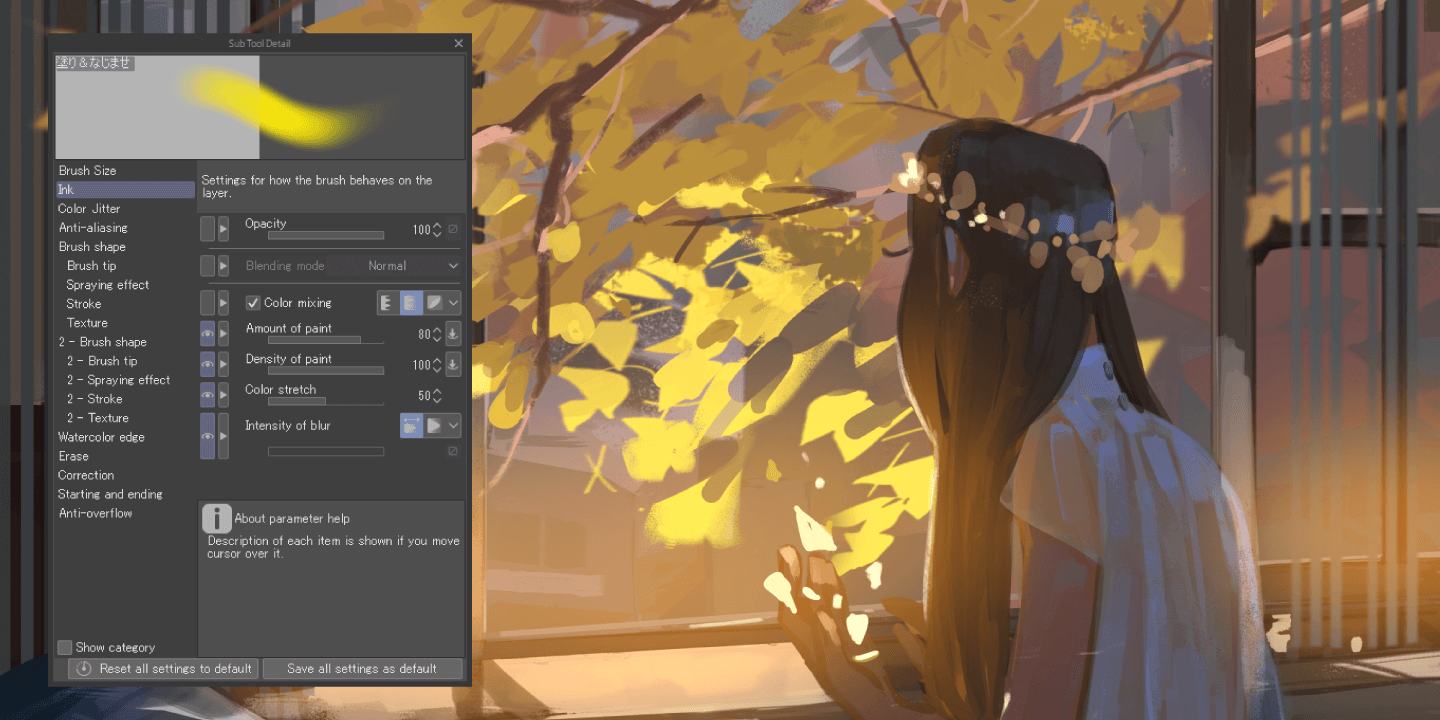
The brush engine in Clip Studio Paint is one of the most sophisticated among similar software. It is natural to draw in, and settings like stabilization allow the user to draw lines as precisely as a top-notch artist.
Tan Hui Tian, Singapore / Concept artist
I like the way the colors blend together when I am applying color, setting the option “Color mixing” in “Sub Tool Detail” of the brush customization screen. I also love brushes for penning line drawings. With a very natural feel and high pen pressure sensitivity, the transition from thick to thin lines can be easily expressed with a single stroke. By adjusting the slider of the “Stabilization” function, precise lines can still be drawn even with a slow brush stroke.
Sam Nassour, UK / Visual development artist
Perspective ruler
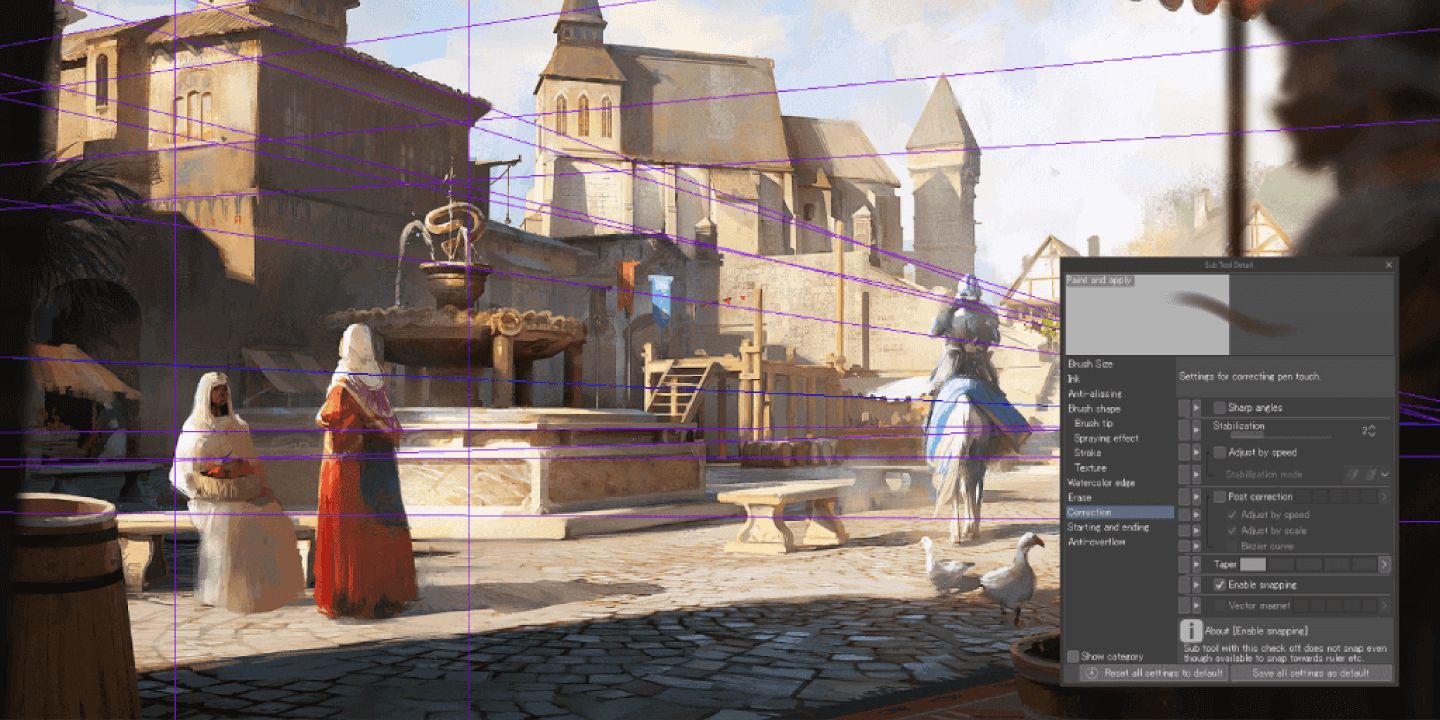
Clip Studio Paint’s perspective ruler is one of my favorite features. I remember before using the perspective ruler, I spent a lot of time working on the layout of the perspective space and it was very tedious. But now it is so easy to create, making it fun to do!
Derrick “DCWJ” Chew, Singapore / Illustrator
The perspective ruler is super versatile. In the past, I used to spend a lot of time trying to draw challenging scenes with many vanishing points. But with the latest Clip Studio Paint, I can finish that task quickly and easily. This allows me to spend less time on boring, menial tasks and more time on backgrounds.
Kenny Ruiz, Spain / Comic artist
Vector layers
An intriguing feature I like is vector layers. Clip Studio Paint is really great software that allows you to draw smooth and precise lines. And using vector layers makes it even easier to edit line drawings to get the ideal drawing. This is a convenient function because it saves work time!
Derrick “DCWJ” Chew, Singapore / Illustrator
What Artists Are Saying About Clip Studio
CLIP STUDIO PAINT PRO
for character art, concept art, illustration
CLIP STUDIO PAINT EX
for comics, manga, webtoons & animations
PRO
EX
Single-page illustrations & comics
Multi-page comics/manga & illustrations
Up to 24 frames for gifs or short animations
Unlimited frames for professional animation
Natural, customizable pen and brush tools
Vector layers
More than 10,000 free downloadable brushes and materials
3D models and drawing figures
PSD compatibility
RGB and CMYK compatible
For macOS and Windows
-
Export and print multi-page files
-
Convert images and 3D models into lines and dot shading
Free technical support
Free web services & community
Clip Studio Ask / Assets / Tips / Share


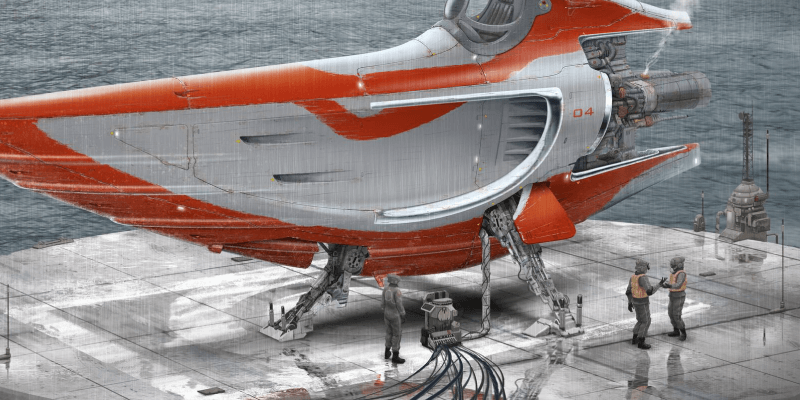
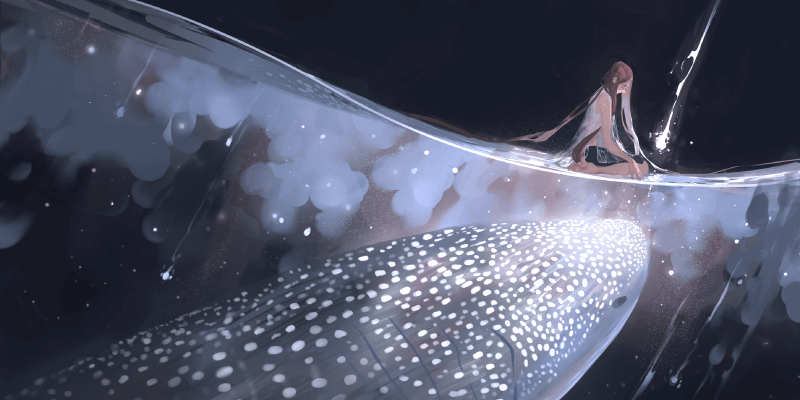






Clip Studio Paint is optimized for drawing and painting, making it ideal for illustrators. The painting brushes are highly customizable and easy to use. Clip Studio Paint is also ideal for illustrators who specialize in linework. The smoothness of lines, lack of lag while drawing, as well as the vector output make drawing very fun and efficient.
Amei Zhao, Australia / Animation as a freelance production and concept designer