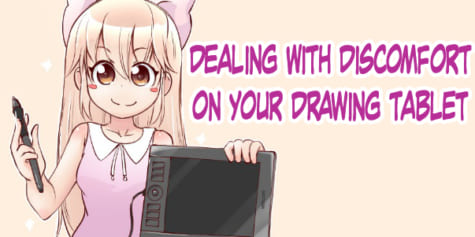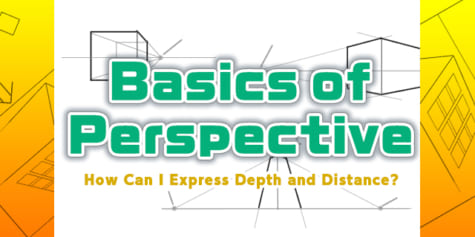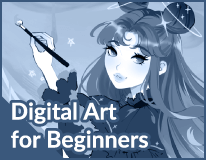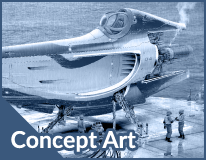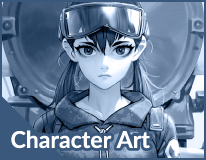Did You Know? Terms Related to Digital Drawing
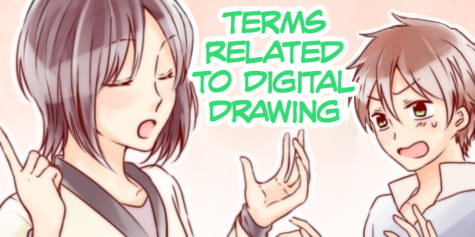
Upon embarking on your journey into digital art, have you come across new terms that you've never heard before? A new drawing medium means new terms related to it. This article introduces some of these terms to improve your understanding while reading tutorials.
Guide Lines
Guide Lines delineate the rough position and composition of an object’s elements such as limbs on a figure, etc. Start with Atari Guide Lines and build a detailed sketch from it.
RGB
RGB is a color mode. It stands for Red, Green, Blue, the three primary colors of light. Illustrations used for things like website banners and icons generally use this color mode.
Unsharp mask
This is a digital tool that sharpens the edges of an image. Unsharp mask adds contrast on the pixel level making the image sharper. In addition to digital art, Unsharp mask is also used to process photographs.
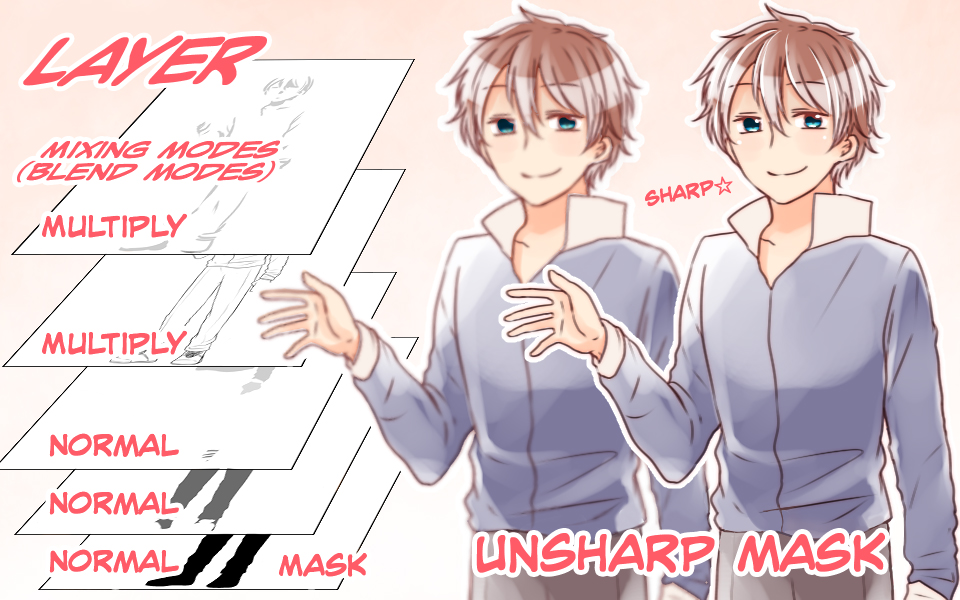
AI
AI or Adobe Illustrator Artwork is a file format developed by Adobe Systems that requires Adobe Illustrator to open.
This file format is easy to adjust and make corrections to making it the preferred file format with printing vendors.
Resolution (dpi)
Dpi stands for “dots per inch,” which refers to the number of dots (pixels) placed within the span of an inch. For example, the standard resolution for website images is 72dpi, which means it contains 72 pixels per inch, standard resolution for print is 350dpi or 350 pixels per inch.
JPG/JPEG
JPG is a commonly used format for images taken with digital cameras. It is a preferred image file format as it can be opened by most computers.
CMYK
CMYK is a color mode. It stands for Cyan, Magenta, Yellow, and Key (Black) and is used in color printing.
Bleed (Printing)
In printing, the bleed is the area to be trimmed of. Some documents have bleed guidelines. Artwork should exceed these guidelines in order to leave no white edges when printing.
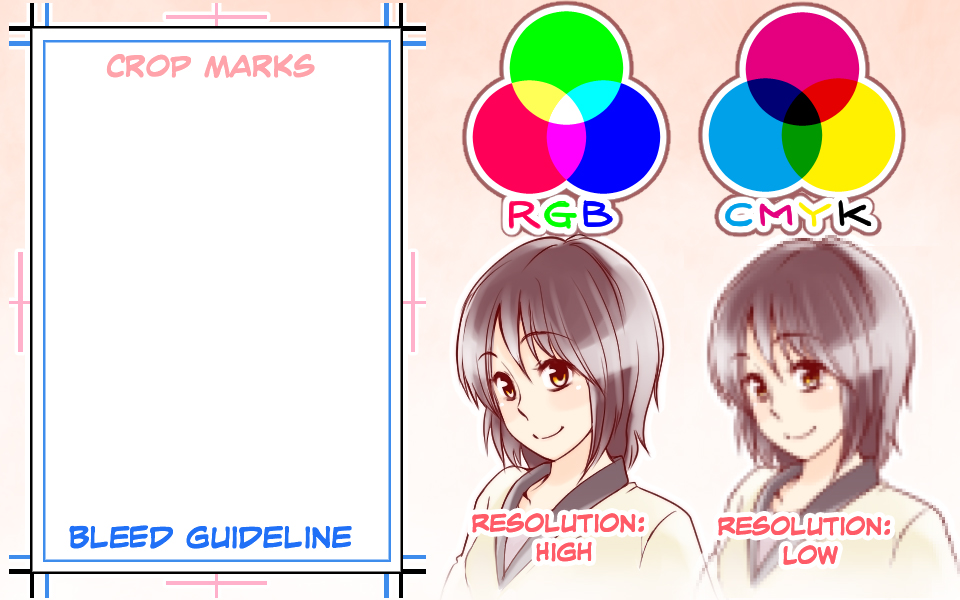
Tracing
Tracing is an outlining technique used for copying photos and illustrations. It is a good way to study different shapes and silhouettes and practice rendering them, but it shouldn’t be presented as original work.
Artists used to drawing in manga-style are often surprised by how small the heads, hands, and feet are on a real human figure.
Crop Marks
Crop marks are lines placed on the corners of a form to serve as a guide for trimming printed products. They consist of two lines, an inner and outer line. Most image editing software has the ability to display crop marks. A deviated crop mark spells tragedy as it causes the work to be trimmed in the wrong place.
Perspective
When drawing, perspective is used to draw images where objects become smaller as they approach a vanishing point. It can be applied to both backgrounds and characters.
There are different kinds of perspective, such as one-point perspective, two-point perspective, and three-point perspective. Three-point perspective is suitable for images with extensive backgrounds.
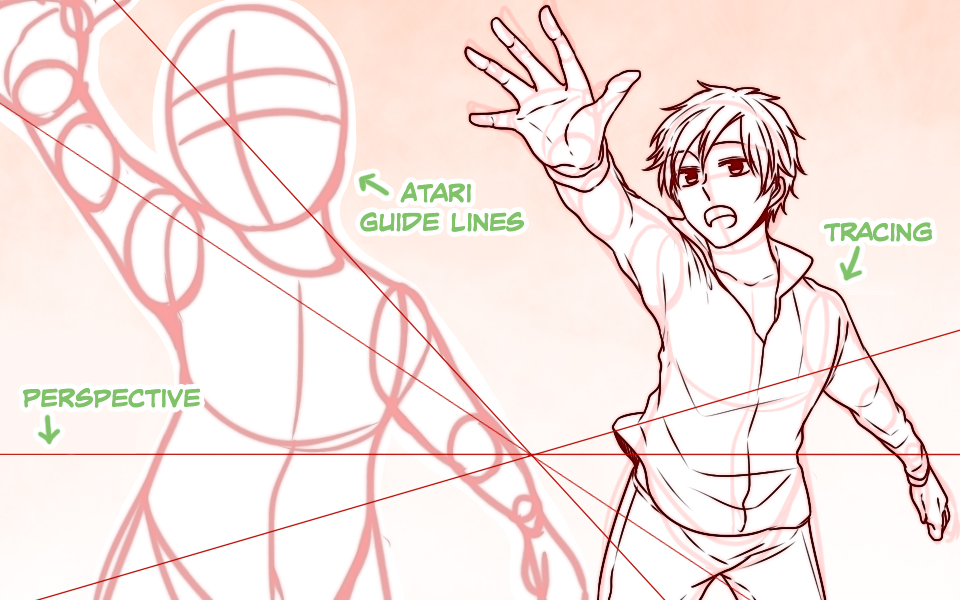
BMP
BMP, or bitmap, is the default image format for Windows. Unlike other file formats such as JPG, BMPs are not compressed, and therefore their file size is large. BMP format does not support the CMYK color mode used for printing.
PSD
PSD is an original layering image file format used in Adobe Photoshop, an image editing software by Adobe Systems. It is an uncompressed format with a large file size that is preferred for photo printing.
Blend modes (Mixing modes)
Blend modes are a digital feature of image editing software that adds various effects by blending two layers in different ways. Examples include Multiply, Subtract, Glow dodge, and Overlay. Some artists like using multiple Blend modes in one image as they add depth to it.
Learn more about blending modes in “Ultimate Guide to Blending Modes”
Mask (Masking)
A mask is an image editing software feature that selects, hides, and prevents editing of a specific area. It is a useful feature that can significantly improve your work efficiency. Examples of masks include layer masks and clipping masks.
Learn more about clipping masks in “Tips for Painting within the Lines.”
clip/lip
Lip is Clip Studio Paint’s old file format. Clip is Clip Studio Paint’s new file format (1.5.0 and up). Clip/lip files require Clip Studio Paint to open. It can also open and save to other file formats such as JPG, PSD, and BMP, as needed. This is especially useful when creating fanzines as different printers might require specific file formats to be able to print your work.
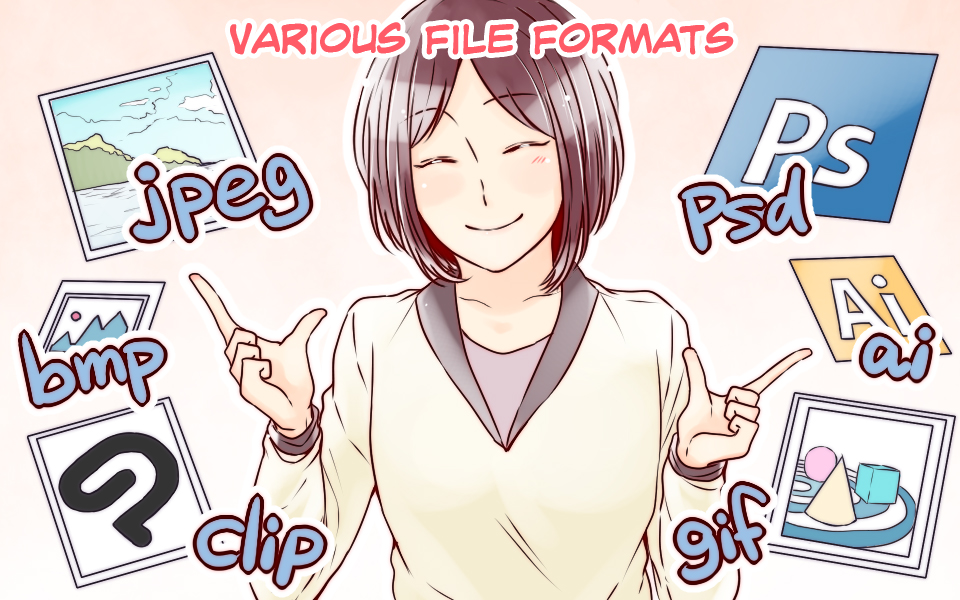
Layer
Layers are an essential digital feature of image editing software. They are like stacked sheets of transparent paper. Using layers to overlap each other gives depth to an illustration. Some artists will use 7~8 layers on a character’s eyes alone!
Don’t worry if you don’t have a deep understanding of these terms yet. You will learn even more about them gradually as you get used to as you work with illustration and manga. I suggest at least familiarizing yourself with them, however, as it will help you avoid issues when processing data.
(Created by: Nyle Inc.)
(Writer: Wakako Ishida)
(Illustration: Kurosawa)