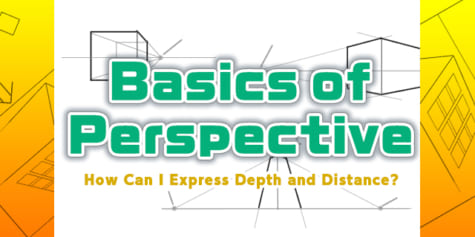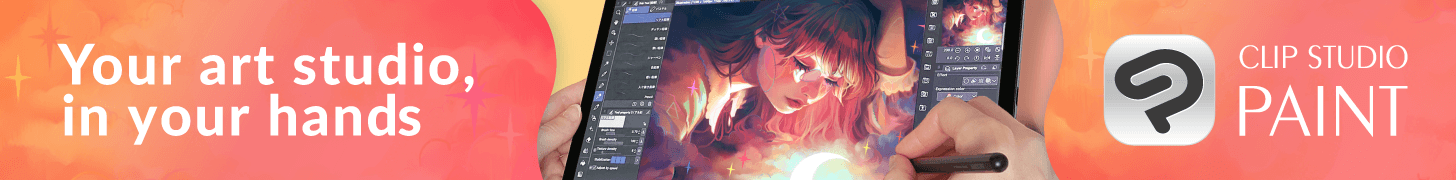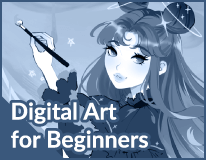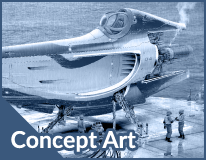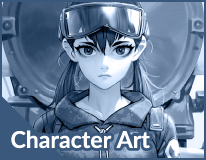Top 13 Drawing Tablets of 2025!
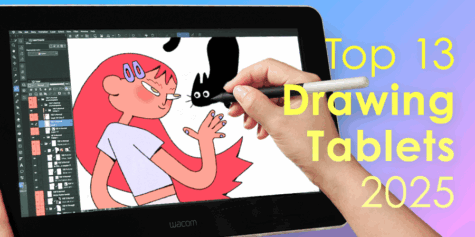
We compare 13 drawing tablets and standalone tablet computers of all varieties recommended for digital art beginners who want to start digital art.
Whether you’re a seasoned professional looking to make the jump into digital art or a beginner who wants to start drawing digitally, the perfect tablet is out there for you. With a range of tablet types, prices, and features, finding the right one can be daunting. To help narrow down your options, we hand-picked 13 drawing tablets you can integrate into your digital art process!
What types of drawing tablets are out there?
Pen Displays or Monitor Tablets
In summary: Take your time finding the perfect tablet for you
What types of drawing tablets are out there?
Tablets can be broken down into roughly three categories: pen tablets, monitor tablets, and tablet PCs. All types can mimic the feel of traditional drawing using a stylus and pressure levels. Read on for a breakdown of each type and our shortlists of the top models for each category.
Pen Tablets (tablets without a screen)

Pros: These are perfect for digital art beginners. They are affordable (under $100 USD) and you can draw while retaining good posture for long periods of time.
Cons: Hand-eye coordination is needed as you will have to look at a screen rather than your hand while drawing. These models also require connecting to a PC or other device.
Monitor Tablets (also known as pen displays or LCD drawing tablets with a screen)

Pros: Draw as you would on pen and paper, but digitally! Pen displays are easy to learn because you draw directly on a screen. They tend to be of higher quality than pen tablets, making them ideal for professionals and experienced creators.
Cons: Depending on size, display tablets can cost $300-$3,500 USD, reserving them for those with the budget to spare. Like pen tablets, they also require a connection to another device.
Tablet PCs/Tablets (PCs and tablets in one device)

Pros: A combination of drawing tablets and computers, these tablets are perfect for artists on the go. Just use one standalone device with stylus tools like Apple Pencil for the iPad and Wacom Bamboo Sketch for macOs and Android devices.
Cons: A separate stylus is usually needed at an extra cost. While these tablets can be dedicated tools for art, they may lack features for drawing, such as pen tilt detection, and are not designed with creators first in mind.
Pen Tablets
Wacom Intuos S with Bluetooth
An introductory model Wacom drawing tablet that comes bundled with Clip Studio Paint PRO!

Wacom’s Intuos series is a high-quality line of pen tablets that covers a wide range, from beginners to advanced users. The pen is about the same thickness as a mechanical pencil or ballpoint pen, so it fits comfortably in your hand. Additionally, the pen doesn’t require separate batteries, making it light and easy to handle. It even works as a cheap drawing tablet for kids.
It can be connected wirelessly via Bluetooth, which frees up vital desk real estate. When you aren’t using the pen, you can place it in the groove above the express keys, allowing you to forego the traditional pen stand.
The benefit of the Wacom drawing tablet brand is that large electronic retailers often have samples displayed in stores that you can try out before purchasing them. After you buy one, you can then download the drawing software you prefer, such as Painter Essentials 8 or Clip Studio Paint PRO. The Wacom Intuos S models are also compatible with select Android smartphones and tablets that use Android OS 6.0 or later. You can connect one using a compatible USB OTG adapter.
This pen tablet comes in two colors: Black and Pistachio Green.
-
- Product dimensions: 200.0 x 160.0 x 8.8 mm
-
- Drawing area: 152.0 x 95.0mm
-
- Pen pressure sensitivity: 4096
-
- Price: Wacom Intuos S with Bluetooth US$79.95 (as of April 2025)
Wacom Intuos Pro Medium
Wacom’s flagship drawing tablet with the professional in mind!

The Intuos Pro pen tablet model has 8192 levels of pen pressure sensitivity and comes with the customizable Pro Pen 3. Its high precision allows for nuanced line work, such as calligraphy or comic book inking. With an Intuos Pro pen tablet, you can adjust line strength and depth using pen pressure. It also supports pen tilt, so you can sketch with the side of the pen stylus when using any pen-tilt compatible art apps.
The surface of the tablet has a moderate amount of friction, mimicking how it feels when you draw on paper. This model also has wireless Bluetooth capabilities, which helps keep the area around your desk less cluttered, even if the tablet itself is large. Customizable shortcut buttons and dials line the top of the tablet for easy access whether you are right-handed or left-handed. This is a tablet that an artist of any level would feel confident in purchasing.
-
- Product dimensions: 291 x 206 x 4~7mm
-
- Drawing area: 263 x 148 mm
-
- Pen pressure sensitivity: 8192
-
- Price: US$379.95 (as of April 2025)
Huion Inspiroy 2 S
Handy little Huion drawing tablet for your life on the go.

The Inspiroy 2 S is the smallest in Huion’s Inspiroy 2 series, but a great value for its price. Available in eye-catching pink and standard black, this is a very portable and affordable pen tablet option for creators who want to try digital art for the first time.
The tablet includes a battery-free pen with 8192 pressure levels and tilt detection, a pen holder, and 10 pen nibs. All accessories match the color you choose. Despite the small size, Huion has managed to include six customizable shortcut buttons and a scroller. The larger M and L models have more shortcut keys and grouping keys for changing the shortcut commands at once. The surface is textured for that paper-like drawing feel.
Pressure sensitivity may need adjustment through the driver and Windows Ink settings, but drawn lines are smooth and consistent. Overall, this little tablet has great value for its price. If you want a little more drawing real estate, then the M and L models are also available.
-
- Product dimensions: 246 x 152 x 7.5~9.5mm
-
- Drawing area: 160 x 100mm
-
- Pen pressure sensitivity: 8192
-
- Price: $49.99 USD (as of April 2025)
XPPEN Deco mini7
A compact and portable pen tablet.
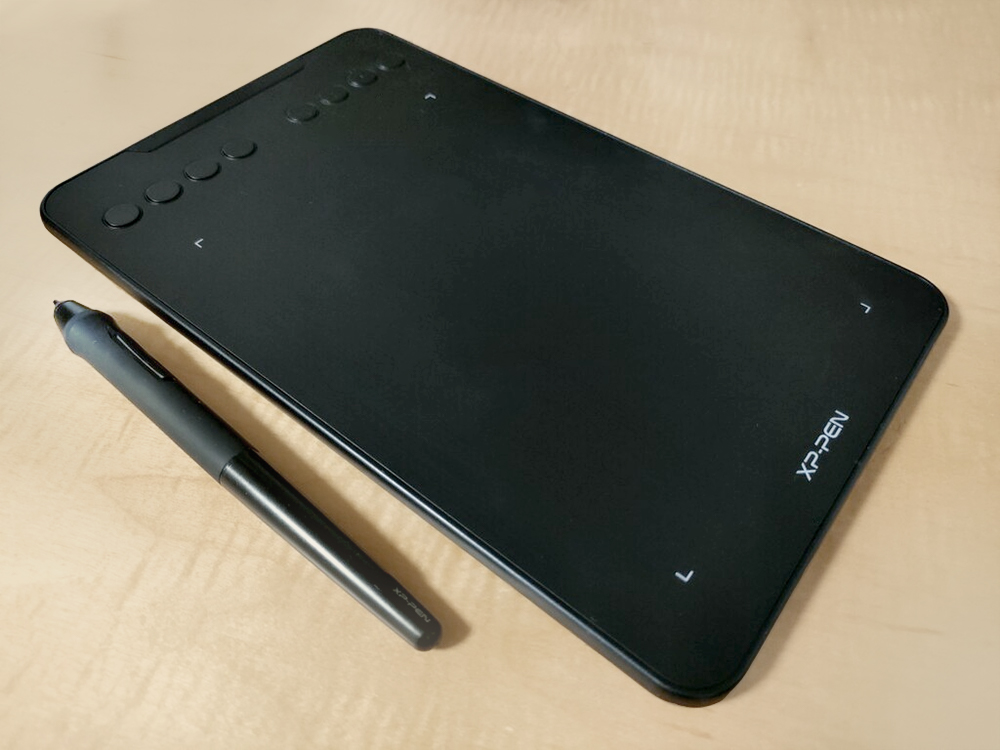
This drawing tablet by XPPEN is another economical option for first-time buyers. It is about the size of a B5 paper, great for drawing on the go.
The XPPEN Deco Mini supports pen tilt which is rare for this price point. This pen tilt is a bit trickier than the Apple Pencil and other stylus, so it might take some time to get used, but you might not notice it when doing normal pen strokes.
The stylus pen has two side buttons and the tablet itself features 8 buttons, which you can use to set your own shortcuts. Download the driver to customize and optimize your workflow. When you install the driver, you can also change the orientation of the tablet to work best with you, whether you are right-handed or left-handed.
Included with the tablet are replacement nibs and a 3-in-1 cable that lets you connect the tablet to an Android smartphone. Unfortunately, there is no standing pen holder included and no way to store the pen on the tablet, so you might need to buy your own pen stand to prevent misplacing it.
-
- Product dimensions: 260.2 x 162.2 x 9.3 mm
-
- Drawing area: 177.8 x 111.1 mm
-
- Pen pressure sensitivity: 8192
-
- Price: $49.99 USD (as of April 2025)
GAOMON S620 Pen Tablet
An affordable tablet for getting your feet wet with digital art.

Rounding out our list of pen tablets is this inexpensive tablet by GAOMON. While it has one of the smallest drawing areas listed, it also has the lowest price tag, making it perfect for those interested in digital art, but not sure if they want to take the plunge on a higher-end model. You can also connect it to your smartphone or tablet instead of a computer for easy doodling while you’re on the go.
The included battery-free stylus still has 8192 levels of pen pressure, making it excellent value. There are two customizable shortcut buttons on the pen, but it does not include a digital eraser. Only the tablet, stylus, USB cable, and 8 pen nibs are included in the package.
For the low price, the tablet’s build quality is good, and its matte surface allows for smooth, continuous lines. Overall, this GAOMON pen tablet is a great straightforward drawing tablet for budding artists. Some even use it for gaming!
-
- Product dimensions: 211 x 174 x 8mm
-
- Drawing area: 165.1 x 101.6mm
-
- Pen pressure sensitivity: 8192
-
- Price: $33.99 USD (as of April 2025)
Displays or Monitor Tablets
Wacom One 12
Go beyond your Android device’s screen! The perfect monitor tablet for first-time digital artists!

The Wacom One is an entry-level drawing tablet with a screen. This affordability comes at the cost of slightly lower image quality and color accuracy, a slight delay in strokes, and only 4096 levels of pen pressure. However, the tilt detection and pressure are very accurate, allowing for linework comparable to high-end models.
The tablet can even be connected to Android devices as well, so even with just a smartphone and drawing app that supports pen pressure, you can start drawing even if you don’t own a PC. It also comes with several software offers so that you can get a jump on creating right away.
While high-end stylus pens such as the Pro Pen are unavailable, the Wacom One Pen is exceptionally lightweight, easy to use, and doesn’t need recharging. In addition to the Wacom One Pen, stylus pens with EMR technology from renowned art supply manufacturers such as Staedler can be used, allowing you to experiment with a variety of pens.
If you’re in the market for a higher-end Wacom pen display, then perhaps the Wacom Cintiq 16 may be what you’re looking for.
-
- Product dimensions: 357 x 225 x 14.6 mm
-
- Drawing area: 13.3 in model, 294 x 166 mm (Resolution: 1920 x 1080)
-
- Pen pressure sensitivity: 4096
-
- Price: Starting at $209.95 USD (as of April 2025)
XPPEN Artist 13.3 Pro V2
Includes the world’s first stylus with 16k pressure levels!

The Artist 13.3 PRO V2 by XPPEN doesn’t cost much, but has everything you need to create at a professional level and even has full lamination on the screen. This tablet provides a smooth drawing experience with a pen that accurately captures your strokes. You can customize the 8 shortcut key buttons and the roller wheel. The keys respond to even light touch and the wheel has a satisfying feeling when you rotate it. If you’re left-handed, you can adjust the driver settings and customize the shortcut keys.
The X3 Pro Stylus is the world’s first pen with 16k pressure levels for smooth and accurate lines. It also supports up to 60-degree tilt detection. A pen holder is also included to store your stylus and spare pen nibs.
Included with this pen display tablet is a stand that you place the tablet on top of and it did not budge while we were testing it. You also get a glove and a screen cloth with your purchase. This might be the best option for you if you are looking for a display tablet with the right specs while on a budget.
-
- Product dimensions: 390.4 x 250 x 12.9 mm
-
- Drawing area: 294.8 x 166.2 mm
-
- Pen pressure sensitivity: 16384
-
- Price: $299.99 USD (as of April 2025)
Huion Kamvas 16 (Gen 3)
High resolution and 16k pressure level stylus for top-of-the-line performance.
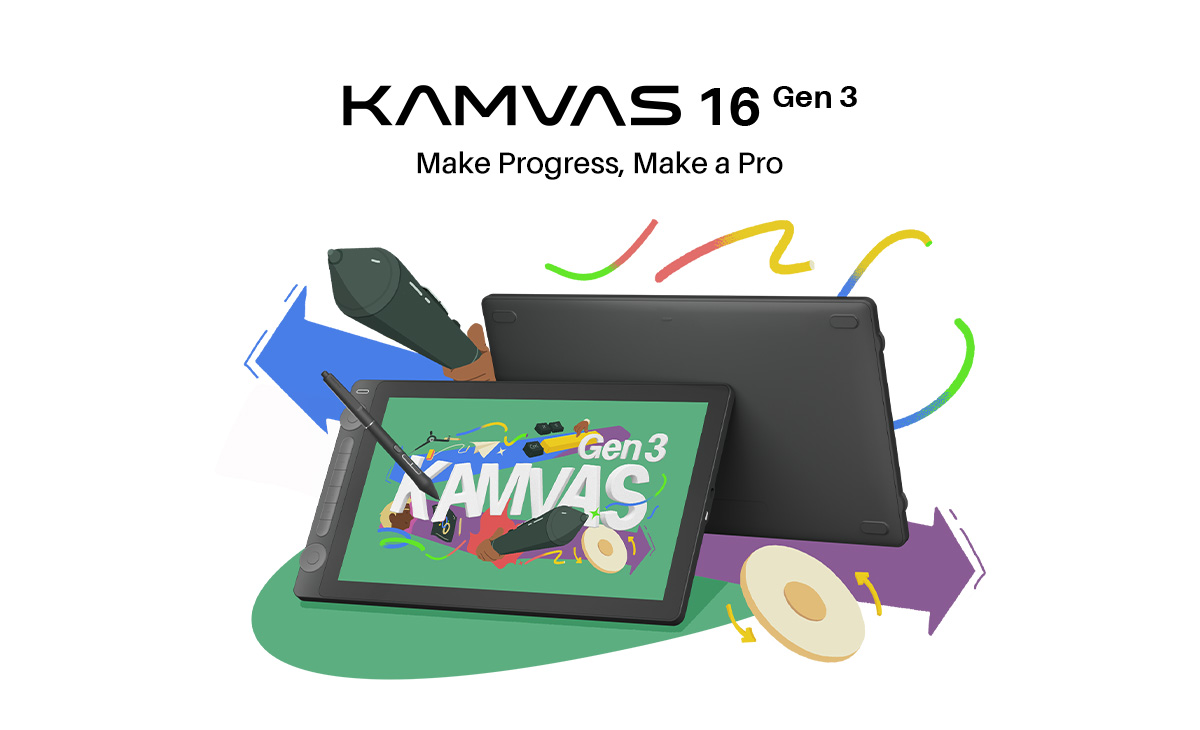
The new Huion Kamvas 16 (Gen 3) has the highest resolution among the pen displays on our list, packing more pixel density than its competitors. Its large 15.8-inch anti-glare display provides sharp visuals with accurate colors. Combined with the 16k levels of pressure sensitivity in the stylus, this pen display packs a punch for digital illustration.
Lines are consistent and the larger screen can comfortably show app palettes while still giving you plenty of space to draw. Two dials and six shortcut buttons are also included for a customized experience.
The tablet includes a stand, which is a welcome addition for ergonomic drawing with this larger drawing tablet. While the tablet itself is prone to picking up fingerprints rather easily, the package includes a cleaning cloth. Also included are an artist glove and various cables for connecting the tablet to your device of choice.
If you’re interested in a Huion pen display but would like something smaller, the Kamvas 13 (Gen 3) is also available at half the price.
-
- Product dimensions: 421.2 x 236.81 x 12.62mm
-
- Drawing area: 349.6 x 196.7mm
-
- Pen pressure sensitivity: 16384
-
- Price: $499.00 USD (as of April 2025)
Tablet PCs/Tablets
Microsoft Surface Pro 11
Build your perfect tablet PC package according to your budget and purpose.

The Surface Pro isn’t a tablet PC solely for drawing. Rather, it is a tablet PC that you can also draw with. By purchasing optional peripherals, you can tailor it according to your needs.
Word and Excel come with this product so if you get the keyboard as an add-on, then you can also use this device for work. On the other hand, you can also download drawing software and buy the Surface Slim Pen to take advantage of the pen pressure functionality and get to drawing. The original kickstand attached to the device is well-made and helpful for artists because it allows you to angle your device as needed without having to purchase any additional peripherals.
Surface Pro works well as a drawing tablet because combined with the Surface Slim Pen, you can enjoy 4096 levels of pen pressure as well as tilt to get an experience not that different from traditional drawing. The pen charges wirelessly, so you never have to worry about connecting the stylus to charge. If you get the Surface Pro Signature Keyboard or the Surface Laptop Studio you will be able to charge your pen when it’s stored. Unlike other tablet pens, this stylus has a flat form and is easy to carry around. You might feel a bit strange gripping it if you are used to round pens.
-
- Product dimensions: 287 x 209 x 9.3 mm
-
- Drawing area: 13 in model
-
- Pen pressure sensitivity: 4096
-
- Price: Surface Pro 11 from $999.99 USD Surface Slim Pen $129.99 USD (as of April 2025)
Samsung Galaxy S10+
Take your creativity on the go with the newest Galaxy Tab and its patented S-Pen from Samsung.

This powerful tablet comes with the S-Pen, which boasts 4,096 levels of pen pressure sensitivity, allowing for amazing variations in your brushstrokes. The S-Pen is a slim stylus, much like a pencil, making it easy to grip.
The main difference between this tablet and the iPad with Apple pencil is that you can use the cursor to hover over elements on the screen to bring up menus. This means changing brush size, shape, and more will be easier while drawing. The Galaxy Tab series uses the same digital pen technology (EMR) as Wacom, making it great for drawing lines smoothly and quickly.
There is a storage area on the back of the tablet to safely place your S-Pen. It will stay in place because the storage compartment is magnetic and will also charge the pen. The S-Pen also allows you to perform “air actions” that are customizable gestures with your pen. Press down the S-Pen button while doing the action to perform these shortcuts.
Clip Studio Paint comes pre-installed on the Galaxy Tab and you can use it for free for six months. Try it out if you are curious about transitioning to a tablet for drawing. You can also make full use of the screen’s 12.4-inch canvas by having your controls offscreen with Clip Studio Paint companion mode on your smartphone.
The device has 2 options for storage: 256GB and 512GB. However, you can purchase a MicroSD separately to get up to 1.5TB of storage.
-
- Product dimensions: 285.4 x 185.4 x 5.6 mm
-
- Drawing area: 12.4 in model (Display size: 2800 x 1752 px)
-
- Pen pressure sensitivity: 4096
-
- Price: $999.99 USD (as of April 2025)
Wacom MovinkPad 11
No need for pen charging with the Wacom Pro Pen 3! The ultimate partner for on-the-go inspiration.

The Wacom MovinkPad 11 runs on Android OS 14 and is equipped with 8GB of memory for smooth processing, 128GB to hold all your files, and is made for the perfect sketching experience.
The screen is 11.45 inches, giving you a large surface area for drawing while weighing just 588 grams.
The Wacom MovinkPad 11 comes with the Wacom Pro Pen 3 that requires no charging or batteries. You’ll be able to draw smooth, expressive lines naturally with 8,192 levels of pen pressure detection. The screen has a matte coat and is anti-glare, giving you the friction you need similar to paper.
What’s more is that Wacom MovinkPad 11 comes preinstalled with Wacom Canvas, Wacom Shelf, and 2 years of Clip Studio Paint Debut. This combination allows you to start drawing right away with Wacom Canvas by long-pressing on the screen, then import it directly to Clip Studio Paint to finish it up. Wacom Shelf, its file management app, lets you see all your artwork and files at a glance.
Priced under 500 USD, this tablet is an excellent budget option for anyone who wants a similar experience to an iPad without breaking the bank.
-
- Product dimensions: 266 x 182 x 7 mm / 10.5 x 7.2 x 0.3 in
-
- Drawing area: 243 x 159 mm / 9.6 x 6.3 in
-
- Pen pressure sensitivity: 8192
-
- Price: $449.95 USD (as of Sept. 2025)
Apple iPad 11 + Apple Pencil (1st generation)
iPad drawing tablets for beginners for around US$500.

Standard model iPads can be purchased with an Apple Pencil for under $500 USD. This is a great entry tablet for artists who want a device that’s not just dedicated for art. With a high cost-performance ratio and the Apple Pencil, artists can doodle and draw on the go and also get all the other features of a normal tablet. It also supports the Smart Keyboard.
The cheapest model you can use as an iPad drawing tablet will have the least amount of storage capacity, but if you use a drawing software like Clip Studio Paint that offers cloud storage, you can draw without worrying about space. Also, please be aware that there is a risk that OS upgrades might eventually be phased out.
-
- Product dimensions: 248.6 x 179.5 x 7 mm
-
- Drawing area: 11 in model
-
- Pen pressure sensitivity: Unspecified
-
- Price: From $349.00 USD Apple Pencil (1st generation) $99.00 USD (as of April 2025)
Apple 13-inch iPad Pro (7th generation) + Apple Pencil Pro
This version of the Apple Pencil is easier to use, and the iPad screen size is also bigger!
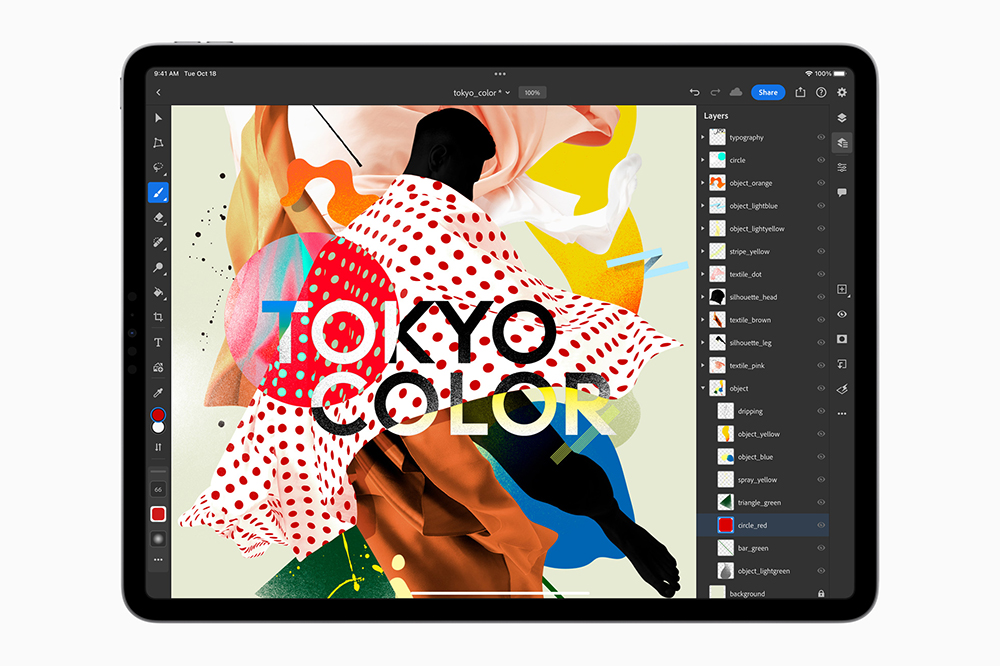
The iPad Pro is Apple’s thinnest model yet at around 5mm, making it a good portable size for using it around the house or in a cafe. It has a large screen for a tablet that gives a nice, big drawing surface. The specs of the iPad Pro are good enough to be used in professional settings and there are professional illustrators and manga artists who create works only with iPad Pro.
The combination of the iPad Pro and the Apple Pencil Pro is extremely smooth, and it is now even simpler than ever to use. It can be attached to the iPad Pro via magnet, which allows it to both pair and charge. However, this makes grip customization tricky as it might prevent it from being paired or charged. Because of this, there are now some grips that leave the area that connects to the iPad unobstructed, so we recommend looking into those if you want a customized grip. The Apple Pencil Pro supports new functions, such as barrel roll, squeeze, and haptic feedback.
-
- Product dimensions: 215.5 x 281.6 x 5.1 mm
-
- Drawing area: 13 in model (Resolution: 2732 x 2048)
-
- Pen pressure sensitivity: Unspecified
-
- Price: iPad Pro (7th generation) $1299 USD Apple Pencil Pro $129 USD (as of April 2025)
Final Recommendations
Overall, we recommend Wacom brand drawing tablets due to their functionality, track record, stability, and support.
Although the price point for a Wacom drawing tablet is higher compared to many other manufacturers’ tablets, pen refills and stylus replacements are readily available and easy to buy. You can readily try them out at electronic retailers and see if a model is right for you. It’s hard not to go with a top brand and leader in drawing tablets!
But if you don’t care about cost and just want ease and comfort while drawing, we recommend the Surface Pro or the iPad Pro.
The Surface Pro and the iPad Pro are also available to try at many consumer electronics retailers. However, they may be located in different sections of the store, as Apple and Windows products are usually separated. At some stores, you can even draw with software such as Clip Studio Paint. However, unlike a drawing tablet, it is not a device developed exclusively for drawing, so even if you can use a pen with it, some stores may not offer this option.
In summary: Take your time finding the perfect tablet for you
Pen tablets and monitor tablets are essential tools for creating digital illustrations with a PC. Your best strategy is to try out all the tablets you are interested in in-store and see which one is easiest to draw on for your style. If there isn’t anything in your area or you are interested in a tablet that is only sold online, use our reviews above as a reference before purchasing it.
Once you find your perfect tablet, let’s learn how to use it and which drawing apps to use with it. Here are our must-know tips to improve your tablet drawing experience.
For the latest information on our top recommended drawing apps, check out this article.
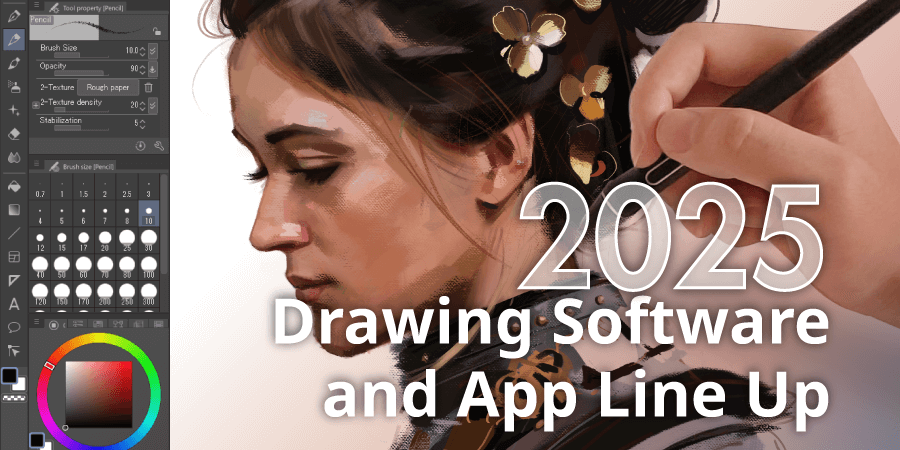
Article by Art Rocket
Interested in graphic design or what it takes to become a graphic designer? Check out the link below!