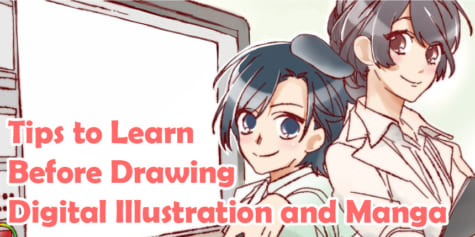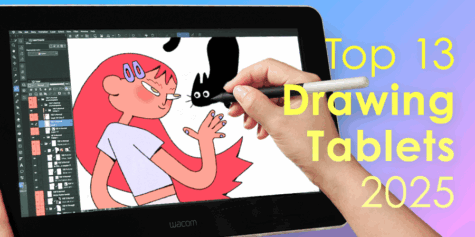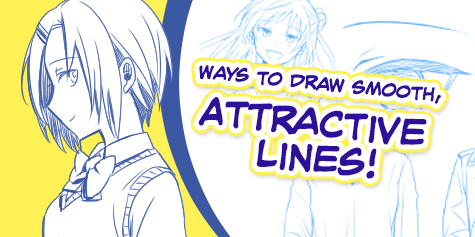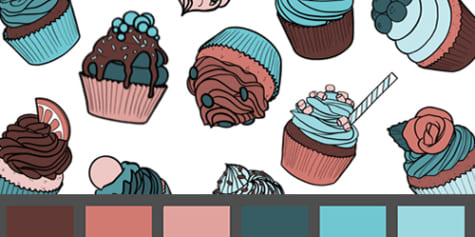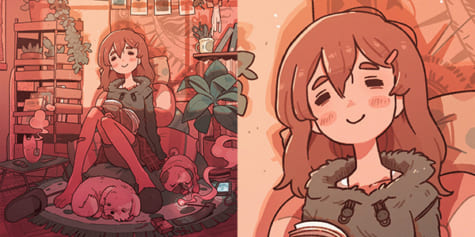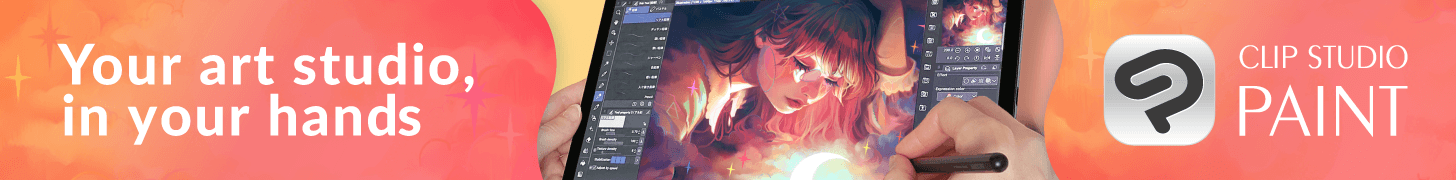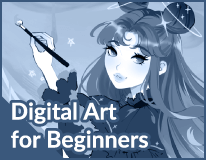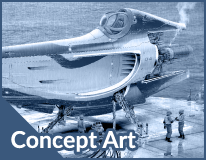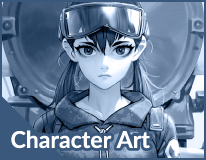Why Switch to Digital Art? FAQ for Beginners

Feel like drawing digital art or manga? Are you a digital art beginner? It's normal to feel hesitant and have questions, so we created a simple FAQ just for you! Check this out first if you have any questions!
Which is better for practice, pen and tablet or pen and paper?
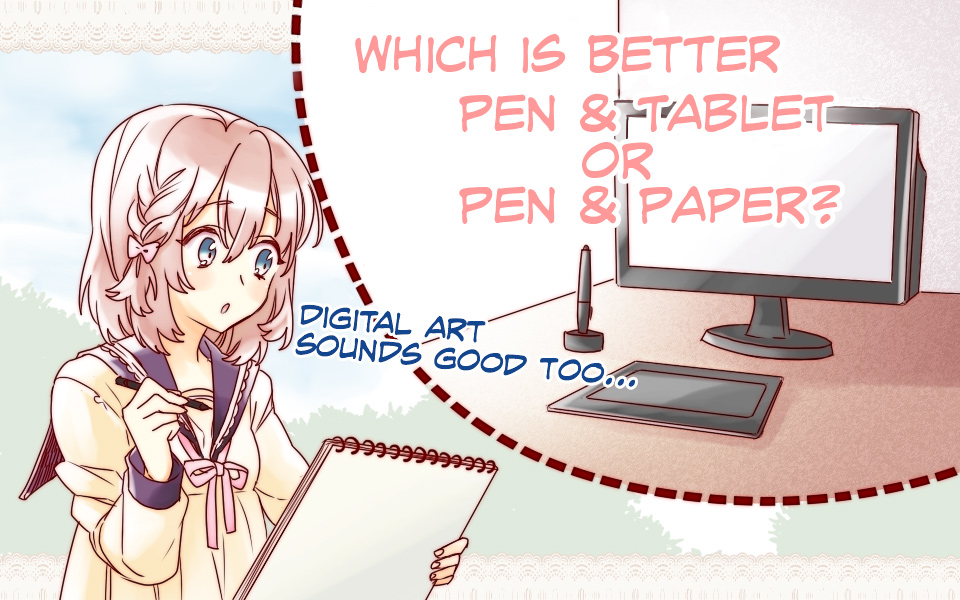
It depends on what kind of art you want to improve.
If you believe strongly that you want to become better at digital art, then you should go ahead and get used to drawing with a pen tablet. On the other hand, if you’re interested in character posing, then figure sketching with pencil and paper will help improve your overall drawing skills. If you’re focusing on improving your drawing abilities, then pen and paper will be less of a burden on your eyes. If you’re a total beginner to drawing itself, then it would help to draw from still life and references before practicing using digital tools and drawing software.
What kind of practice improves digital art?
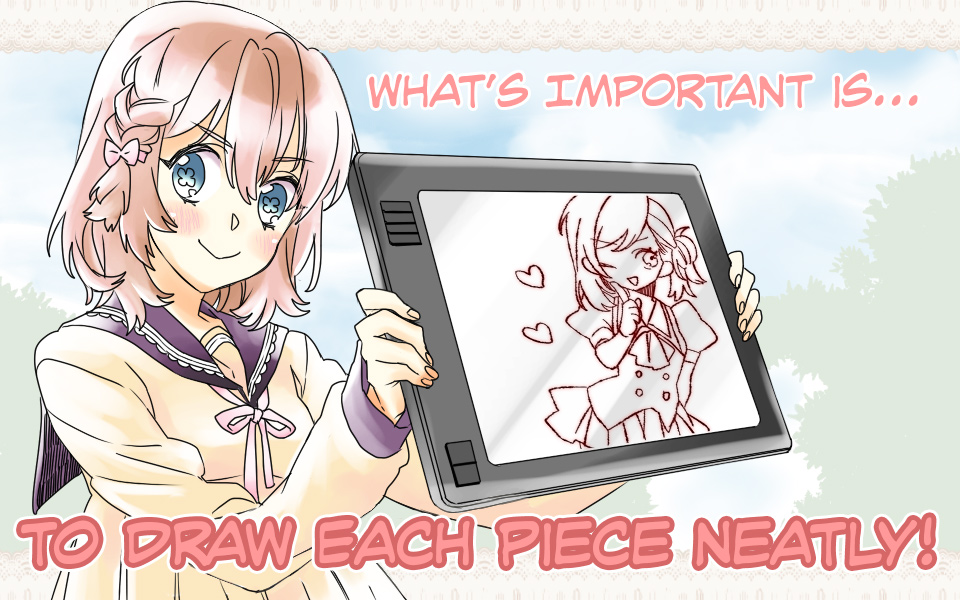
If this is your first time drawing an illustration, then you should draw something you’re interested in. Try sketching something from your favorite comic (Even though you are just sketching for practice, be careful if publishing them to social media). If you like soccer, maybe draw a character kicking a ball. If you like sweets, maybe draw someone eating cake. We tend to look at the things we like more often, so it’s easier to spot something out of place when drawing them.
Once complete, take a break from drawing and follow these two steps:
1. Locate anything out of place
2. Adjust
Rinse and repeat! You will improve your drawing skills much quicker following this formula while sketching one whole thing in its entirety instead of drawing only certain parts like the eyes and hands over and over.
What kind of people get better at digital art?
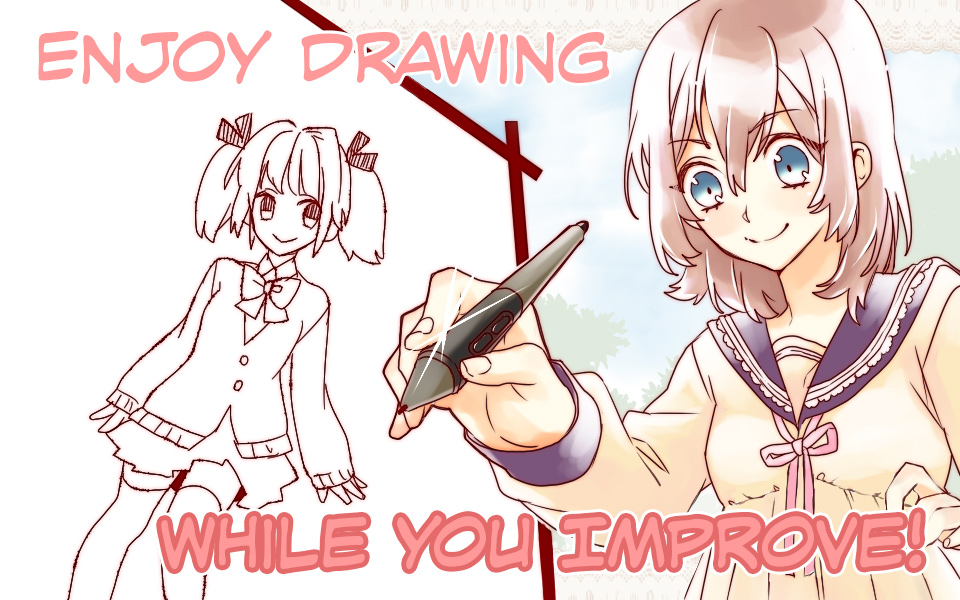
I think someone who enjoys drawing gets better faster. Even if they are bad at first, they will want to improve as much as they enjoy drawing. Nobody starts off at a professional level! Continuously drawing for three months is a good first step. Additionally, drawing the same pose again after a few months have passed is a fun way to show how much you’ve improved!
Are people who can only draw digital art bad at drawing?
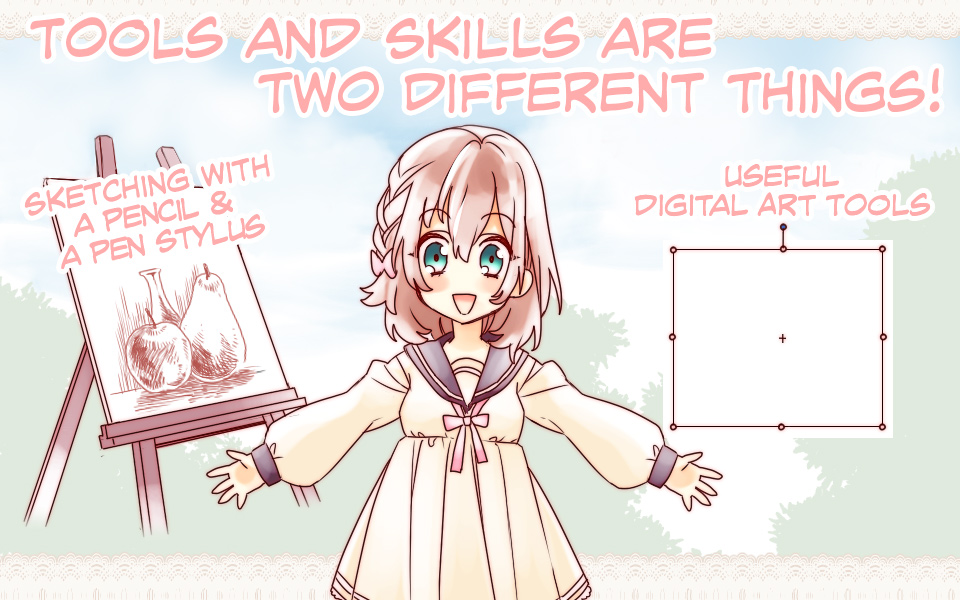
Digital drawing is just as valid an art form as any, and those that draw digital art aren’t better or worse than traditional artists. Many beginners are attracted to digital drawing because drawing software allows them to more easily produce visually appealing illustrations.
With digital art, you can undo your mistakes, easily copy parts, adjust the balance of the eyes or limbs after drawing, use tools for perfectly straight lines and circles, test colors, add highlights and gradients, and use free materials as backgrounds. These features tend to attract beginners who want to skip the fundamentals of drawing.
While this sometimes gives digital art a poor reputation, it’s also important for beginners to feel that they can draw something that looks good easily. If you can learn visual effects while practicing basic drawing skills and have fun at the same time, then I would encourage you to continue.
What kind of pen tablet should I choose?
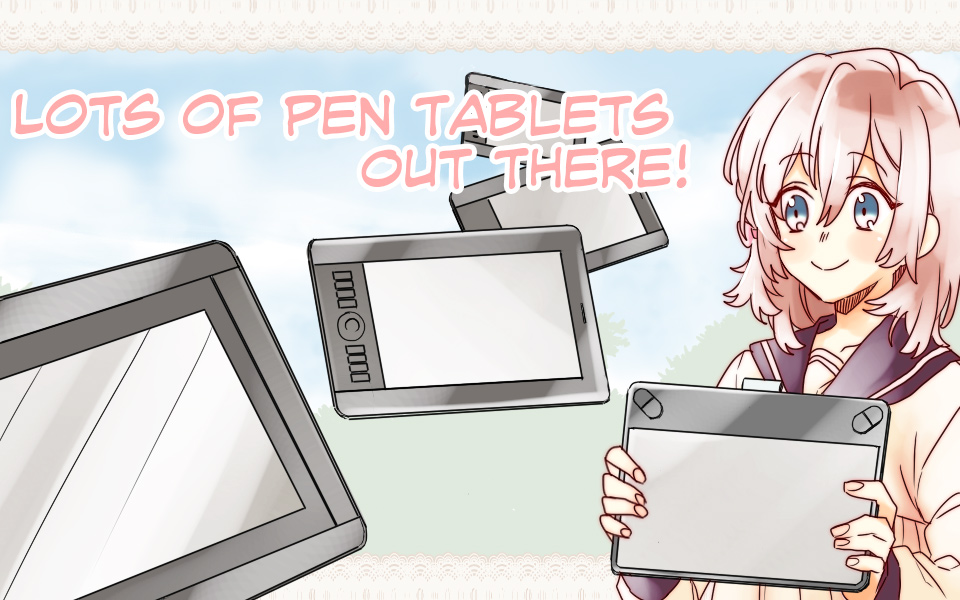
A pen tablet is every digital artists’ lifeline. There aren’t many manufacturers of pen tablets out there, and Wacom’s pen tablets make up 70–80% of the global market. However, there are pen tablets from other manufacturers available, such as Huion and XP-Pen. Every artist has different needs, but it’s generally good to look at Wacom products first since they offer a wide variety.
Two popular lines of Wacom products are the Intuos (comes in four types, named Draw, Art, Comic, and Photo depending on the touch functions and accessories) for beginners, and the more functional Intuos Pro (Higher pen quality, tilt detection, and customizable function keys). Wacom also has a line of LCD pen tablets called Cintiq for high-end users, but these are extremely expensive, so you should only consider buying one after you’re confident with your work.
If you’re ready to spend the time and money to improve, you should be fine with a medium-size Intuos Pro for most of your work. If you’re thinking of a more casual pen tablet, a reasonable Intuos Draw (small) or Intuos Comic (small or medium size bundled with Clip Studio Paint drawing software) would be better. Of course, there are other manufacturers than Wacom, and maybe the cheapest option is the best for you.
Final thoughts
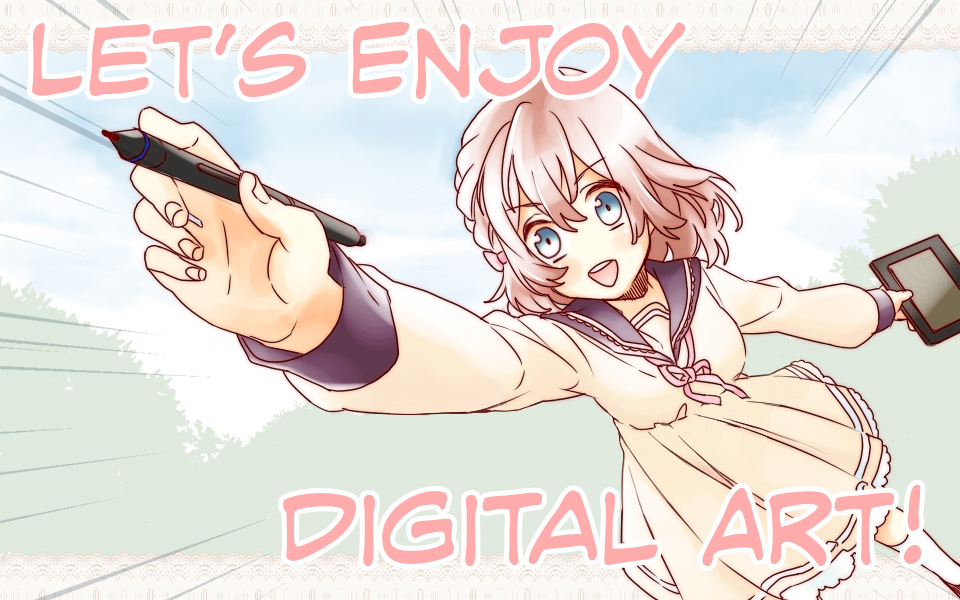
It’s only natural that people who have just started digital art would have concerns over its difficulty and how late/early it would be to start drawing. But, keep in mind that everyone’s a beginner at first. Don’t pressure yourself too hard, and take that first step into the world of digital art!
Created by: Nile Inc.
Writer: Ishida Wakako (いしだ わかこ)
Illustration: Andy♂