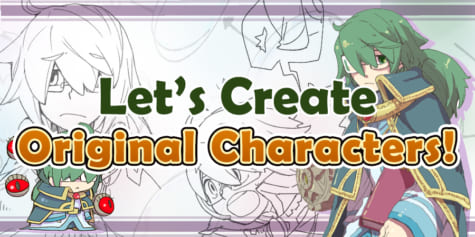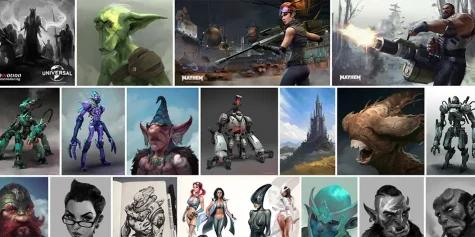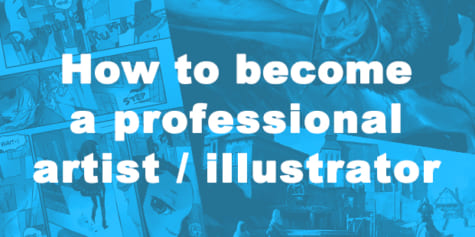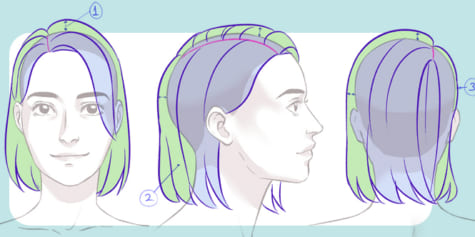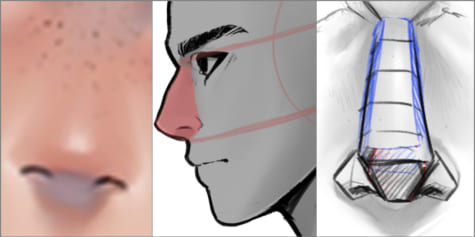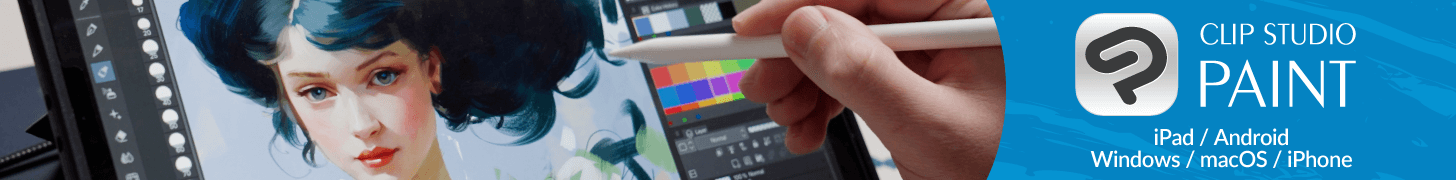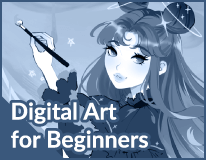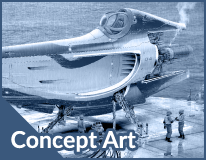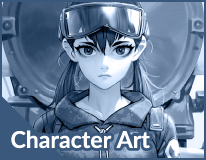Behind the art: How animation studio Flourfilms creates digital animation

Chile based animation studio Fluorfilms shares information on how they tackle animation by incorporating new tools to fit each new project.
Image: Cachantún TV Commercial
FLUORFILMS

Fluorfilms, a studio based in Santiago de Chile, was founded in 2006 by Carlos Munita, Rodrigo Sauré and Benjamín López.
Over the years, the studio has worked with a variety of advertising agencies, public entities and world wide brands. Illustrators, artists, designers, musicians and animators that comprise Fluorfilms provide a wealth of experience, theory and talent for each project.
Quality is favored over quantity, as they believe in the value of design, experimentation, technology and the never-failing well of creativity.

This article is based on an interview conducted by Graphixly on the use of Clip Studio Paint by Flourfilms to create hand-drawn animations.
How long have you been in this profession?
We (Rodrigo Sauré, Carlos Munita & Benjamín López) were lucky to be part of the early stages of a growing Chilean animation industry.
Our first work experience as animators was in 2004 when we worked on the animated TV series called “Clarita”, broadcasted by TV in 2005.
After that project (and some time working as freelancers), we founded Fluorfilms.
What are your most important accomplishments?
The fact that we are still working in this industry with the same enthusiasm as the day we started Fluorfilms, is our most important accomplishment.
Regarding awards or participating in important events, we were entered into the Annecy Animation Festival with our short film LOVE (2006).
Recently, we participated in some socially relevant projects, like “ We Have Rights” (developed for the American Civil Liberties Union), and “ Ocean Seeding ” (produced for Oceaneos).
We have also worked on very rewarding local projects, including “ 31 Minutos ” (an acclaimed children TV series by Aplaplac) and “ Children’s Rights ” (produced for the Chilean government).
These projects are atypical from what we normally do, which tend to be more focused on Marketing and Advertising.
What kind of projects do you create art for?
Most of our animated projects are oriented to tell stories or explaining processes, with or without characters.
Also, there have been periods of time where most of our jobs are related to Advertising and Marketing productions, whether they are for private corporations, govern entities or cultural institutions.
What made you choose Clip Studio Paint?
We discovered Clip Studio Paint through Victor Paredes, a former Fluorfilms member and Moho Product Manager, currently an animator at Cartoon Saloon).
We soon realized its advantages: it is light, boots fast, the brushes respond immediately, and it is compatible with Photoshop (PSD) format. Its tools are focused on illustration, which makes it superior when it’s time to draw.
How do you use Clip Studio Paint in your animation workflow?
We use Clip Studio Paint mainly for character design, as well as setting key and in-between frames for the animations.
We also use it for painting, thanks to the flexibility and intelligence of the Paint bucket tool, as well as CSP’s fast and and natural-feeling brushes.
What is your workflow?
Our typical production workflow consists of storyboards, animatics, design, animation,compositing, montage, and sound mixing.

Fluorfilms projects
What are your favorite features in Clip Studio Paint?
The special and perspective rulers are wonderful — very intuitive. In general, it’s a software that anticipates the user’s needs.
There have been moments when we have needed to do something specific with a drawing, and we find out how to do it in Clip Studio Paint.
Are you more efficient today, compared to your previous production toolset?
For specific projects, no question: Clip Studio Paint has been a great contribution.
Most of our projects aren’t typically frame by frame animation.
However, when we need to develop this kind of animation, Clip Studio Paint has been a key tool.
Have you broadcasted any animations created with Clip Studio Paint? Which ones can you share with us?
We publish almost everything we do, because we work with clients that usually share our work on social media or television.
A while ago, we did a TV commercial animated mostly in Clip Studio Paint for Cachantún, which is a big Chilean brand of mineral water.
Choosing which software to use depends on the look we are going for, and this particular commercial required a pencil and watercolor animation style.
Clip Studio Paint provided all of the tools we needed to produce the animation in the way we wanted.
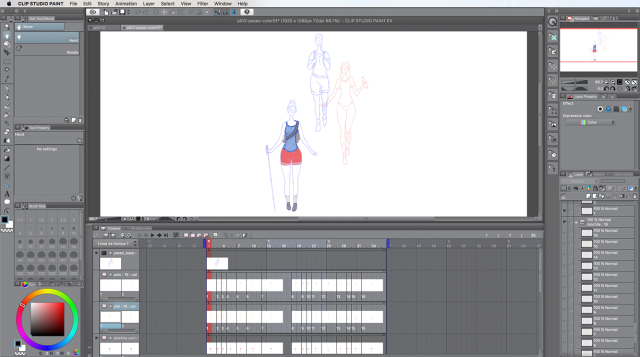
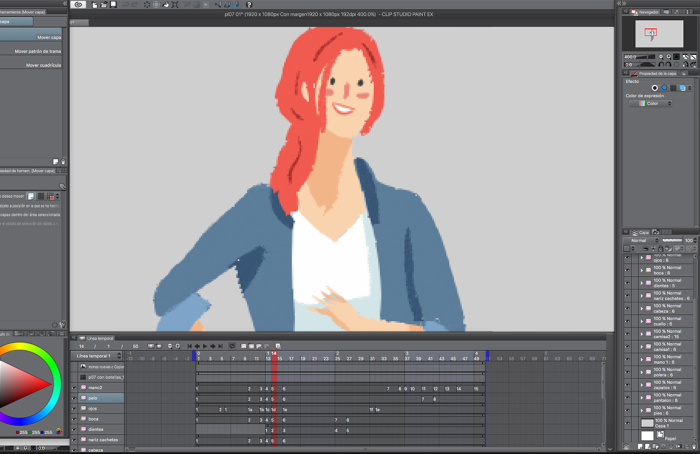
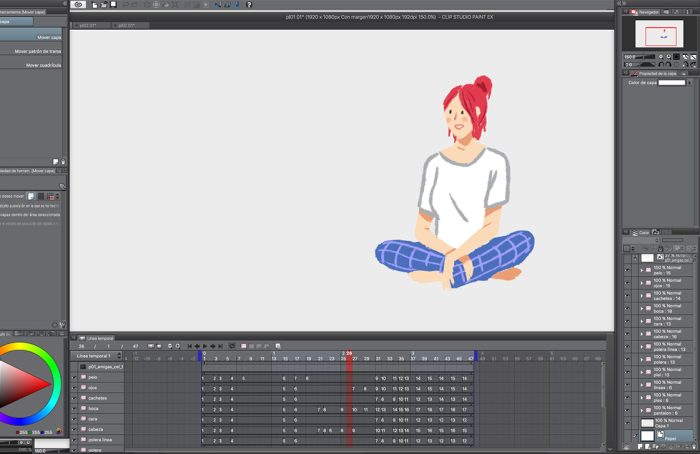
Cachantún TV Commercial – Made in Clip Studio Paint
Is it possible to get the same results with other software?
Probably, yes. However, Clip Studio Paint has an edge, because of its learning curve, cost-benefit ratio, and stability and general workflow.
As an animator, how do you feel about Clip Studio Paint?
Without a doubt, this software helps us create more ambitious animation projects, compared to more limited animation applications.
What is your equipment setup?
We use some old Mac Pro machines, and Wacom tablets.
Would you recommend Clip Studio Paint to artists (animators) within this industry?
Of course! Clip Studio Paint a great piece of software, with an unparalleled benefitcost ratio and a series of drawing tools that make it unique!



Cachantún TV Commercial – Video screenshots
Do you also use other tools for production? What synergistic effects do you gain from incorporating CSP together with other tools in your workflow?
We work often with Adobe After Effects, Photoshop and Illustrator, because of their common use in the audio/visual industry.
After Effects is our main software due to the kind of projects we frequently produce.
Over time, we have incorporated other design & animation tools, like Moho and Clip Studio Paint.
The animation project we did for Cachantún is a good example.
With that project, we used a combination of Photoshop, After Effects and Clip Studio Paint along different stages of the process.
Find more information about Fluorfilms on:
Website: www.fluorfilms.com
Vimeo: https://vimeo.com/fluorfilms
Youtube: https://www.youtube.com/user/Fluorfilms
Instagram: https://www.instagram.com/fluorfilms/

Styleframe made by Fluorfilms
Interested in character art & design or what it takes to become a character designer?
Check out the link below!