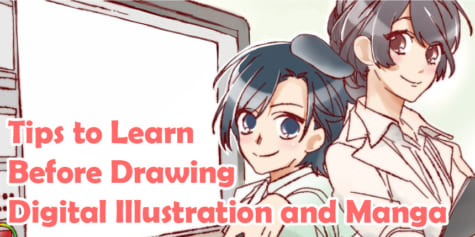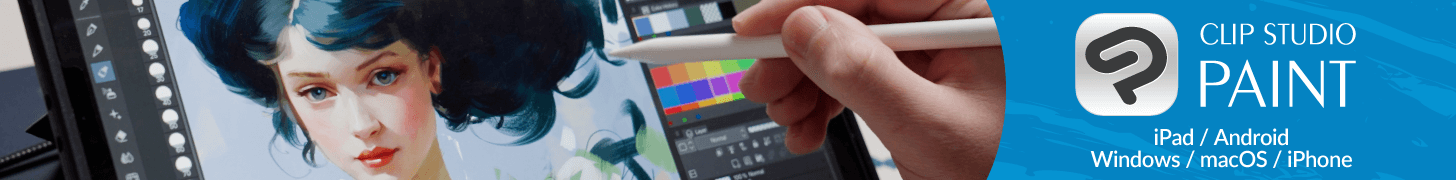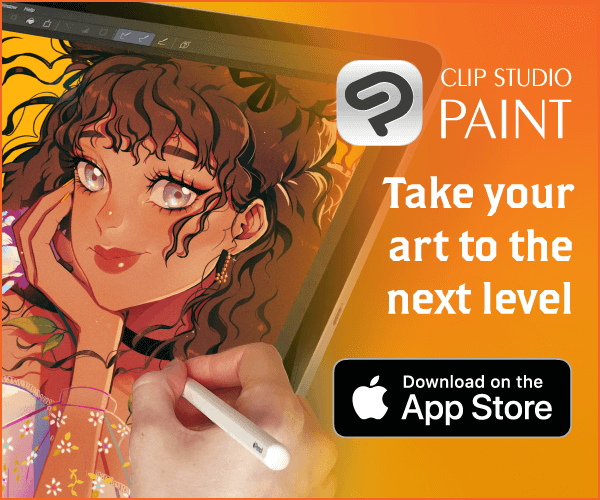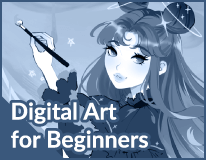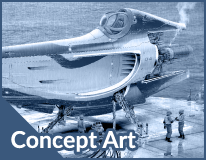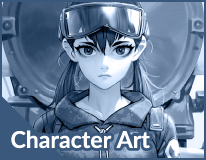The Difference Between Digital Manga and Hand-Drawn Manga
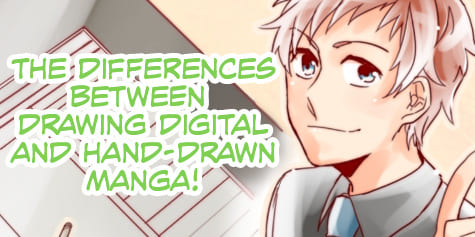
In a comic-making workflow that goes from Storyboard > Base > Inking > Finishing details (Coloring/Adding Tone/Adding Highlights), what’s the difference between digital and hand-drawing? Today we are going to compare these from top to bottom.
The basic comic-making workflow looks like this: Storyboard > Base > Inking > Finishing Details. The workflow itself is similar for both digital and hand-drawn styles.
Although, this may sound obvious, the main difference is whether you draw on paper, or on a computer and the differences that come as a result. Let’s focus on some important aspects of comic-making and compare.
Pens
Most comic artists use G-pens and Mapping pens to draw comics. These are the kind that you dip into the ink and scribble away. Most drawing software for comics has tools names after these tools that mimic them: G-pen, Mapping pen, and turnip pen.
G-pen’s adjust pen pressure easily and are suitable for drawing thick lines, such as outlines. Mapping pens draw thin by default, so they are best for drawing detailed, thin lines such as hair and the inside of the eyes (you can add pressure to a mapping pen to make lines thicker too). Turnip pens draw softer lines than G-pens.
Pen tools for digital drawing are getting closer to hand-drawing in terms of pressure, but they still vary by software. Use trial versions to test them out.
Some of the benefits of drawing digital comics are that your hands and paper don’t become dirty from the ink and that you can’t mess up the lines after you’ve drawn them. You can also correct lines easily, and you can also retry drawing the same lines over and over again.

Screentone
Hand-drawing artists need to buy screentones as they run out. It’s an expense that can’t be overlooked. On the other hand, digital artists don’t need to replace them once they buy the software.
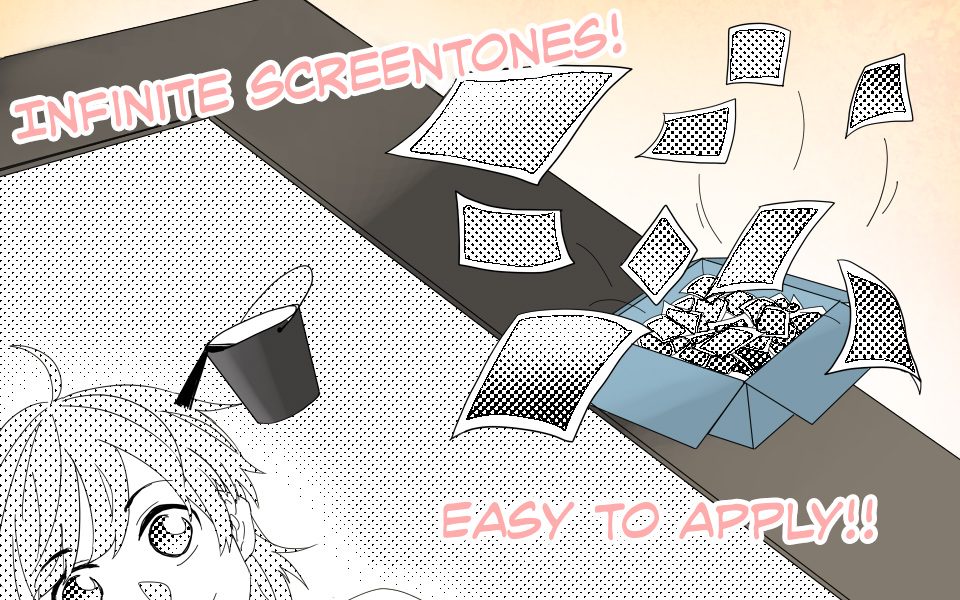
Furthermore, screentone in hand-drawn comics will have to be prepared before using them. This means sticking them down just right, cutting them, and then pressing them so that they are flush against the paper. It’s time-consuming work! For digital, however, all you have to do is paste them onto a selection.
There are two types of digital screentone materials; the type that comes with your drawing software, and the ones you can buy from material sites. If you have an image editing software like Photoshop, you can also make original screentone.
Frames
When hand-drawing comics, you need to use rulers and pens so that can keep a steady, even pen pressure as you draw comic frames. You also have to invest in different pens if you want to change the thickness of your comic’s frame borders.
On the other hand, digital comics can easily change the thickness of their comic frames via a settings panel. Each method varies by software, but most comic drawing software should have comic frame tools. Software not meant for comics, such as Photoshop, generally have a shape tool to draw squares that can be used as frames.
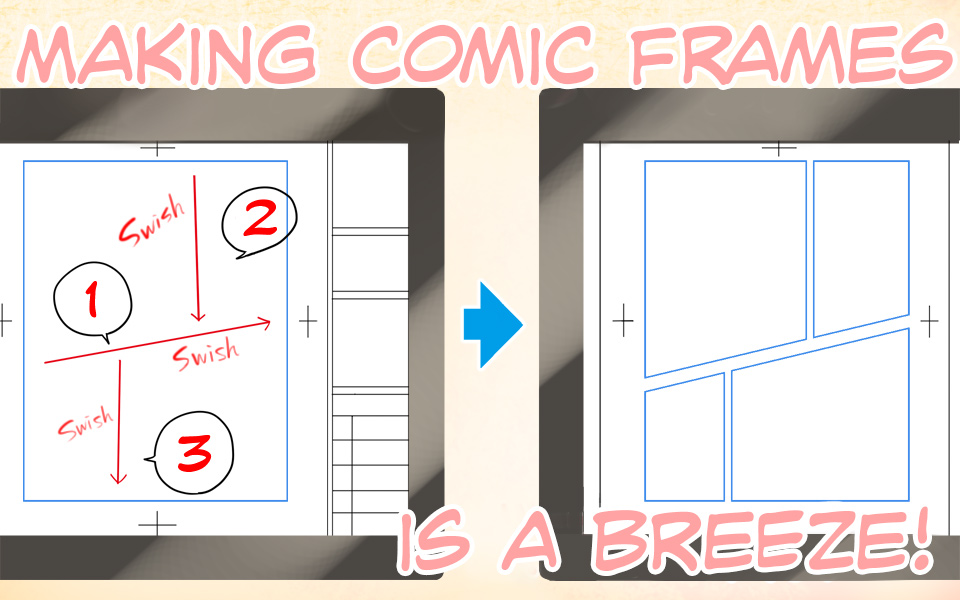
Bear in mind that digital frames could become somewhat bland as most drawing software’s frame features are set to provide frequently used patterns for frames. If you are planning to use many frames with unorthodox shapes, you should check the usability of the software’s frame tool via a trial version.
If you are a beginner to digital comics, you can simply follow the basic frame pattern to achieve a comic-like style.
Effect lines
Effect lines draw attention and help boost the mood. With drawing software for comics, you can set the size and thickness to your liking. They are also sold individually, so you can speed up your work process by buying your favorite colors and effect line tones ahead of time.
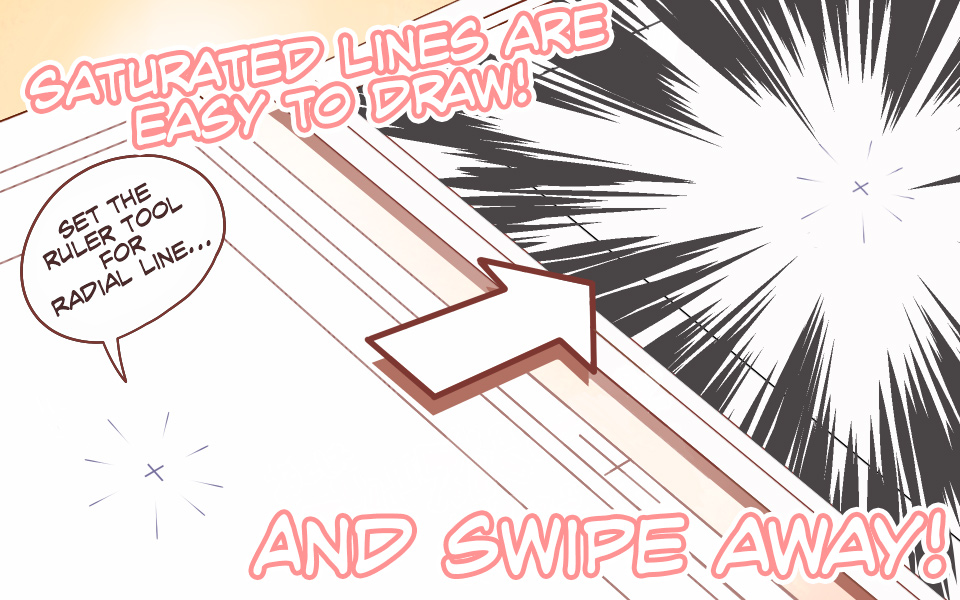
You can draw effect lines by hand as well, but the ink could smudge as you draw. Furthermore, it’s very hard to correct the mistakes if the lines are off-center. Effect lines in digital comics save you from both of these concerns.
Things to be careful with digital comics
Once you’re done inking, you don’t even have to erase your draft with an eraser. All you have to do for solid coloring (painting in the black parts) is to select them and fill with black. It’s quite clear that drawing digital comics is far more efficient than hand-drawing them. This is usually the reason why comic artists say that they “will never be able to go back to hand-drawing.”
But there is one thing you must keep in mind; Save your file every minute! The last thing you need is a sudden blackout (oh no!) taking you back to a blank canvas.

You will need to set up a few things before making digital comics, such as resolution, canvas size, and saving format. These are all unique to digital comic making.
If your goal is to make a fanzine or a post to an online comic competition, make sure to check with the printing vendor or editor on what size and file types they accept.
Final thoughts
Both digital and hand-drawing have their benefits. Many professional comic artists use both styles to complete their work, such as inking by hand but finishing up by digital. It all depends on the person. Try drawing a storyboard and find the style that fits you best.
Created by: Nile Inc.
Writer: Ishida Wakako (いしだ わかこ)
Illustration: Saka(さか)